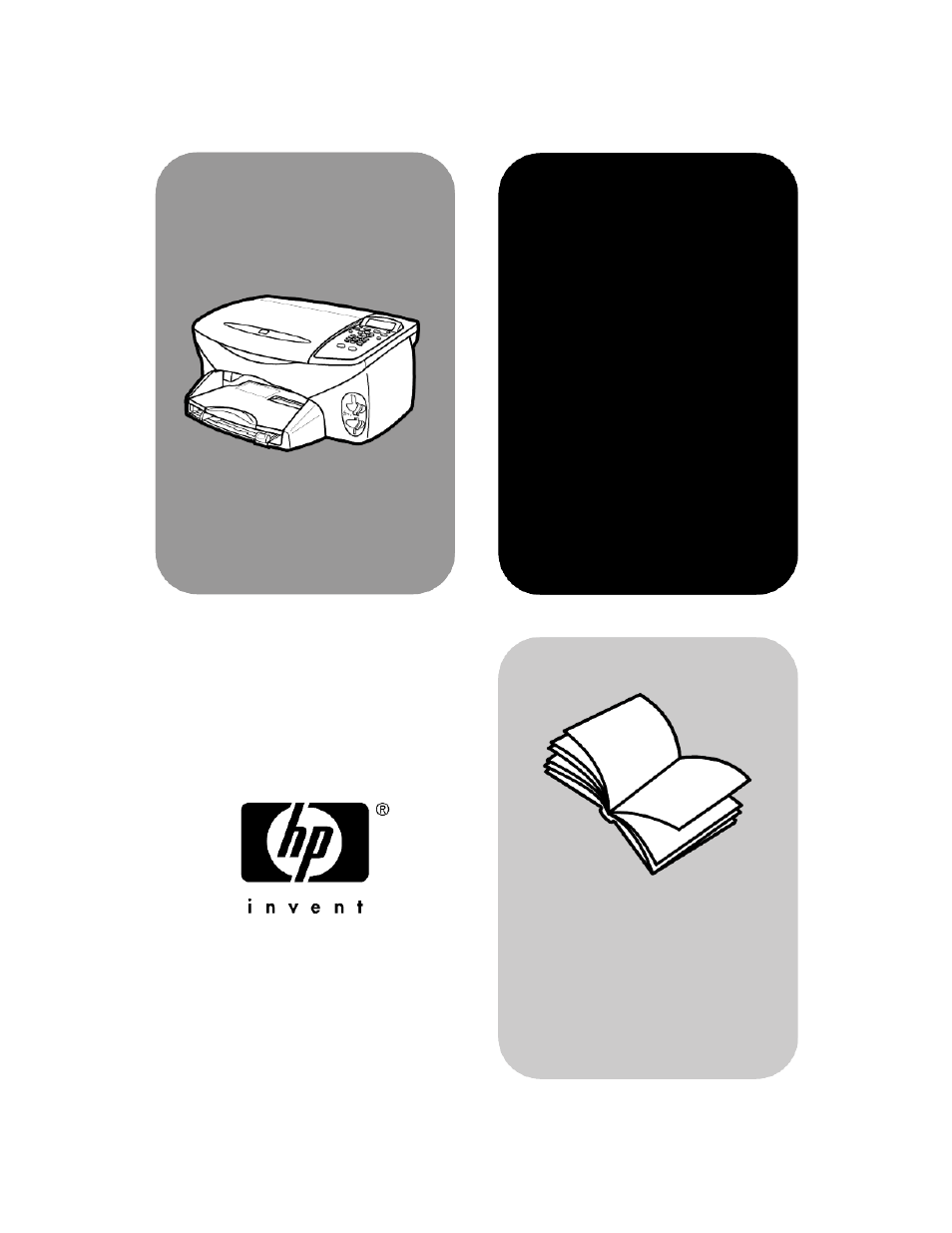HP PSC 2210xi All-in-One Printer User Manual
HP Printers
Table of contents
Document Outline
- contents
- get help
- front panel overview
- load originals and load paper
- use a photo card
- use the copy features
- use the scan features
- use the fax features
- send a fax
- receive a fax
- print reports
- control resolution and contrast
- redial a busy or unanswered number automatically
- use error correction mode (ECM)
- set automatic reduction
- adjust the volume
- change the answer ring pattern (distinctive ringing)
- set up speed dialing
- set the date and time
- set the fax header
- enter text
- reprint the faxes in memory
- learn more
- options menu for fax commands
- setup menu for fax commands
- maintain your hppsc
- additional setup information
- technical information
- system requirements
- paper specifications
- print specifications
- print margin specifications
- copy specifications
- fax specifications
- photo card specifications
- scan specifications
- physical specifications
- power specifications
- environmental specifications
- additional specifications
- environmental product stewardship program
- regulatory information
- regulatory notices
- declaration of conformity
- get hp psc 2200 support
- warranty information
- index