2 command line interface installation and commands, Cli-based products that can process spreadsheets, Cli permission levels – HP XP P9500 Storage User Manual
Page 9: Cli configuration workflow
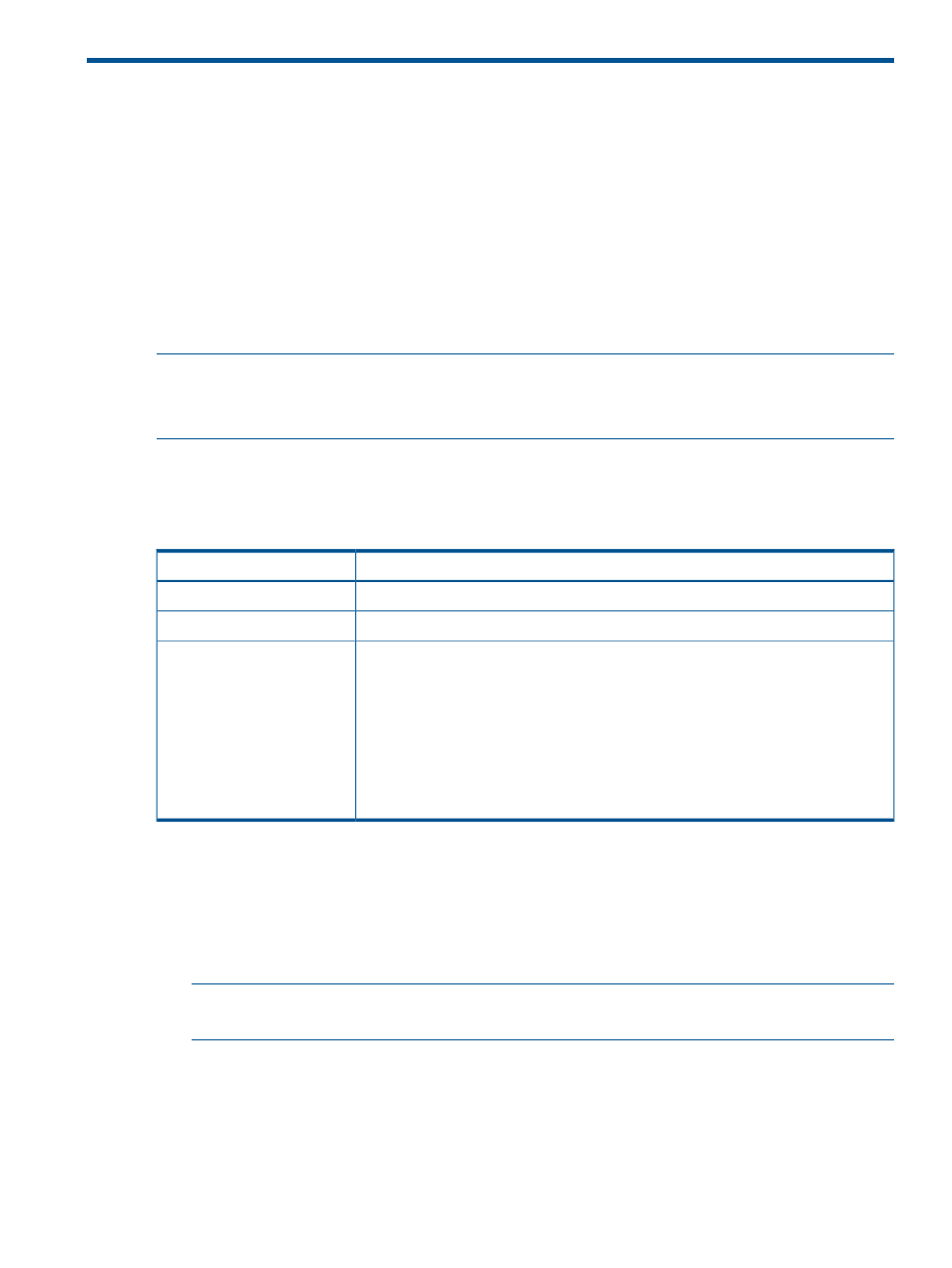
2 Command Line Interface Installation and Commands
The CLI is an RWC feature that provides commands for retrieving, validating, and running
spreadsheets. The system administrator can assign permission levels to users.
CLI-based products that can process spreadsheets
You can use CLI commands from a command prompt to run spreadsheets for the following software
applications:
•
LUNM
•
Ext Stor
•
Cnt Ac-J Z
NOTE:
You must install and configure the CLI before you can use spreadsheets.
For more information on how to install spreadsheet templates and the CLI, see
“CLI configuration
workflow” (page 9)
.
CLI permission levels
When setting up the CLI, the system administrator must assign users the correct permissions. The
following table lists the CLI command set for spreadsheets and permission levels.
Built-in permission
CLI command
Storage Administrator (view) role.
CFLCHK
Storage Administrator (view) role.
CFLGET
User must hold all the listed roles:
CFLSET
•
Storage Administrator (default setting)
•
Storage Administrator (system resource management)
•
Storage Administrator (provisioning)
•
Storage Administrator (performance management)
•
Storage Administrator (local backup management)
•
Storage Administrator (remote backup management)
CLI configuration workflow
1.
Copy and set up the CLI files.
For more information, see
.
2.
Install the Java Runtime Environment (JRE) 1.6 or later.
For more information, see the JRE documentation.
NOTE:
If you install JRE 1.5, you must create a custom installation and choose the option
for support of other languages.
3.
Change the Java security policy file.
For more information, see
“Changing the Java security policy” (page 10)
.
4.
Create a user authentication file.
For more information, see
“Creating user authentication files” (page 10)
.
CLI-based products that can process spreadsheets
9
