HP XP P9500 Storage User Manual
Page 59
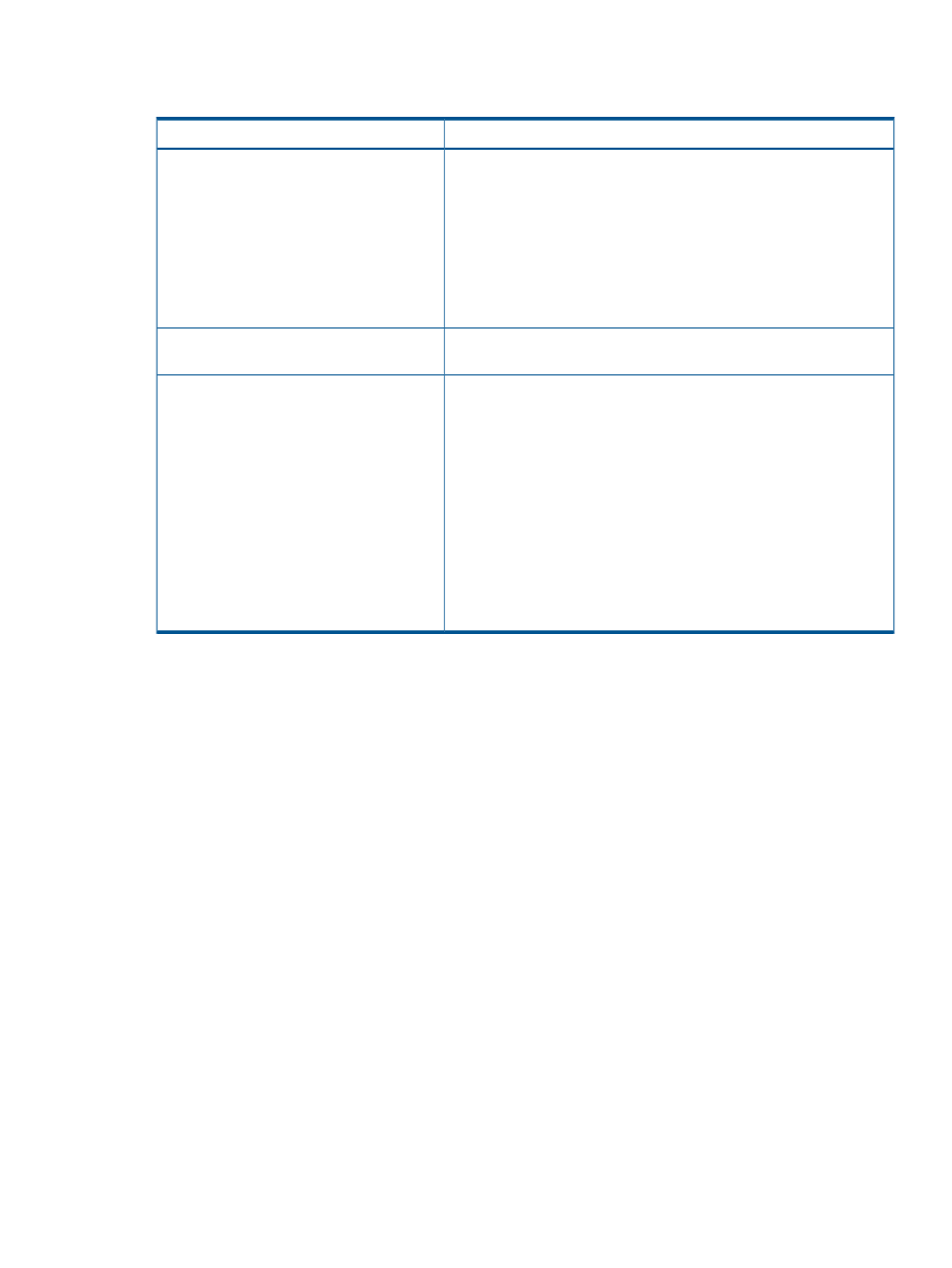
If you have an error, correct the condition and run the command again. The following table contains
other CLI-related troubleshooting information.
Causes and Solutions
Error Codes and Operations
Error (1310 69052)
•
The directory specified as the output file might not exist. Make sure
that the specified directory exists.
•
You cannot write to the directory or file that is specified as the output
file. Make sure that you can write to the specified directory or file.
•
You do not have a correct version of Apache installed on the SVP of
the server. Contact the HP Technical Support Center.
For more information, see the HP P9000 Remote Web Console User
Guide.
The RMI timeout occurred because the RWC CLI processing was stopped.
Run the RWC CLI command again.
When a suspended RWC CLI process is
resumed, error (0001 4011) occurs.
Error (java.lang.NoClassDefFoundError)
•
You do not have the Java version that meets the operating condition
installed on the execution environment for the RWC CLI. Ensure that
you have the correct Java version installed.
For more information about the Java version, see HP P9000 Remote
Web Console User Guide.
•
On the execution environment for the RWC CLI, you have not defined
an execution path to the correct Java version. Confirm the execution
path.
•
If you cannot solve the errors using the above solutions, contact the
HP Technical Support Center.
For more information, see the HP P9000 Remote Web Console User
Guide.
Troubleshooting runtime CLI errors in Continuous Access Journal Z
59
