HP XP P9500 Storage User Manual
Page 39
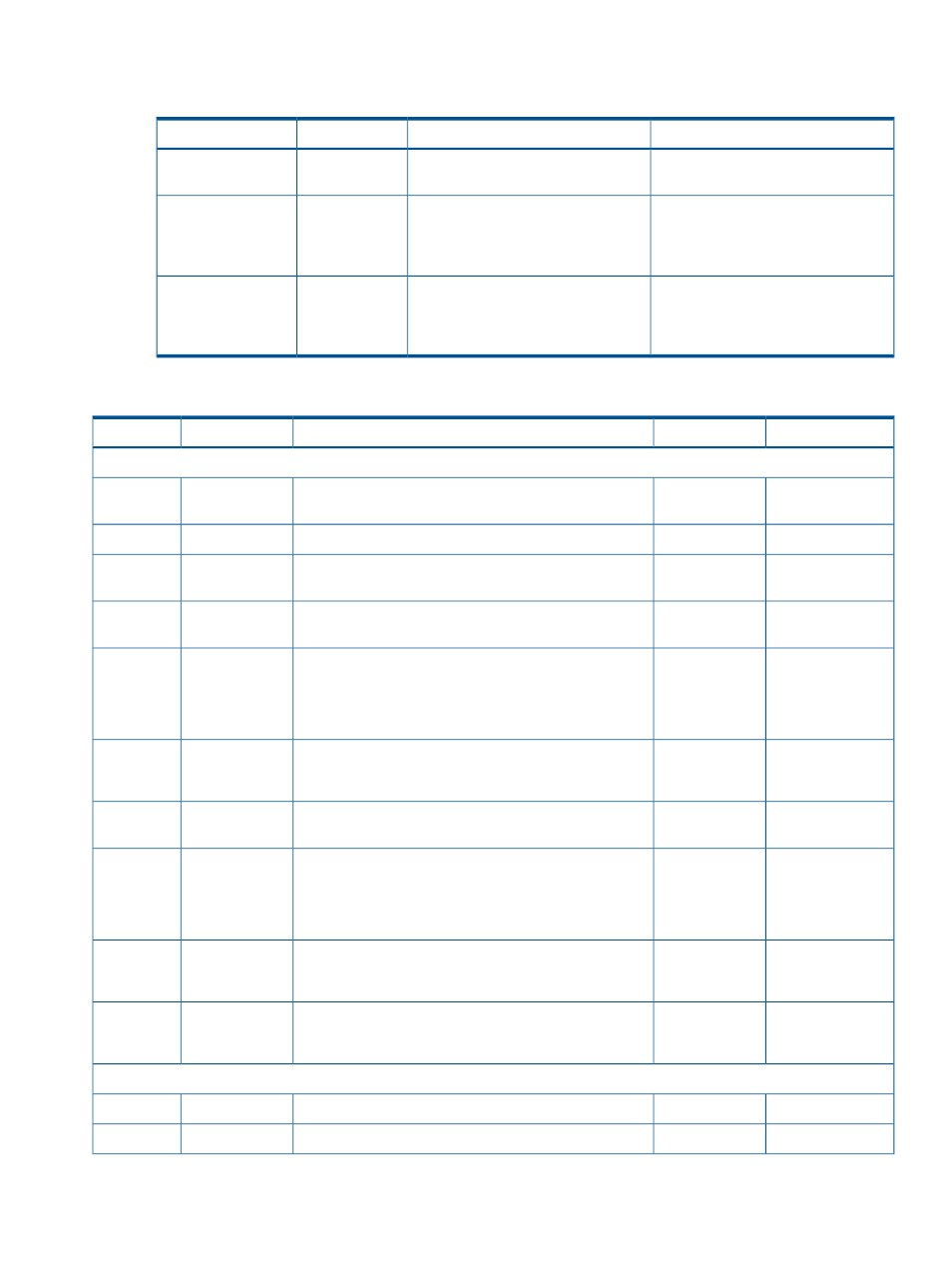
Enter parameters in the spreadsheet in hierarchical layers. The following table shows identifiers
and content for each layer.
Description
Content
Identifier
Layer
This layer is required.
Information about external volumes
and the primary path
None
First
Specifies one row for each alternate
path. Up to seven rows can be
Information about alternate paths
+
Second
specified. It is recommended that you
specify at least one alternate path.
Specifies one row for each LDEV. Up
to 2,048 rows can be specified. If you
Information about LDEVs
+,+
Third
do not specify the third layer, no
LDEVs will be created.
The following table shows the AddVolumeSetting parameters.
Characters
Values
Description
Parameter
Column
First Layer: Information about external volumes and the primary path.
5 decimal digits or
less
0 to 63231
Path group number.
PathGroup
A
2 digits or less
1A to GR
Port number of the primary path.
Port
B
16 hexadecimal
digits
0000000000000000
toFFFFFFFFFFFFFFFF
WWN of the primary path.
WWN
C
4 hexadecimal
digits or less
0000 to 0FFF
LU number set to the external volume.
LUN
D
Grp: 5 decimal
digits or less
Grp: 1 to
16384
External volume group number and its sequential number.
The format should be EGrp-VPG (for example,
E16384-4096).
ExG
E
VPG:4 decimal
digits or less
VPG: 1 to 4096
N/A
Normal
Attribute
F
•
Normal: Maps an external volume.
R-CMD
•
R-CMD: Maps a command device.
2 decimal digits or
less
0 to 31
CLPR that is used to access the external volume.
CLPR
G
16 or less in ASCII
format
N/A
Emulation type of the external volume.
For information about entering the same characters as
the emulation type, see the HP P9000 External Storage
for Open and Mainframe Systems User Guide.
Emulation
H
N/A
Enable
CacheMode
I
•
Enable: Sets cache mode to Enable.
Disable
•
Disable: Sets cache mode to Disable.
N/A
Enable
InflowControl
J
•
Enable: Sets inflow control to Enable.
Disable
•
Disable: Sets inflow control to Disable.
Second Layer: Information about alternate paths. Specify the paths in the order of descending priorities.
N/A
N/A
Identifier
+
A
2 digits or less
1A to GR
Port number of the alternate path.
Port
B
Running CLI-based spreadsheets
39
