1 spreadsheet operation overview, Processing spreadsheets, Software applications used to process spreadsheets – HP XP P9500 Storage User Manual
Page 6
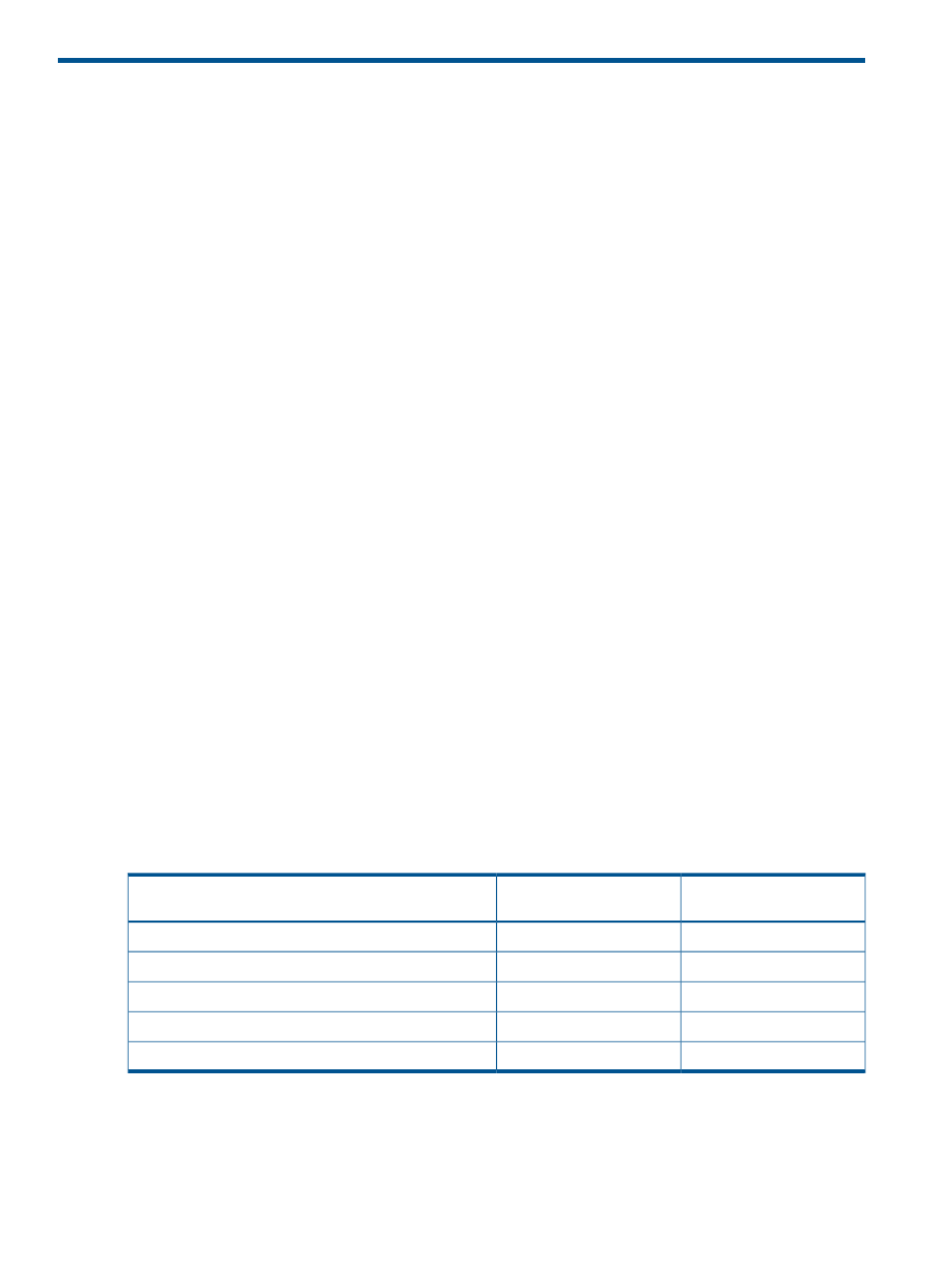
1 Spreadsheet operation overview
Use custom spreadsheets to help you make or schedule changes or perform repeated operations
on a large scale to the configuration of large deployment storage systems. Spreadsheets can help
reduce the risk of human error.
Processing spreadsheets
Spreadsheets are created when you export system information using Configuration File Loader
(CFL). CFL is a Remote Web Console (RWC) software application that is installed with RWC. Once
you have written and edited a spreadsheet, you use CFL or Command Line Interface (CLI) to perform
operations such as editing, importing, and applying spreadsheets.
For more information about how to process spreadsheets for each software application, see the
following:
•
Workflow for CLI-based spreadsheets in LUN Expansion
•
Workflow for CFL-based spreadsheets in LUN Manager
•
Workflow for CLI-based spreadsheets in External Storage
•
Workflow for CLI-based spreadsheets in Continuous Access Journal Z
•
Workflow for CFL-based spreadsheets in Volume Retention
Software applications used to process spreadsheets
You can validate and run custom spreadsheets that contain configuration information using software
applications and software application features on the P9500 (P9500) storage system.
You can use spreadsheets with the following software applications:
•
LUN Expansion (LUSE)
•
LUN Manager (LUNM)
•
External Storage (Ext Stor)
•
Continuous Access Journal Z (Cnt Ac-J Z)
•
Volume Retention (Vol Ret Z)
The methods in which you edit, validate, and run spreadsheets is specific to the software application
you use. The following table lists the software application and the software-based tool that is
supported and that you can use to process spreadsheets.
Configuration File Loader
(CFL)
Command Line Interface (CLI)
Software Application
X
LUSE
X
LUNM
X
Ext Stor
X
Cnt Ac-J Z
X
Vol Ret Z
For more information about installing CLI and the commands you can use, see
“Command Line
Interface Installation and Commands” (page 9)
.
For more information about the Graphical User Interface (GUI) for CFL, see
Loader GUI reference” (page 71)
6
Spreadsheet operation overview
