HP XP P9500 Storage User Manual
Page 53
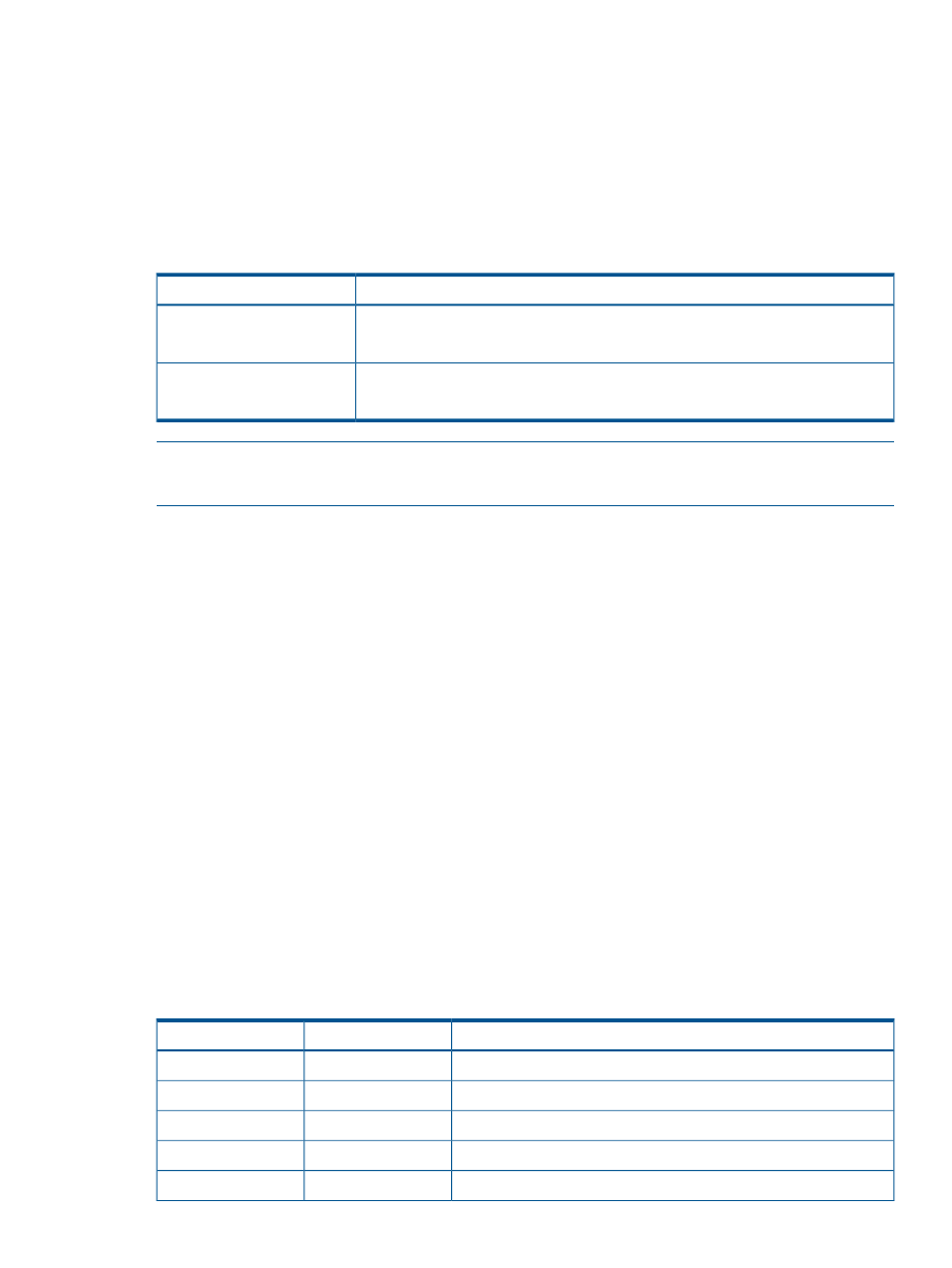
Retrieving storage system information in Continuous Access Journal Z
Execute the CFLGET command to retrieve storage system information. When you execute this
command, a results file is generated. Use this results file to ensure that the operation completed
successfully.
At a command prompt, change directories to the location of the spreadsheet file. (For Windows)
Execute the following command:
CFLGET input-file-name output-file-directory
where:
Description
Operand
The spreadsheet you want to verify. Include the relative or absolute path.
input-file-name
Character limit: 240
The output file name. Include the relative or absolute path.
output-file-name
Character limit: 240
NOTE:
For UNIX, execute the following command:
CFLCHK.sh
For example:
CFLGET ExtStorage_VolumeOperation.spd C:\CFLoutput
Retrieving Continuous Access Journal Z pair information
Use the RemoteCopyJournalMF_Get_def_.spd spreadsheet template to retrieve pair
information. By specifying the LDKC and CU in the Pair operation tag, you can retrieve information
about the pairs in a specified range.
To retrieve the pair information, execute the following command:
[PAIR]
The output is saved to a file.
Example [Pair] spreadsheet:
#!Version
06_01_00,CLI_RemoteCopyJournalMF,Get,;
[Pair]
#Status,LDKC,CU,LDEV,LDKC(S),CU(S),LDEV(S),MirrorID,M-JNL,
RJNL,DKCSN,ControllerID,PathGroup,CopyMode,Priority, ErrorLevel,CFW
Duplex,00,00,00,00,01,00,00,00,00,22222,5,00,Entire,32,Mirror,Only_P-VOL,;
Duplex,00,00,01,00,01,01,00,00,00,22222,5,00,Entire,32,Mirror,Only_P-VOL,;
The following table shows the information that is returned when you use the Pair operation tag.
Content
Parameter
Column
Pair status
Status
A
LDKC number of the primary data volume
LDKC
B
CU number of the primary data volume
CU
C
LDEV number of the primary data volume
LDEV
D
LDKC number of the secondary data volume
LDKC
E
Running CLI-based spreadsheets in Continuous Access Journal Z
53
