Validating cli-based spreadsheets in lun expansion – HP XP P9500 Storage User Manual
Page 15
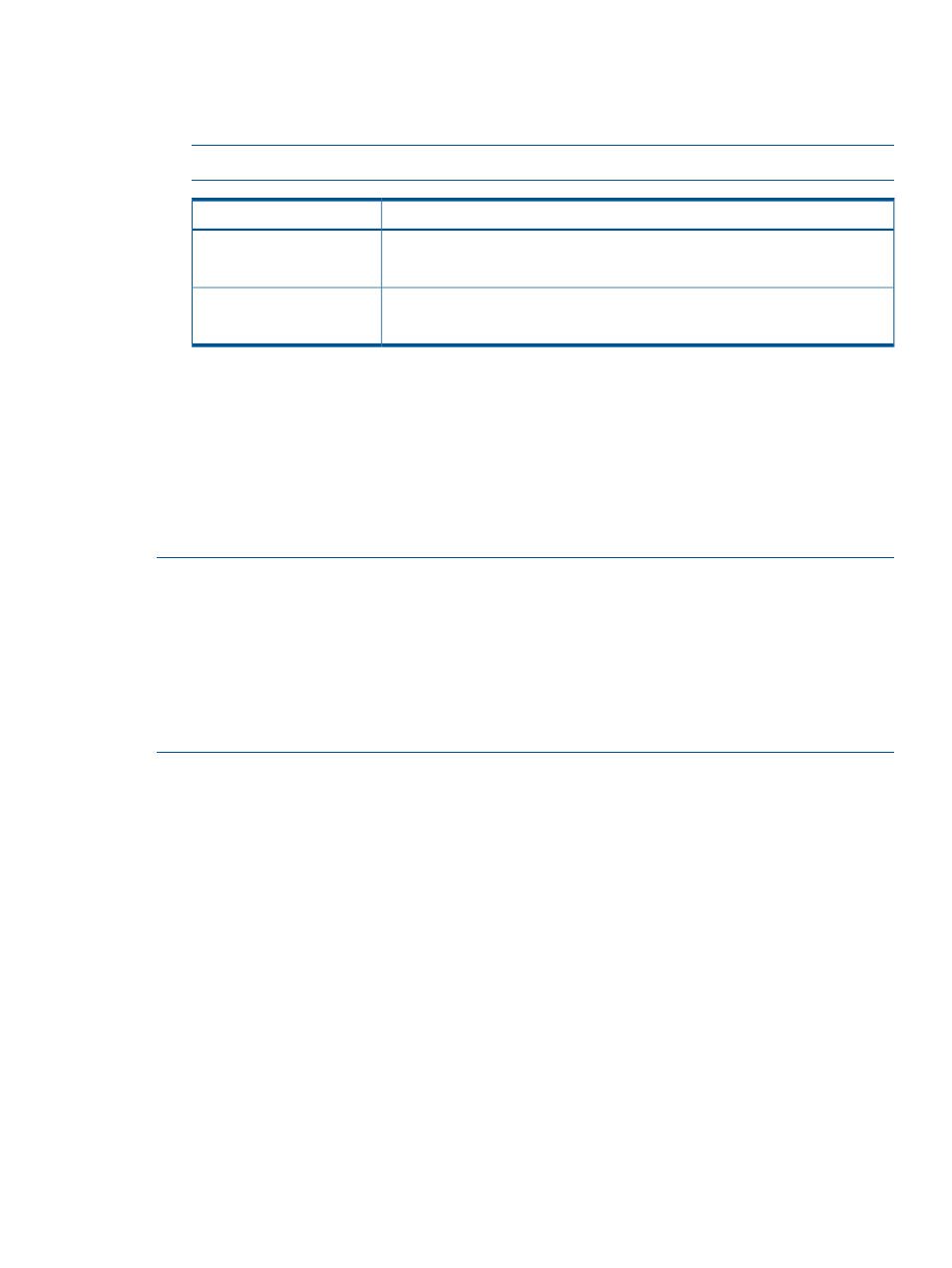
Validating CLI-based spreadsheets in LUN Expansion
1.
(For Windows) Open a command prompt (Start > Run) and execute the following command:
CFLCHK input-file-name output-file-name
NOTE:
For UNIX, execute the following command: CFLCHK.sh
Description
Operand
The spreadsheet you want to verify. Include the relative or absolute path.
Character limit: 240
input-file-name
The output file name. Include the relative or absolute path.
Character limit: 240
output-file-name
Example:
CFLCHK LUSE_ReleaseOperation.spd LUSE_ReleaseOperation_Result.spd
In this example, the LUSE_ReleaseOperation.spd spreadsheet is checked and the results
are copied to the LUSE_ReleaseOperation_Result.spd spreadsheet.
2.
Execute the following command:
CFLSET
“Normal end” appears at the end of each correctly processed line.
NOTE:
Processing stops when you right-click the command prompt window while the command
prompt is not in Quick Edit Mode. To start processing, press the Esc key or left-click the command
prompt window.
Processing also stops if you left-click when the command prompt is in Quick Edit Mode. To start
processing, press the Esc key or right-click the command prompt window.
If CLI processing is suspended for a long period, the Remote Method Invocation (RMI) time-out
occurs and your log-in status is cancelled. When you resume processing, an error (0001 4011)
occurs. To resume processing and avoid this error, open a new command prompt window.
Correcting validation errors in a CLI-based spreadsheet
If you find errors in the spreadsheet results, edit the spreadsheet and execute the CFLCHK command
again until no errors exist. Use the following guidelines to check for errors in the results file:
•
Message codes appear at the end of lines that contain errors. For more information, see HP
P9000 Remote Web Console Messages.
•
Check errors from the last row with an error.
•
If a lower layer has an error, the upper layers also show an error even though no error might
exist.
•
If a higher layer has an error, parameters in the lower layers are not verified. After correcting
the error in the upper layer, execute the CFLCHK command to check for errors further down.
Example 1
#!Version
06_01_00,CLI_RemoteCopyJournalMF,PairOperation,;Error(6505-66004)
[SerialNumber]
64040,;Check OK
[Suspend-Pair]
Validating CLI-based spreadsheets in LUN Expansion
15
