Creating lun expansion volumes – HP XP P9500 Storage User Manual
Page 18
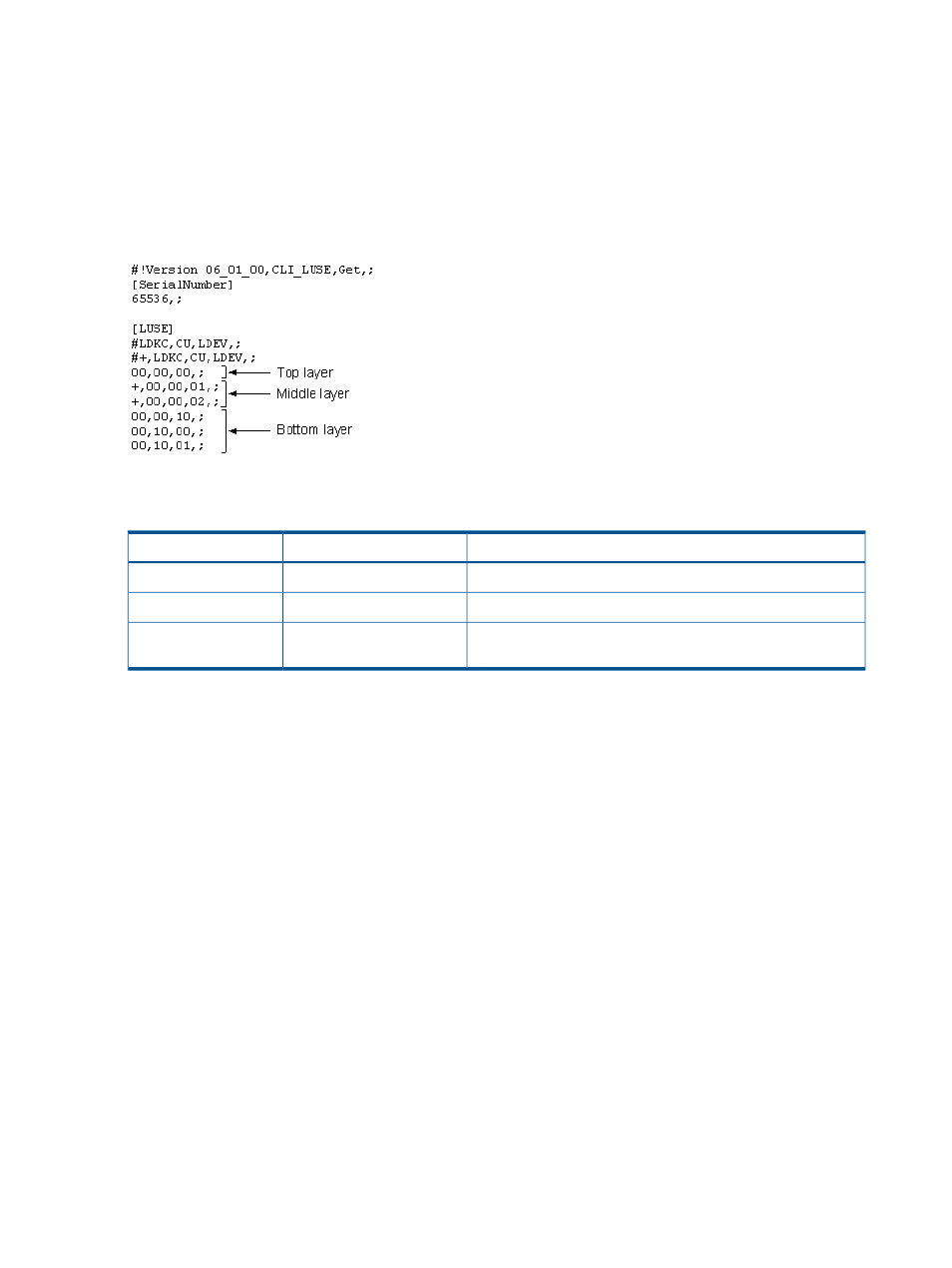
Retrieving information about Logical Volumes in LUN Expansion
Use the Luse_Get_def.spd template to retrieve information from the system about LDEVs that
are used in LUSE volumes, or about LDEVs that can be combined into LUSE volumes.
To retrieve information about logical volumes, execute the following command:
[LUSE] GET_ALL
The output is saved to a file.
Example spreadsheet:
LDEV information appears in layers.
Content
Identifier
Layer
Top LDEV in the LUSE volume (00,00,00)
None
Top
Other LDEVs in the LUSE volume (00,00,01; 00,00,02)
+
Middle
LDEVs available for a LUSE volume (00:00:10, 00:01:00,
00:10:01)
None
Bottom
Each line shows one LDEV, identified by Logical Disk Controller (LDKC), CU, and LDEV numbers.
This format is indicated in the comment lines, which begin with the pound sign (#).
The text between commas populates a spreadsheet column. In the example above, in the top layer,
“00” populates column A. In the middle layer, “+” populates column A, “00” populates column
B, and so on.
Creating LUN Expansion volumes
Use the Luse_Expansion_def_.spd spreadsheet template to create LUSE volumes. The volumes
to be created are layered similarly in the spreadsheet as the output for retrieving LUSE volume
information:
•
You can use between 2 and 36 LDEVs in a LUSE volume.
•
Top layer LDEVs are arranged in ascending order.
•
LDEVs for the LUSE volume must be arranged in ascending order.
The following image shows an example spreadsheet:
18
LUN Expansion operations
