HP XP P9500 Storage User Manual
Page 72
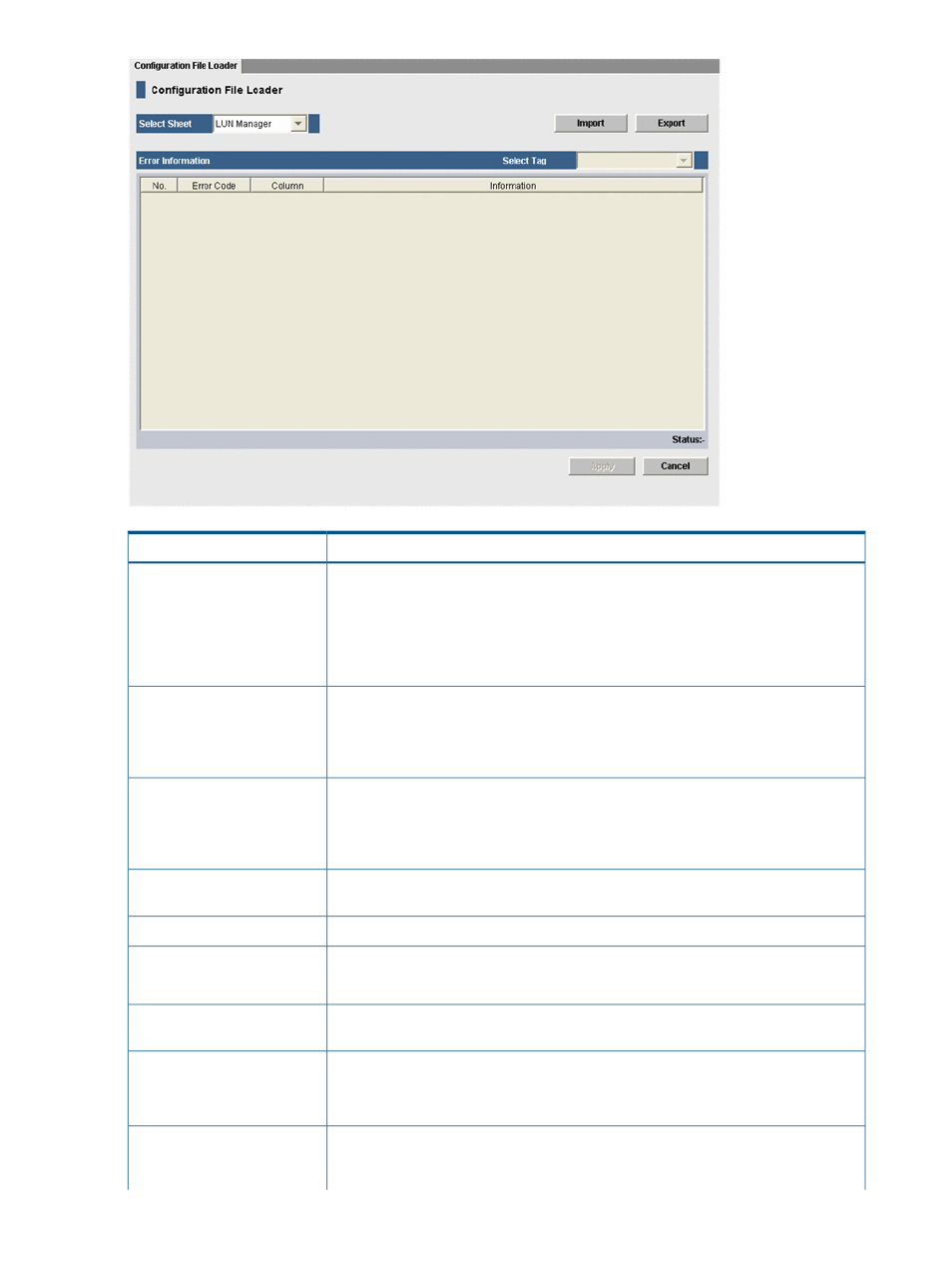
Description
Item
Select the software application for which you want to import or export a spreadsheet
file.
Select Sheet
Values:
•
LU Path and Security
•
Volume Retention
Imports the spreadsheet from the specified software application.
Import
If using a Web browser for UNIX systems, the Download Manager dialog box may
open when you click Import. If this occurs, close the Download Manager dialog box
and continue the operation.
Exports the settings from a specific product type.
Export
If using a Web browser for UNIX systems, the Download Manager dialog box may
open when you click Export. If this occurs, close the Download Manager dialog box
and continue the operation.
The function tag that you want to display. This list is available after you have imported
a spreadsheet. An asterisk (*) appears after the function tags that have an error.
Select Tag
The row number that includes the error.
No.
The part code and error number.
Error Code
Example: 8105 (part code) – 1212 (error number)
The column number that includes the error. A dash “-” indicates the error column cannot
be specified.
Column
The error message.
Information
For more information on the error codes and error messages displayed in the list, see
HP P9000 Remote Web Console Messages.
Indicates the spreadsheet status. If you imported the spreadsheet without errors, the
status is “Ready” and you can apply the changes you made to the settings. The Apply
button is available if the spreadsheet status is “Ready”.
Status
72
Configuration File Loader GUI reference
