Lun expansion command summary – HP XP P9500 Storage User Manual
Page 14
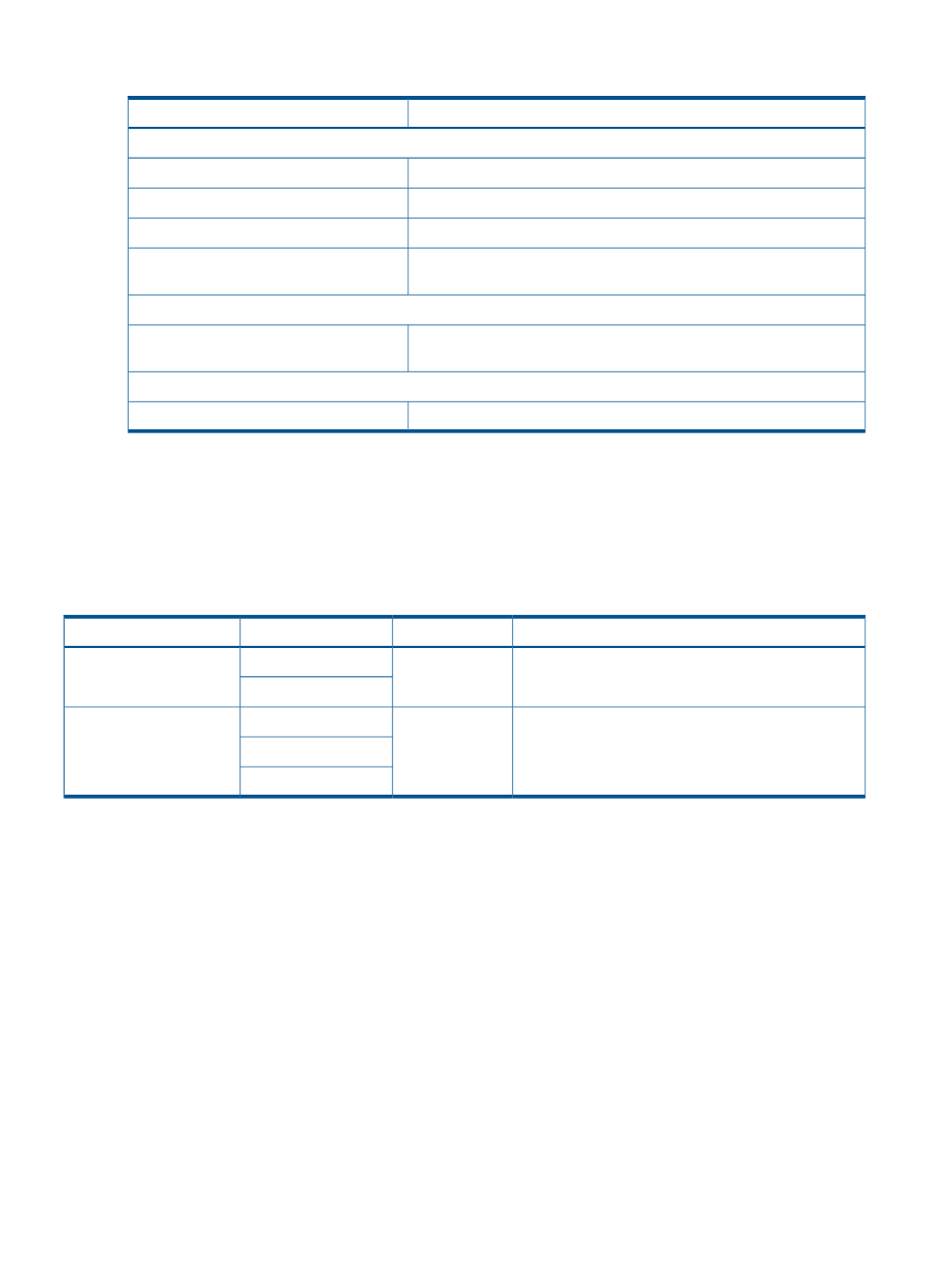
The following table describes the variables used in the spreadsheet format.
Content
Variables
First row—declaration line
Indicates the declaration line. You cannot edit this row.
#!
Number that corresponds to the operation tag.
Version number
“CLI_LUSE” for LUSE
Program product
The command that retrieves information or performs an operation. Enter
a comma and a semicolon with no space between them (,;) after the type.
Type
Second row
Indicates the type of information to be collected or the operation to do.
Surround operation tags with brackets.
Operation tag
Third row
The LDEV data that is necessary to run the operation.
Parameter
LUN Expansion command summary
To create a spreadsheet to automate an operation, copy the correct operation tag and parameters
into a spreadsheet template that retrieves information (Get) or expands or releases volumes
(VolumeOperation).
The following table lists the commands, operation tags, version numbers, and template file names
available for LUSE.
Template with Program Product Name
Version
Operation Tag
Command
LUSE_Get_def.spd
06_01_00
LUSE
Get
SerialNumber
LUSE_Expansion_def_.spd
06_01_00
Expansion
VolumeOperation
LUSE_Release_def_.spd
Release
SerialNumber
You can retrieve LUSE information by issuing the GET command. You can expand or release a
volume by issuing the VolumeOperation command. The SerialNumber operation tag matches
the serial number of the storage system with the serial number in the spreadsheet. You can use this
tag with either command type.
Editing CLI-based spreadsheet templates in LUN Expansion
1.
Launch a spreadsheet application, such as Microsoft Excel, and open the spreadsheet.
2.
Change the variable placeholders to meet your storage needs.
3.
Edit the spreadsheet.
4.
Save your changes.
14
LUN Expansion operations
