Generating an sql queries list, Servers, Insight control performance management – HP Insight Control User Manual
Page 34: Measurement categories
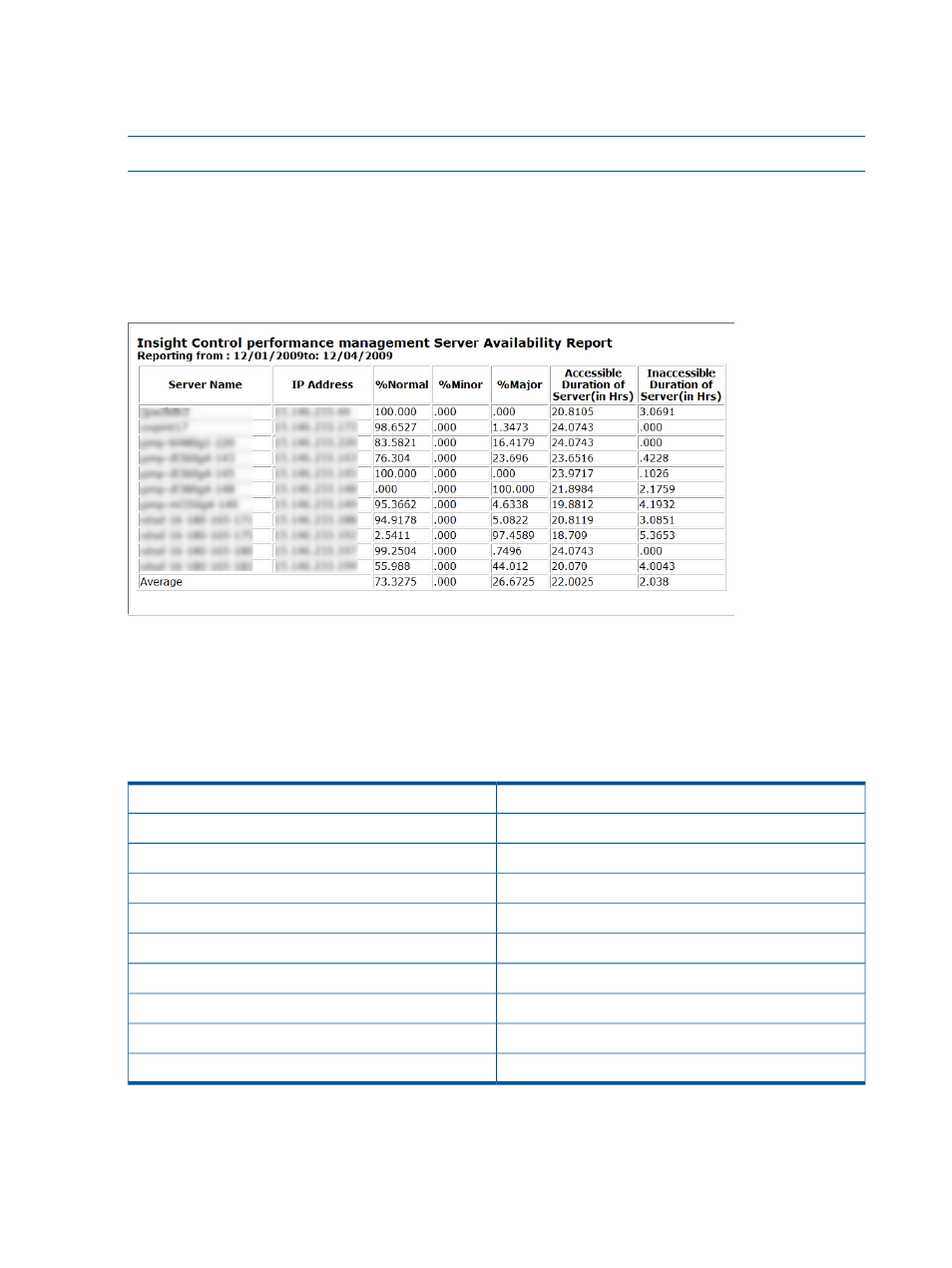
Generating an SQL queries list
1.
From the Server Availability Report screen, select the server for which to generate a list.
2.
Click Show SQL Queries. The SQL query appears in a separate browser window.
NOTE:
Server availability reports are not available for virtual machine guests.
Sample Performance Management Server Availability report
Server Availability report is created in a browser window in a printable format. The report has
one section, consisting of a table showing what percentage of time each server was in a bottleneck
state during the selected interval, Accessible Duration of Server in hours, Inaccessible Duration of
Server in hours, and Average of each Metrics for selected servers.
Insight Control performance management measurement categories
The following tables list the measurement categories for servers and subsystem components.
Servers
The following table list the measurement categories for servers.
Page faults per second
Sample time
Page reads per second
Server performance
Available Megabytes
Processor performance
NIC performance
Average processor busy
NIC Megabytes per second
Processor busy
Storage performance
Interrupts per second
Storage transfers per second
Context switches per second
Storage Megabytes per second
Memory performance
PCI performance
Hard page faults per second
Host bus Megabytes per second
Pages input per second
34
Reports
