Show syslog – HP Integrity Superdome 2 Server User Manual
Page 89
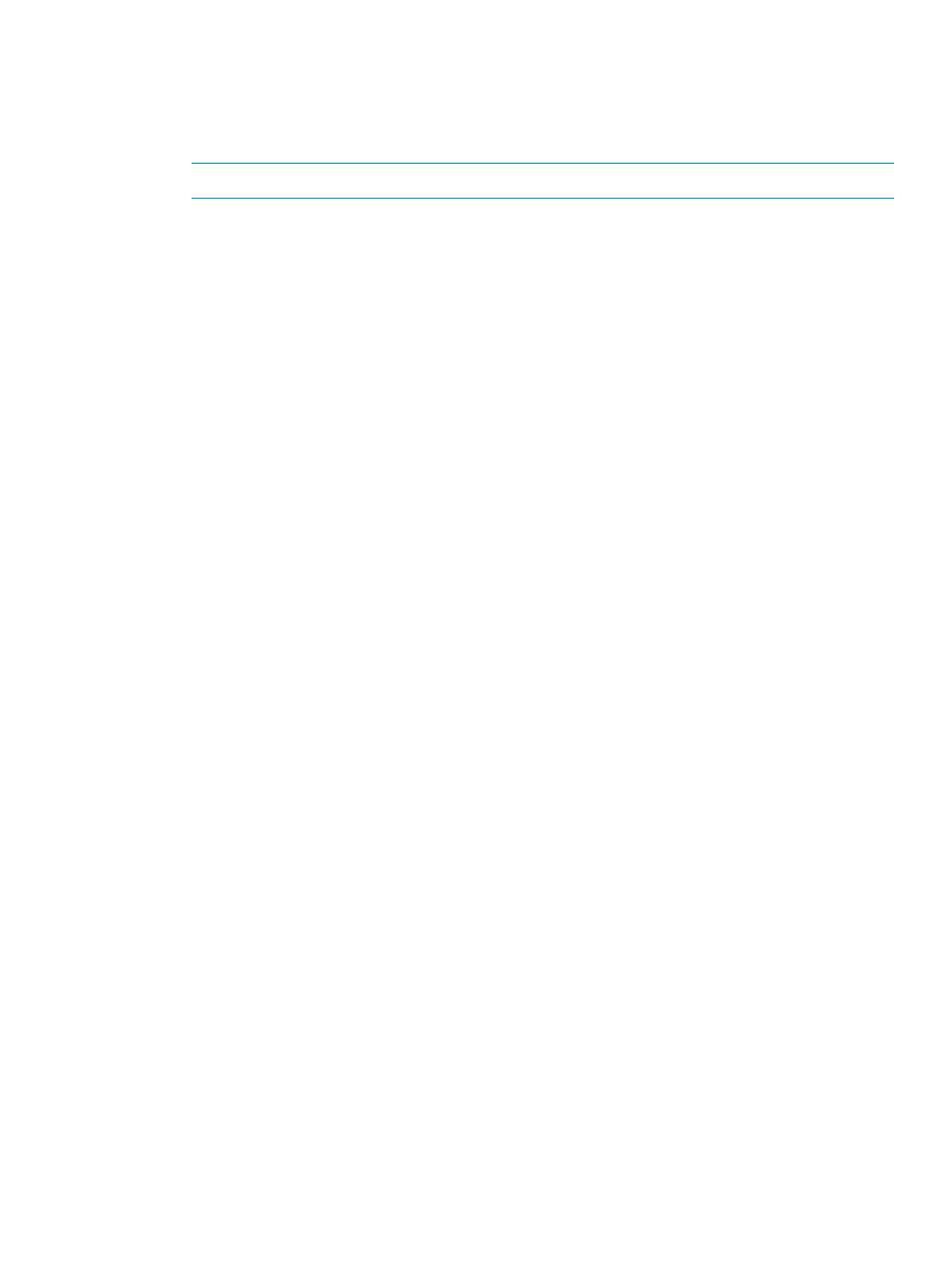
SHOW SYSLOG
•
Command:
SHOW SYSLOG {BLADE <bay number> | ENCLOSURE | OA <bay number>
| SETTINGS}
NOTE:
SERVER
is a valid alias for BLADE.
•
Description:
Displays the syslog of the enclosure with 22 lines per screen. To quit the command, enter Q.
Any other key shows the next screen, when there is more information to display.
•
Access level/Bay level:
All
◦
◦
Bay specific
•
Restrictions:
You must have access to the specified bay.
◦
◦
The SHOW SYSLOG BLADE command does not apply to HP Integrity Superdome 2 server
blades or HP Integrity server blades.
•
Examples:
OA-0016355E560A> SHOW SYSLOG SERVER 1
Retrieving Server syslogs ...
Server 1 Syslog:
<
EVENT_LOG DESCRIPTION="Integrated Management Log">
<
EVENT
SEVERITY="Informational"
CLASS="Maintenance"
LAST_UPDATE="02/12/2007 18:01"
INITIAL_UPDATE="02/12/2007 18:01"
COUNT="1"
DESCRIPTION="IML Cleared (iLO 3 user:Administrator)"
OA-0016355E560A> SHOW SYSLOG ENCLOSURE 2
Apr 23 12:25:03 OA: Authentication failure for user larry from 18.84.33.55, requesting authenticate_user
Apr 23 12:25:13 OA: Authentication failure for user larry from 18.84.33.55, requesting authenticate_user
Apr 23 12:25:33 OA: Authentication failure for user larry from 18.84.33.55, requesting authenticate_user
Apr 23 12:26:36 OA: Authentication failure for user larry from 18.84.33.55, requesting authenticate_user
Apr 23 12:26:50 OA: demo logged into the Onboard Administrator
Apr 23 13:18:43 OA: [email protected] logged into the Onboard Administrator
OA-0018FE27577F> SHOW SYSLOG SETTINGS
Remote log: Disabled
Address:
Port: 514
SHOW SYSLOG
89
