HP Integrity Superdome 2 Server User Manual
Page 173
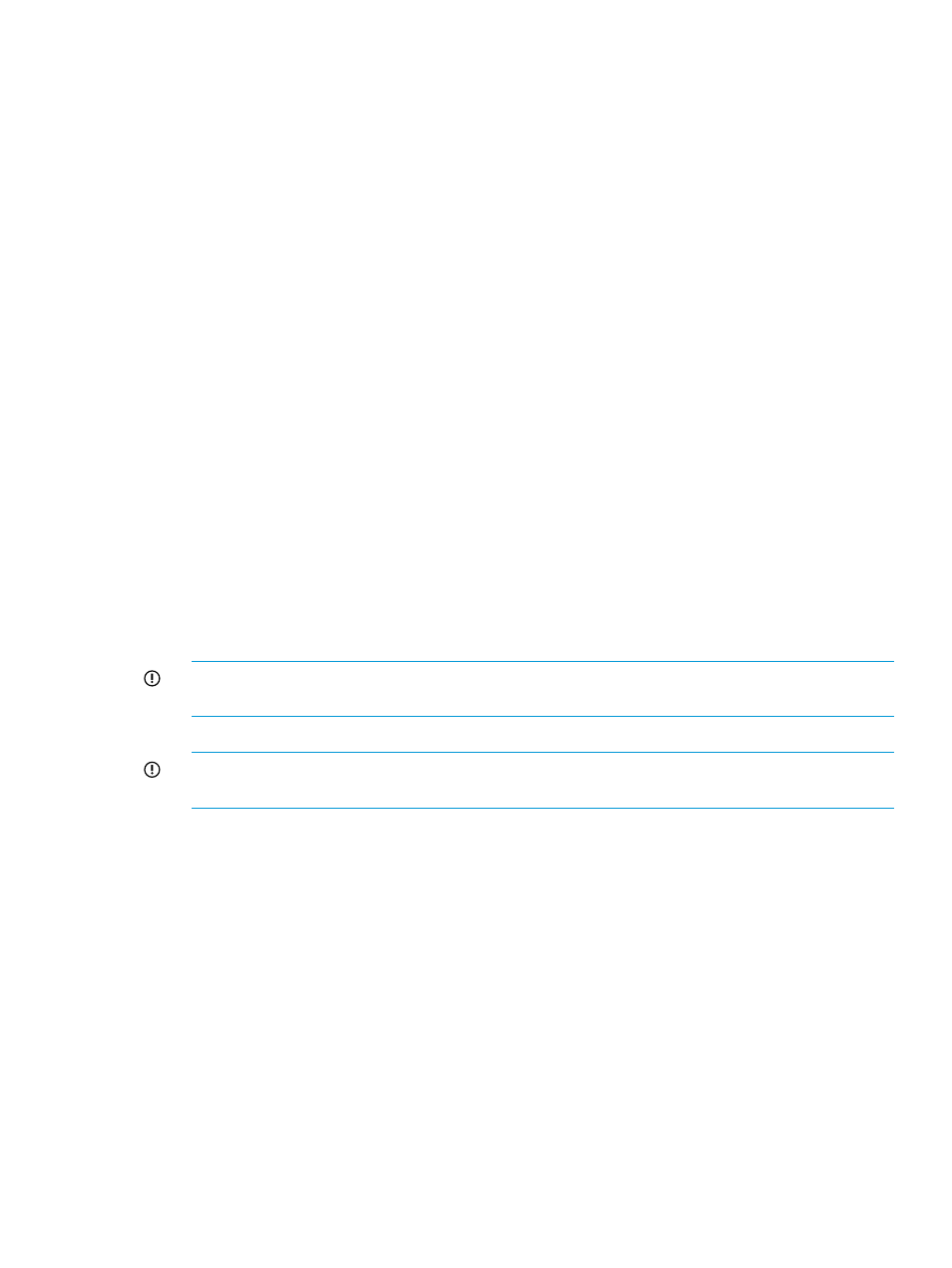
The
◦
http://host/path
◦
ftp://host/path
◦
ftp://username:password@host/path
◦
tftp://host/path
◦
For the USB thumbdrive, use the
command.
◦
For the Archive Storage, use the
ARCHIVE
command.
Supported protocols are:
◦
http
◦
ftp
◦
tftp
◦
An image on an attached USB thumbdrive.
◦
An image from Archive Storage.
The FORCE option is required to install a bundle which is at a lower revision level than what
is currently installed on the complex or partition.
The REINSTALL option forces to system to update all firmware in the complex including those
which already match that contained in the target bundle. It also reinstalls all FPGA ROM
images.
IMPORTANT:
The REINSTALL option can only be used if xfabric is powered off, and will exit
if the xfabric is powered on.
The ALL option updates the partition firmware on all blades regardless of partition assignment.
IMPORTANT:
The UPDATE FIRMWARE command will only change partition firmware if ALL
is specified.
•
Access level/Bay level:
Any
•
Restrictions:
You must be connected to the monarch OA.
•
Example:
oa_host_name> update firmware ftp://server/complex_bundle2.3.0
The URI you provided points to firmware bundle version 2.3.0.
The following components will be updated:
Device Enc Location Installed Version
------------------------------------------
BLADE | 2 | 3 | 2.2.0
BLADE | 2 | 4 | 2.2.0
XFM | 2 | 2 | INVALID
GPSM | 2 | 2 | 2.1.0
IOX | 5 | - | INVALID
Applying this bundle will have the following affect(s) on the complex.
Results of the upgrade will be available in the system log.
Warning: The XFMs listed below contain components which will not be updated until you shut down all
partitions and
run the “POWEROFF XFM ALL” command from the command-line interface and reapply this update.
Device Enc Location Installed Version
------------------------------------------
UPDATE FIRMWARE
173
