7 directory commands, Add ldap certificate, Add ldap group – HP Integrity Superdome 2 Server User Manual
Page 34: Assign for ldap
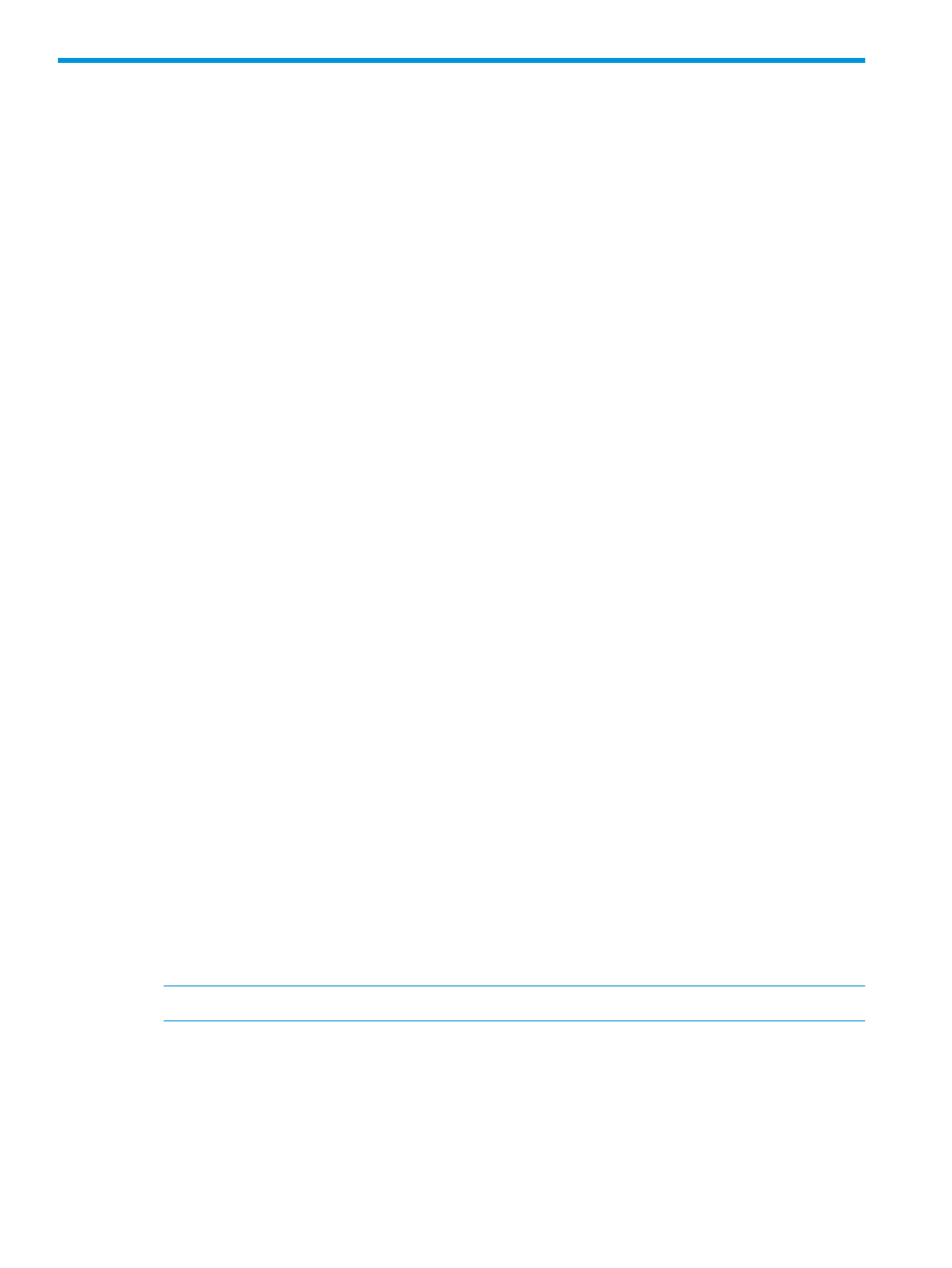
7 Directory commands
ADD LDAP CERTIFICATE
•
Command:
ADD LDAP CERTIFICATE <end marker> <certificate> <end marker>
•
Description:
Adds an LDAP certificate on the command line. To add the certificate:
1.
Start with a string that does not appear within the certificate (the end marker).
2.
Paste the certificate.
3.
Terminate the command with the end marker.
•
Access level/Bay level:
OA Administrator
•
Restrictions:
The certificate text cannot exceed 3071 characters.
ADD LDAP GROUP
•
Command:
ADD LDAP GROUP "<group name>"
•
Description:
Adds an LDAP group to the group. This group must match a group in the directory server.
•
Access level/Bay level:
OA Administrator
•
Restrictions:
The maximum number of LDAP groups is 30.
◦
◦
Group name must be 1 to 255 characters in length.
◦
Character set includes all printable characters, except quotation marks and new lines.
◦
The group name must start with an alpha character.
ASSIGN for LDAP
•
Command:
ASSIGN {BLADE | INTERCONNECT} {<bay number> | ALL | <bay number>-<bay number>}
{"<user name>" | LDAP GROUP "<LDAP group name>"}
NOTE:
SERVER
is a valid alias for BLADE.
•
Description:
Assigns the bay to a specified LDAP group, providing access to the bay at the access level of
the group
34
Directory commands
