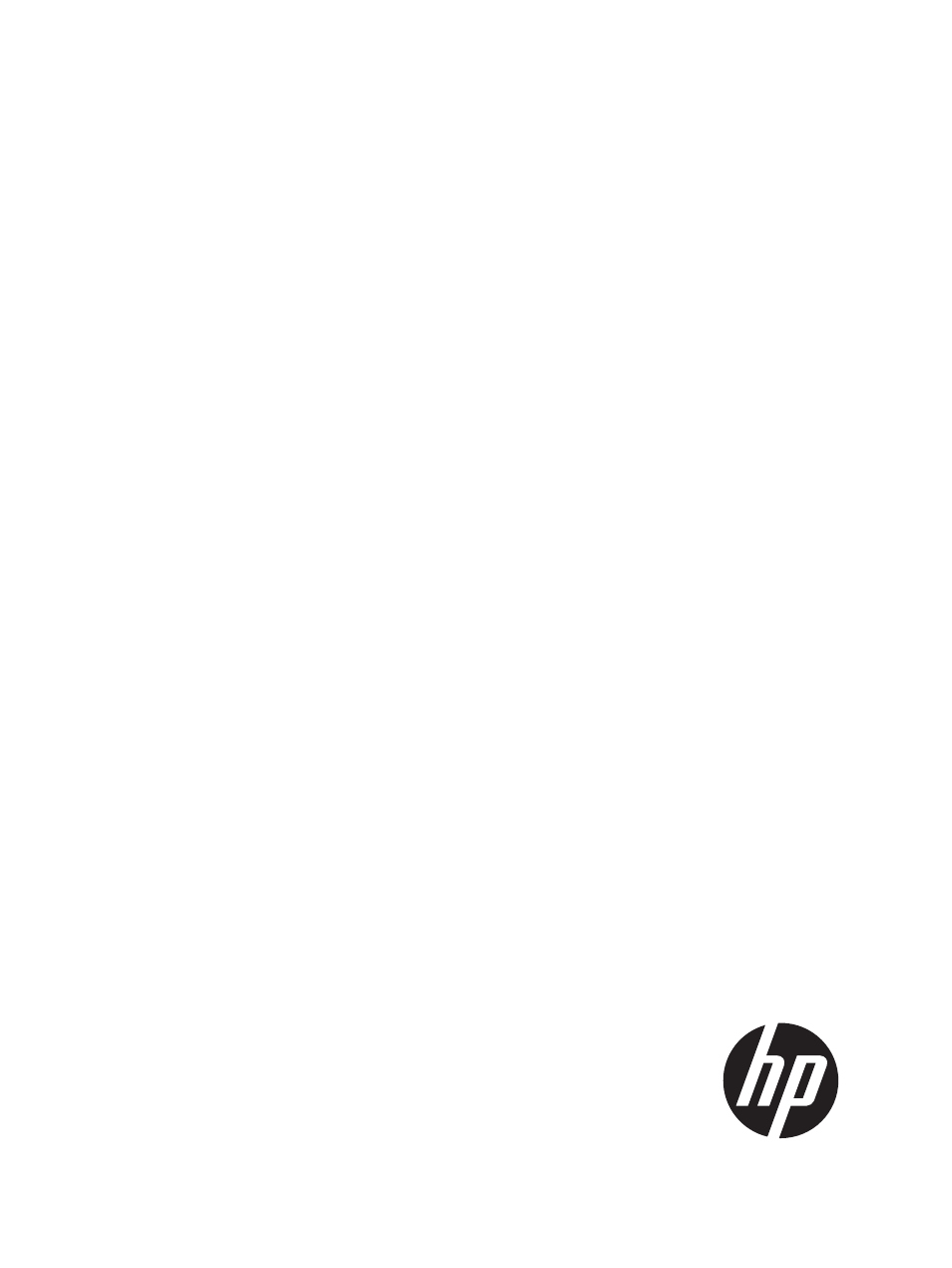HP Integrity Superdome 2 Server User Manual
HP Computer hardware
Table of contents
Document Outline
- HP Integrity Superdome 2 Onboard Administrator Command Line Interface User Guide
- Contents
- 1 Accessing the CLI
- 2 Command line
- 3 General commands
- 4 Rack commands
- 5 User account commands
- ADD USER
- ASSIGN
- ASSIGN OA
- DISABLE USER
- DISABLE STRONG PASSWORDS
- ENABLE STRONG PASSWORDS
- ENABLE USER
- HISTORY
- REMOVE USER
- SET MINIMUM PASSWORD LENGTH
- SET PASSWORD
- SET SESSION TIMEOUT
- SET USER ACCESS
- SET USER CONTACT
- SET USER FULLNAME
- SET USER PASSWORD
- SHOW PASSWORD SETTINGS
- SHOW SESSION TIMEOUT
- SHOW USER
- SLEEP
- UNASSIGN
- UNASSIGN OA
- 6 Two-Factor Authentication commands
- 7 Directory commands
- ADD LDAP CERTIFICATE
- ADD LDAP GROUP
- ASSIGN for LDAP
- ASSIGN OA LDAP GROUP
- DISABLE LDAP
- DOWNLOAD LDAP CERTIFICATE
- ENABLE LDAP
- REMOVE LDAP CERTIFICATE
- REMOVE LDAP GROUP
- SET LDAP GROUP ACCESS
- SET LDAP GROUP DESCRIPTION
- SET LDAP NAME MAP
- SET LDAP PORT
- SET LDAP SEARCH
- SET LDAP SERVER
- SHOW LDAP CERTIFICATE
- SHOW LDAP GROUP
- SHOW LDAP INFO
- TEST LDAP
- UNASSIGN for LDAP
- UNASSIGN OA LDAP GROUP
- 8 HP SIM commands
- 9 General management commands
- 10 Enclosure Bay IP Addressing commands
- 11 Enclosure network configuration commands
- ADD OA DNS
- ADD SNMP TRAPRECEIVER
- ADD SSHKEY
- ADD TRUSTED HOST
- CLEAR SSHKEY
- CLEAR VCMODE
- DISABLE ALERTMAIL
- DISABLE ENCLOSURE_IP_MODE
- DISABLE HTTPS
- DISABLE SECURESH
- DISABLE SNMP
- DISABLE TELNET
- DISABLE TRUSTED HOST
- DISABLE XMLREPLY
- DISABLE WSMANAGEMENT
- DOWNLOAD CONFIG
- DOWNLOAD SSHKEY
- ENABLE ALERTMAIL
- ENABLE ENCLOSURE_IP_MODE
- ENABLE HTTPS
- ENABLE SECURESH
- ENABLE SNMP
- ENABLE TELNET
- ENABLE TRUSTED HOST
- ENABLE XMLREPLY
- ENABLE WSMANAGEMENT
- TEST WSMAN
- REMOVE OA DNS
- REMOVE SNMP TRAPRECEIVER
- REMOVE TRUSTED HOST
- SET ALERTMAIL MAILBOX
- SET ALERTMAIL SENDERDOMAIN
- SET ALERTMAIL SMTPSERVER
- SET OA GATEWAY
- SET OA NAME
- SET OA UID
- SET IPCONFIG
- SET SNMP COMMUNITY
- SET SNMP CONTACT
- SET SNMP LOCATION
- SHOW NETWORK
- SHOW SNMP
- SHOW SSHFINGERPRINT
- SHOW SSHKEY
- TEST ALERTMAIL
- TEST SNMP
- 12 Enclosure management commands
- CLEAR SYSLOG
- DISABLE GUI_LOGIN_DETAIL
- DISABLE LLF
- ENABLE GUI_LOGIN_DETAIL
- ENABLE LLF
- POWEROFF XFABRIC
- POWERON XFABRIC
- RESTART OA
- SET DISPLAY EVENTS
- SET ENCLOSURE ASSET
- SET ENCLOSURE NAME
- SET ENCLOSURE PART_NUMBER
- SET ENCLOSURE PDU_TYPE
- SET ENCLOSURE SERIAL_NUMBER
- SET ENCLOSURE UID
- SET IOX UID
- SET LLF INTERVAL
- SET POWER MODE
- SET POWER LIMIT
- SET POWER SAVINGS
- SET TIMEZONE
- SHOW CONFIG
- SHOW DATE
- SHOW DISPLAY EVENTS
- SHOW ENCLOSURE FAN
- SHOW ENCLOSURE INFO
- SHOW ENCLOSURE LCD
- SHOW ENCLOSURE POWERSUPPLY
- SHOW ENCLOSURE STATUS
- SHOW ENCLOSURE TEMP
- SHOW FRU
- SHOW OA
- SHOW OA CERTIFICATE
- SHOW OA INFO
- SHOW OA NETWORK
- SHOW OA STATUS
- SHOW POWER
- SHOW SYSLOG
- SHOW SYSLOG OA
- SHOW VCMODE
- UPLOAD CONFIG
- 13 Complex management commands
- 14 Blade management commands
- 15 IOX enclosure management commands
- 16 Interconnect management commands
- ASSIGN INTERCONNECT
- CLEAR INTERCONNECT SESSION
- CONNECT INTERCONNECT
- POWEROFF INTERCONNECT
- POWERON INTERCONNECT
- RESTART INTERCONNECT
- SET INTERCONNECT POWERDELAY
- SET INTERCONNECT UID
- SET XFM UID
- SHOW GPSM INFO
- SHOW GPSM STATUS
- SHOW INTERCONNECT INFO
- SHOW INTERCONNECT LIST
- SHOW INTERCONNECT PORT MAP
- SHOW INTERCONNECT POWERDELAY
- SHOW INTERCONNECT STATUS
- SHOW XFM INFO
- SHOW XFM LIST
- SHOW XFM STATUS
- 17 Enclosure DVD commands
- 18 Remote syslog commands
- 19 USB support commands
- 20 iCAP commands
- 21 Partition commands
- ASSIGN PARCON_ADMIN
- UNASSIGN PARCON_ADMIN
- ASSIGN PARTITION
- UNASSIGN PARTITION
- PARCREATE
- PARMODIFY
- PARREMOVE
- PARSTATUS
- POWEROFF PARTITION
- POWERON PARTITION
- REBOOT PARTITION
- SET PARTITION DVD
- SHOW PARTITION DVD
- SHOW PARTITION INFO
- TOC PARTITION
- PARDEFAULT
- PARPERM
- VPARCREATE
- VPARBOOT
- VPARMODIFY
- VPARRESET
- VPARREMOVE
- VPARSTATUS
- 22 Log viewer commands
- 23 Health Repository commands
- 24 Core Analysis Engine commands
- 25 Error Logging Services commands
- 26 Debug commands
- 27 Firmware update commands
- 28 Updating Firmware
- Introduction
- Offline partition update
- Online complex firmware update on Superdome 2
- Introduction
- Services unavailable
- Management Processor access
- IPMI
- Event logs
- IPMI Watchdog
- Partition ID
- Console
- System Firmware Services During Boot, Shutdown, etc.
- Affected OS Commands
- Network Services to OA
- Frequently asked questions:
- Known issues:
- hpvminfo command qualifiers fail
- Newly created HPVM guests cannot be started
- Serviceguard Manager performance degradation and proxy errors
- cimserver shutdown and startup fail
- cimauth is unable to add authorizations
- cprop command qualifiers fail
- SMH is unable to query memory or enclosure information
- setboot and related commands are unable to display or modify boot variables
- wbemassist namespace error
- par* and vpar* commands fail
- Online partition update
- 29 Archive Storage commands
- 30 Legacy console commands
- 31 Event notifications
- 32 Support and other resources
- A Using event logs
- B Time zone settings
- Standard terms, abbreviations, and acronyms
- Index