Vparreset – HP Integrity Superdome 2 Server User Manual
Page 148
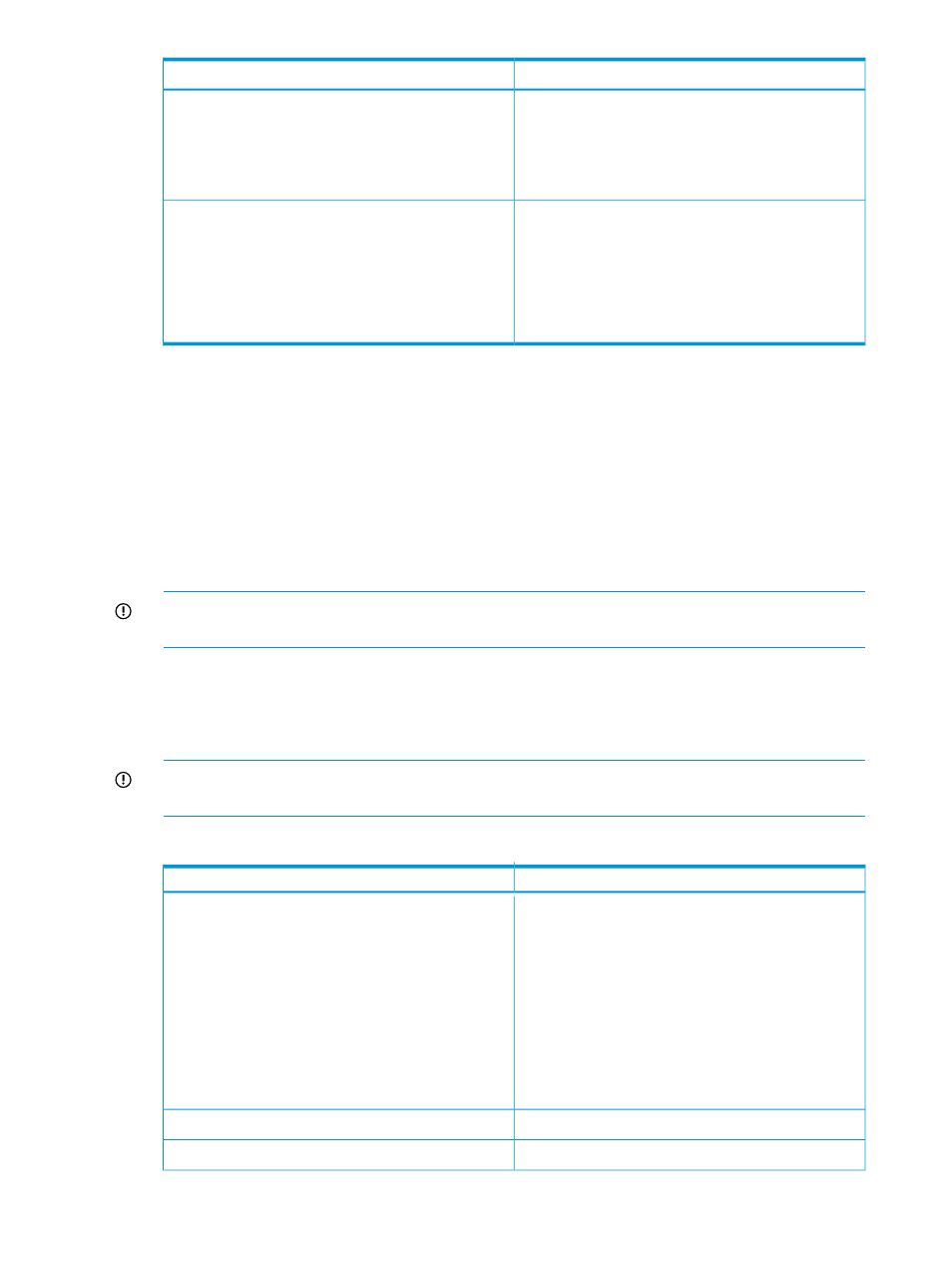
Meaning
Option
Specifies the parspec of the nPar in which the vPar is
to be modified. When this option is specified all other
-Z parspecname
command options are applied to the specified parspec
and not to any partition.
NOTE:
The –N and –Z options are mutually exclusive.
Specifies the nPar to which the target vPar belongs. This
option is mandatory if the command invoked from OA.
-N nparidentstr
For commands invoked from the partition, the command
will modify the vPar in that nPar if –n is not specified.
The nparidentstr can be specified as an nPar name
or nPar number.
NOTE:
The –N and –Z options are mutually exclusive.
•
Access level/Bay level:
OA Administrator, OA Operator
•
Restriction:
You must be connected to the monarch OA.
VPARRESET
•
Command:
vparreset -p vparidentstr[-h|-t]] [-f] [-N nparidentstr]
IMPORTANT:
The -N option is mandatory when the command is invoked from the OA, it
is optional when the command is invoked from the OS running on the nPar
•
Description:
The vparreset command simulates, at the virtual partition level, the hard reset (ReSet, RS)
and soft reset (Transfer Of Control, TOC) operations supported by server management processor
commands.
IMPORTANT:
Unintentional use of the vparreset command has serious consequences.
Therefore, the operation must be confirmed using the -f (force) option.
The options for the command:
Meaning
Option
Specifies the target virtual partition. The vparidentstr
can be specified in ASCII format as a vPar number or
-p vparidentstr
a vPar name, or in the format
nparidentstr:vparidentstr
. When specified in
the format nparidentstr:vparidentstr,
nparidentstr
and vparidentstr can either be a
name or number.
NOTE:
When executed from the OA, the vPar should
be identified using the format
nparidentstr:vparidentstr
or used along with
the –N option.
Simulates a TOC reset
-t
Simulates a hard (RS) reset.
-h
148
Partition commands
