Show date, Show display events, Show date show display events – HP Integrity Superdome 2 Server User Manual
Page 78
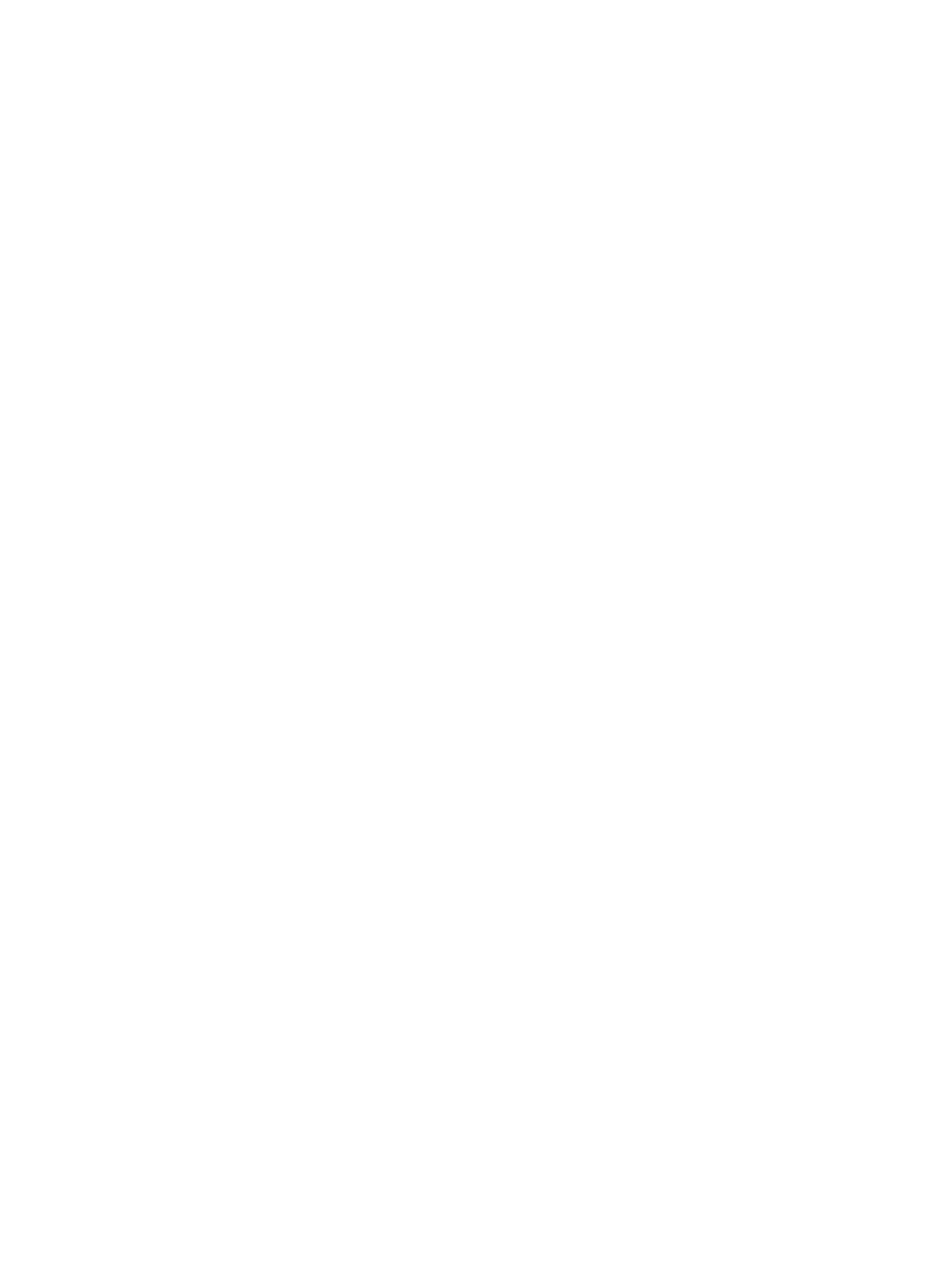
SET TIMEZONE CST6CDT
#SET DATE MMDDhhmm{{CC}YY}
#Set Enclosure Information
SET ENCLOSURE ASSET TAG ""
SET ENCLOSURE NAME "sphere"
SET RACK NAME "UnnamedRack"
SET POWER MODE REDUNDANT
SET POWER SAVINGS ON
#Power limit must be within the range of 5400-32800
SET POWER LIMIT OFF
#Enclosure Dynamic Power Cap must be within the range of 1353-15644
SET ENCLOSURE POWER_CAP OFF
SET ENCLOSURE POWER_CAP_BAYS_TO_EXCLUDE None
#Set PowerDelay Information
SET INTERCONNECT POWERDELAY 1 0
SET INTERCONNECT POWERDELAY 2 0
SET INTERCONNECT POWERDELAY 3 0
SET INTERCONNECT POWERDELAY 4 0
SET INTERCONNECT POWERDELAY 5 0
SET INTERCONNECT POWERDELAY 6 0
SET INTERCONNECT POWERDELAY 7 0
SET INTERCONNECT POWERDELAY 8 0
SET SERVER POWERDELAY 1 0
SET SERVER POWERDELAY 2 0
SET SERVER POWERDELAY 3 0
SET SERVER POWERDELAY 4 0
--More-- (20% of 4709 bytes)
SHOW DATE
•
Command:
SHOW DATE
•
Description:
Displays the current date, time, and time zone of the internal clock of the enclosure
•
Access level/Bay level:
All
•
Restrictions:
None
•
Example:
OA-0018FE27577F> SHOW DATE
Date: 2008-04-15T10:36:46-05:00 Time Zone: CST6CDT
SHOW DISPLAY EVENTS
•
Command:
SHOW DISPLAY EVENTS
•
Description:
Displays whether event notification is on or off
•
Access level/Bay level:
All
78
Enclosure management commands
