Configuring a switch, Switch properties, Figure 30 switch properties dialog – HP McDATA 4Gb SAN Switch for HP BladeSystem p-Class User Manual
Page 68: 30 switch properties dialog
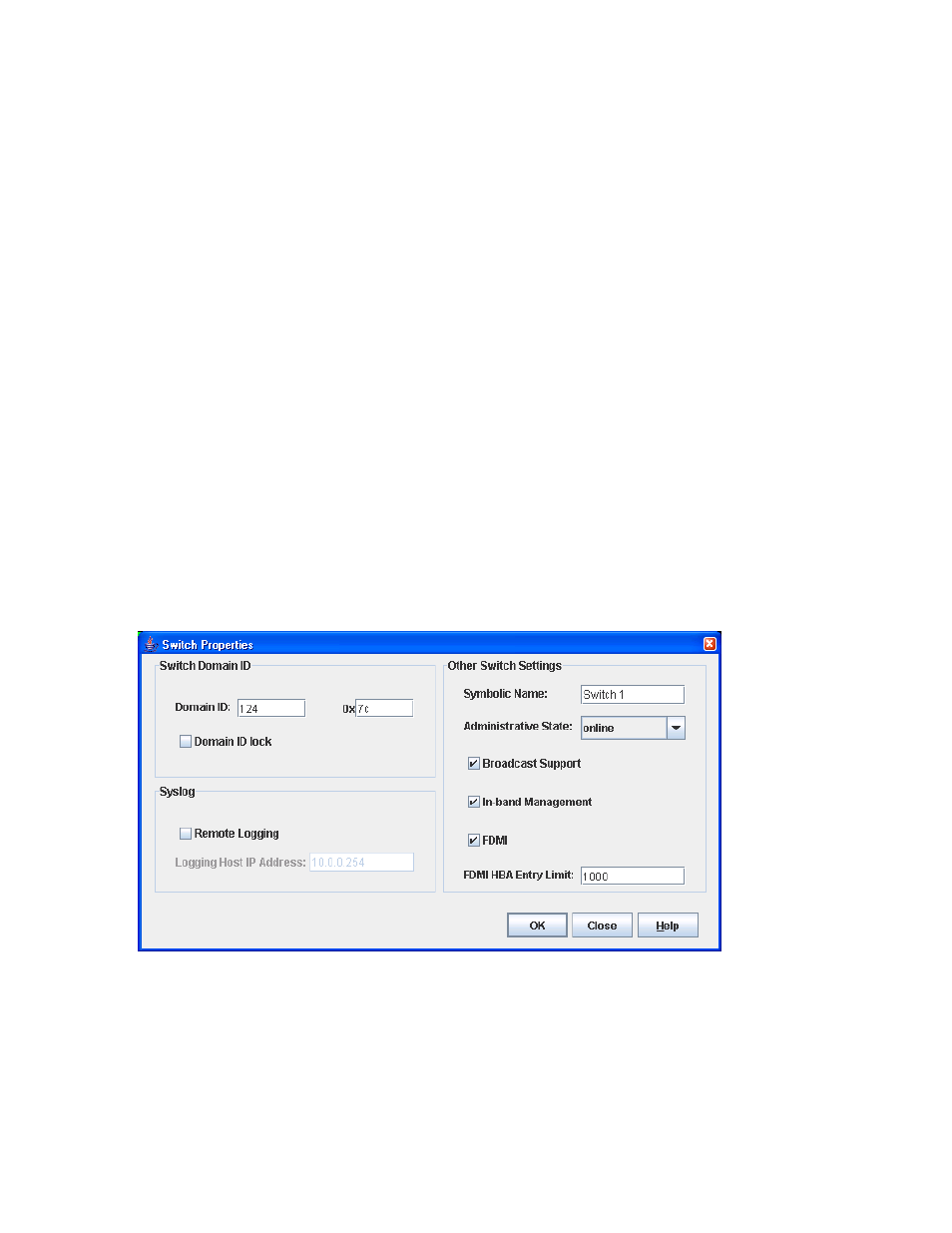
68
Configuring a switch
You can configure a switch explicitly or you can use the Configuration Wizard. The Configuration Wizard
is a series of dialogs that guide you through the chassis, network, and SNMP configuration steps on new
or replacement switches. Select
Wizards > Configuration Wizard to launch the Configuration Wizard. Use
the Configuration Wizard to configure a new switch in a fabric.
To configure the switch explicitly, see the following properties and services:
Switch properties
Use the Switch Properties dialog to change the following switch configuration parameters:
• Domain ID and domain ID lock
• Syslog
• Switch administrative states
• Fabric Device Management Interface
To open the Switch Properties dialog shown in
, choose one of the following:
•
Open the faceplate display for the switch you want to configure, and select
Switch > Switch Properties.
•
Right-click the switch in the graphic window, and select
Switch Properties from the popup menu.
Figure 30
Switch properties dialog
