Report individual bad jets – HP Scitex FB950 Printer series User Manual
Page 65
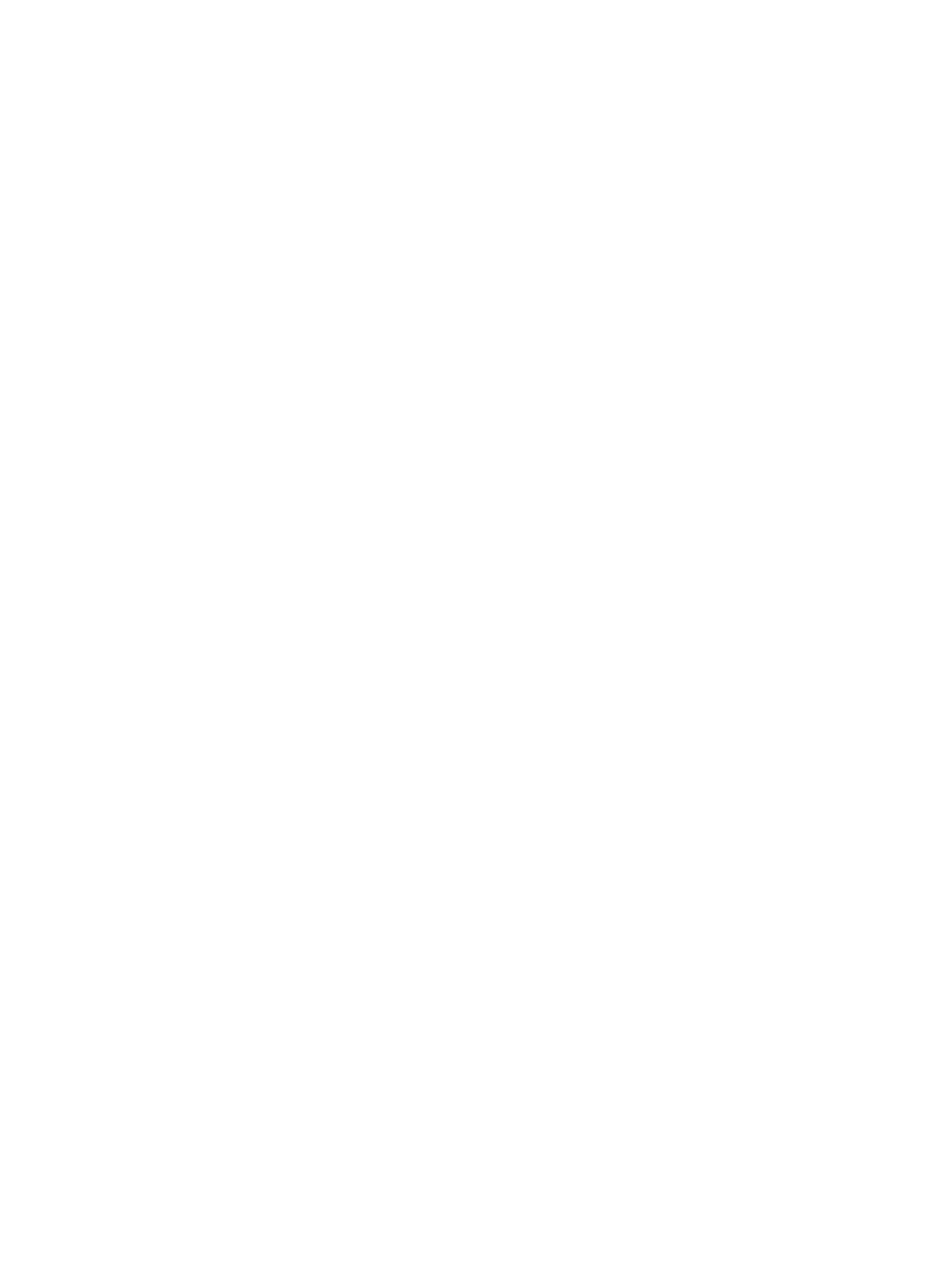
The control panel displays this message:
Print Jet Map?
If you have a calibration pattern from a recent print, you can use it to calibrate the heads. Press
Cancel and go to the next step. Otherwise, press the Proceed (
►) key.
The printer prints a jet map test pattern.
If a line segment is missing or broken, the jet number shown next to it is out. A code letter if present
provides further information:
●
R — no replacement
●
S — user disqualified “soft” jetout
●
H — user disqualified “hard” jetout
●
D — disqualified (and replaced) by AutoJet
3.
When the calibration pattern has printed, the control panel displays a menu with the following
options:
●
Report individual soft bad jets — enables you to report a “soft” bad jet, which can be
automatically reenabled if AutoJet finds it working.
●
Report individual hard bad jets — enables you to report a “hard” bad jet, which will not be
checked or reenabled by AutoJet.
●
Clear individual bad jets — enables you to clear (mark as good) a jet.
●
View current bad jets — lists the bad jets on a given printhead.
●
Clear all bad jets for a head — clears (marks as good) all jets on a selected head currently
marked as unusable.
●
Clear all bad jets — clears (marks as good) all jets currently marked as unusable.
A “soft” bad jet is a jet that you believe is temporarily out, based on past performance. A “hard” bad
jet is a jet that you believe is permanently out.
Select an option and follow the corresponding procedure below.
Report Individual Bad Jets
When you select Report Individual Bad Jets, the control panel displays the following prompt:
Head 1: Press Proceed to report a bad jet.
1.
Press
▲ and ▼ to select a head number, then press Proceed (►).
The control panel displays a numeric keyboard that you can use to enter the number of the bad
jet.
2.
Enter the jet number, then press the Enter key.
3.
When you are finished entering jet numbers, press the Esc key.
The control panel displays the head selection message again.
4.
Press
▲ and ▼ to select the next head number, then press Proceed (►).
ENWW
Manual calibrations
59
