Manual bidi registration – HP Scitex FB950 Printer series User Manual
Page 61
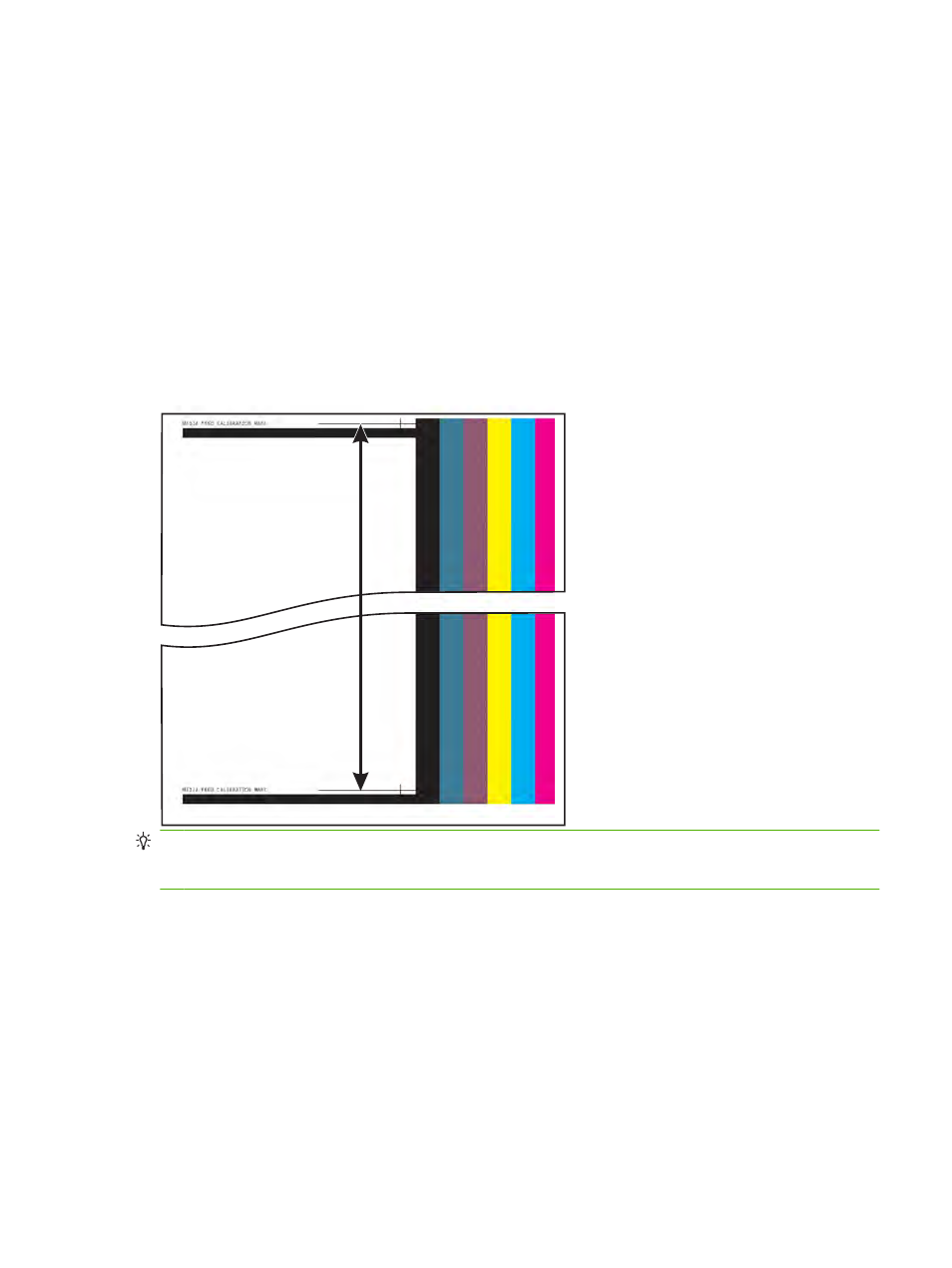
510 mm (20 in) calibration — sheet fed only, uses the printer's onboard image sensor for precise
adjustments. If the media feed needs larger adjustments, use the ruler-measured calibrations first.
Use to conserve media.
900 mm (34 in) calibration — prints a 900 mm (34 in) test pattern so you can verify its length with
an accurate metal ruler. Cut the pattern from the media web, then measure and adjust the media
advance as needed until the pattern is exactly 900 mm (34 in) long.
250 mm (10 in) calibration — prints a 250 mm (10 in) test pattern so you can verify its length with
an accurate metal ruler. This is not as precise as the 900 mm (34 in) calibration, but it uses less
media. Measure and adjust the media advance as needed until the pattern is exactly 250 mm (10
in) long.
Input MFN — enter the Media Feed Number that was displayed after a previous media feed
calibration, to return to that setting without performing the calibration again.
Figure 4-1
Media feed calibration pattern
TIP:
To avoid cutting the 250 mm (10 in) pattern from the media web, copy the marks from the printed
pattern to the long edge of a letter-size (or A4) sheet of paper. Then measure the transferred marks and
adjust the media advance as needed until the marks are exactly 250 mm (10 in) apart.
Manual BiDi Registration
Bidirectional registration is a method to align each of the printheads so that dot placement is accurate
in both directions along the X axis (along the direction of printhead carriage travel).
The bidirectional registration pattern consists of a series of vertical lines. Half the pixels in this pattern
are printed in one direction, half of them in the other direction. When the pixels are accurately aligned,
the pattern is clear. When the dots are not aligned, the pattern appears fuzzy and ill-defined.
ENWW
Manual calibrations
55
