Autojet – HP Scitex FB950 Printer series User Manual
Page 57
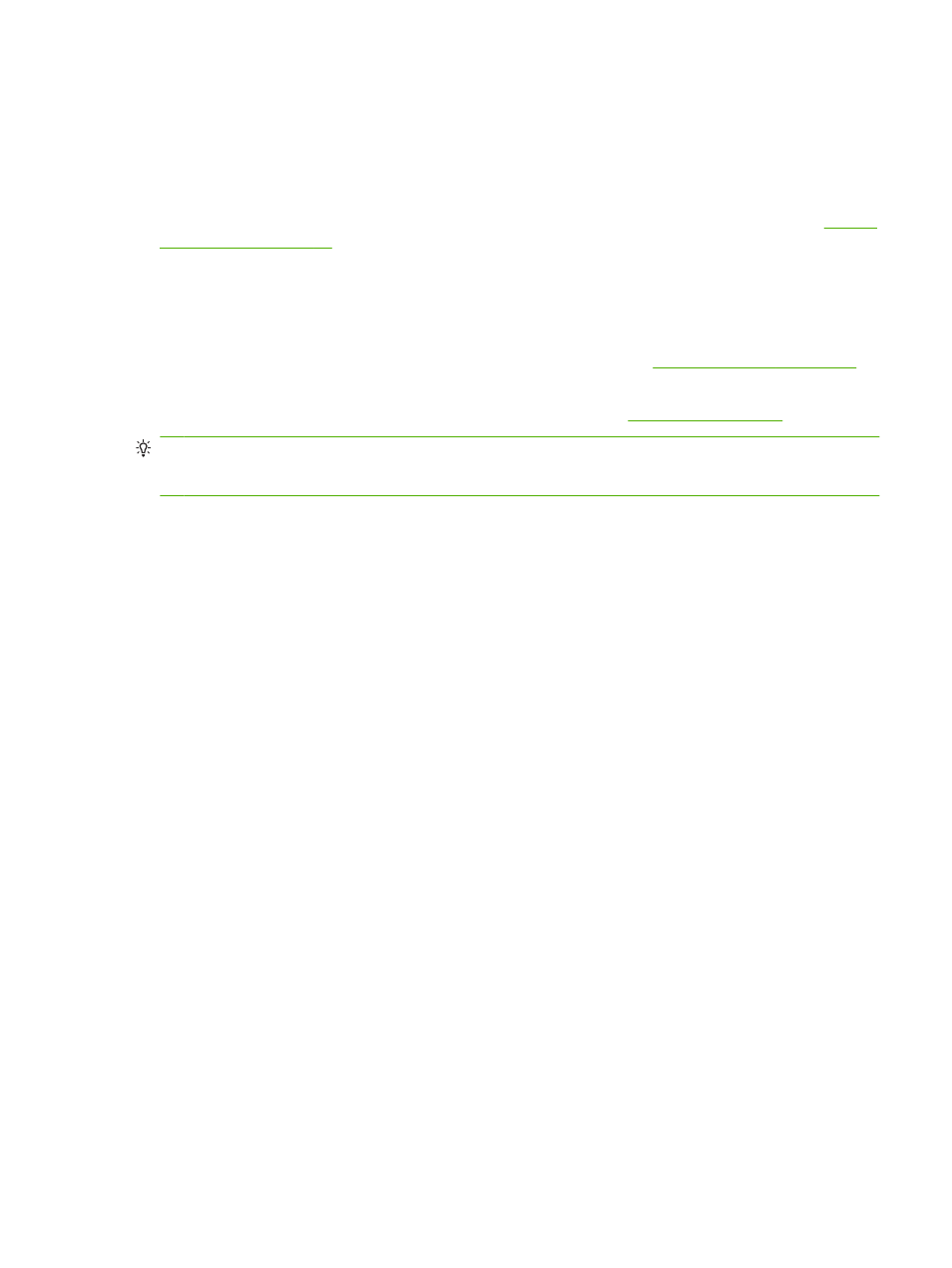
AutoJet
AutoJet detects individual inkjets that are misfiring or not firing at all. During subsequent printing, the
printer compensates for these jets by using other jets in their place, ensuring maximum print quality
without reducing print speed.
You can also identify and map missing jets manually from the Manual Calibrations menu (see
). You may want to manually map weak or misdirected jets that AutoJet does
not detect and substitute.
Jet replacement is not available in Billboard mode.
To run AutoJet:
●
Select AutoJet Calibration from the Auto Calibrations menu (see
or
●
Run AutoJet automatically with the AutoTune scheduler (see
TIP:
AutoJet does not work with transparent media, nor with many translucent media. In this case, run
Manual Jet Mapping, or map jets on opaque media before loading transparent/translucent media for
printing.
1.
Press the Calibrate key from the Front Page screen, then press Auto Calibrations > AutoJet
Calibration in the menu.
2.
The printer prints the AutoJet test pattern.
3.
The printer reads the AutoJet test pattern and maps any missing jets to available working jets.
The control panel shows the progress of this operation as the percentage completed.
4.
The printer prints an AutoJet report.
ENWW
AutoJet
51
