HP Scitex FB950 Printer series User Manual
Page 103
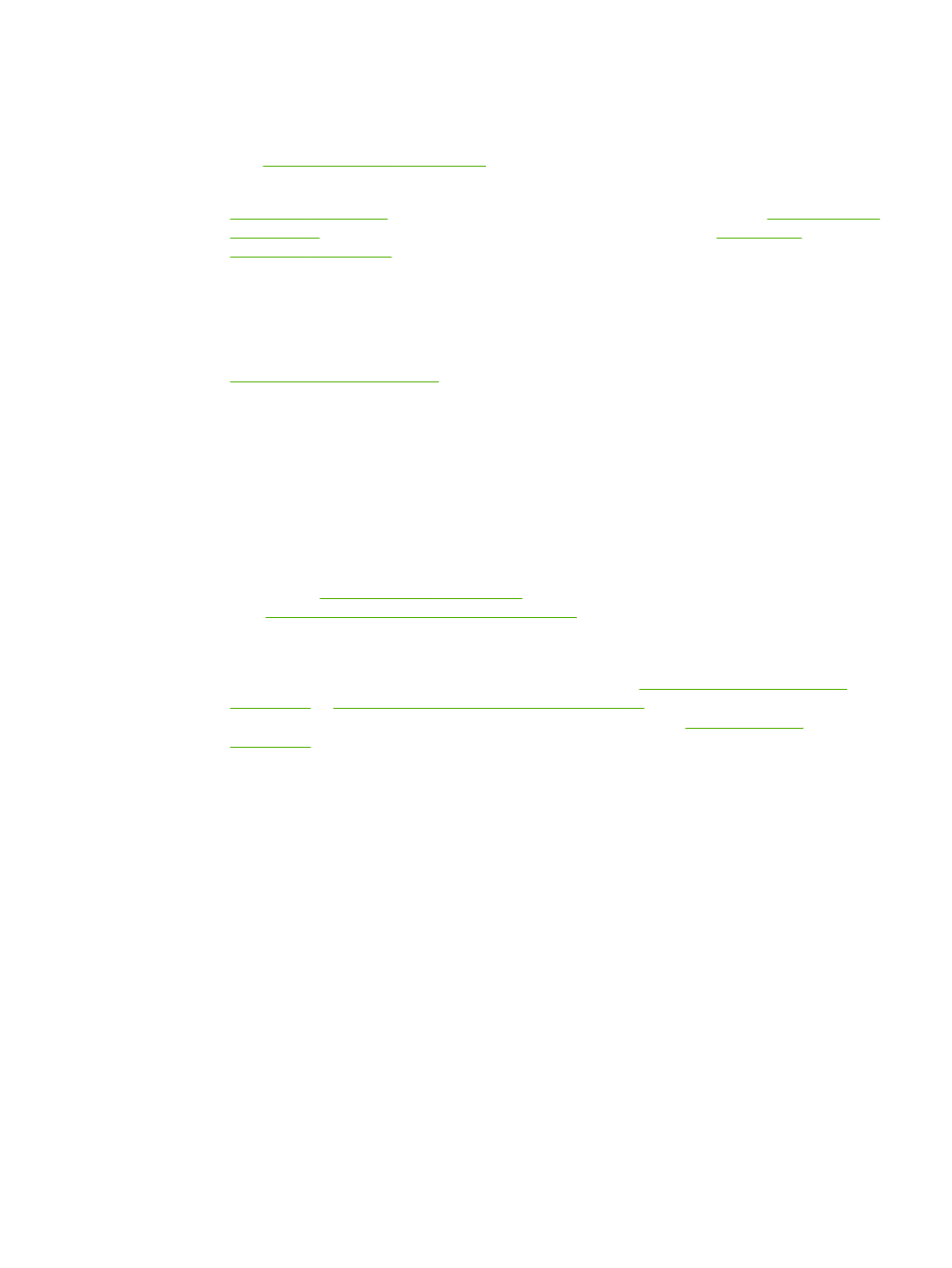
YES: Then the problem is not covered in this checklist. Contact Technical Services.NO: Check the
following:
●
See
Image quality tips on page 101
for detailed tips on getting the best output quality.
●
Banding or general poor image quality — the printheads may need to be calibrated (see
). One or more inkjets may be clogged or not firing (see
). The media advance may need to be recalibrated (see
●
Inaccurate color or under- or over-saturated output — the wrong color profile may be selected
at the print server or RIP. Refer to the documentation that accompanies the print server or
RIP.
●
Inaccurate color or lack of detail — one or more inkjets may be clogged or not firing (see
).
Since automatic head maintenance cannot occur when the printer is powered down, keep the
printer powered on at all times if possible. If automatic head maintenance does not occur for
an extended period, manual purging may be necessary to restore the printheads to working
condition.
●
Noisy carriage motion or repeating print artifacts — if the carriage develop flat spots due to
non-use, use the Carriage Motion Troubleshooter to restore their shape (see Tools > User
Diagnostics> Carriage Motion).
●
Media buckling or media feed problems — the wrong media could be selected in the Media
Wizard (see
). The media may not have been loaded squarely
Load and print on roll-fed media on page 25
).
●
Head strike — if the printhead is striking the media, check how the media is tracking from the
supply spool. The sides of the media should be parallel to the sides of the printer, with no
wrinkling or buckling. If necessary, reload the media. See
or
Load and print on roll-fed media on page 25
for instructions. Also check the
Media Wizard to see whether the correct media is selected (see
).
ENWW
Troubleshooting checklist
97
