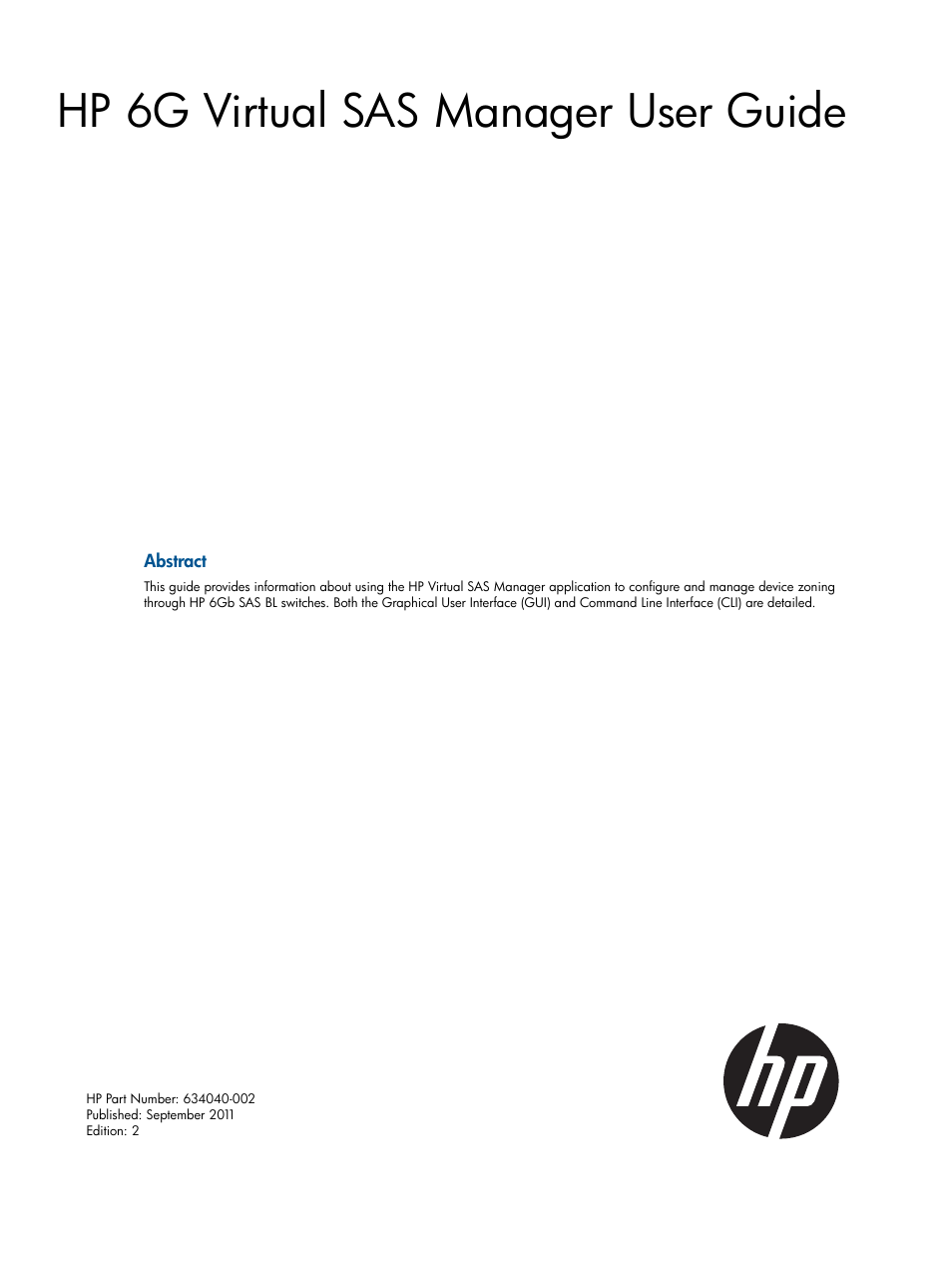HP 6Gb SAS Switch for HP BladeSystem c-Class User Manual
Hp 6g virtual sas manager user guide
Table of contents
Document Outline
- HP 6G Virtual SAS Manager User Guide
- Contents
- Part I Basic information and concepts
- Part II VSM GUI
- 3 Getting started
- 4 Tasks in the VSM Zoning tab
- More Information task
- Topology Map task
- Create Zone Group task
- Delete Zone Groups task
- Delete task
- Modify task
- Clear Configuration task
- Advanced Settings task
- Split Port task
- Merge Sub-Ports task
- Create Single Port Zone Group task
- Replicate Zoning Configuration task
- Modify Zone Access task
- Create and Assign Zone Group task
- 5 Tasks in the VSM Maintain tab
- Capture Configuration task
- Input Configuration task
- Update SAS Switch Firmware task
- Reset Hardware task
- Reset Software task
- Update Storage Enclosure Firmware task
- Reset Storage Enclosure task
- Network Settings task
- SNMP Settings task
- SNMP Test Trap task
- Force VSM Active task
- VSM Event Log task
- Clear VSM Event Log task
- Diagnostic Log task
- Unit ID Light task
- Replicate Zoning Configuration task
- 6 Troubleshooting
- Part III VSM CLI
- 7 Getting started
- 8 Getting help
- 9 Performing common tasks
- Enabling or disabling multi-initiator mode and port splitting
- Creating zone groups
- Assigning a zone group to a server device bay
- Capturing the configuration
- Inputting or restoring the configuration
- Flashing switch firmware
- Flashing storage enclosure firmware
- Resetting the VSM software, the switch or attached storage enclosures
- 10 Creating and executing CLI scripts
- Part IV Support and other resources
- Index