Creating drive-bay zone groups – HP 6Gb SAS Switch for HP BladeSystem c-Class User Manual
Page 25
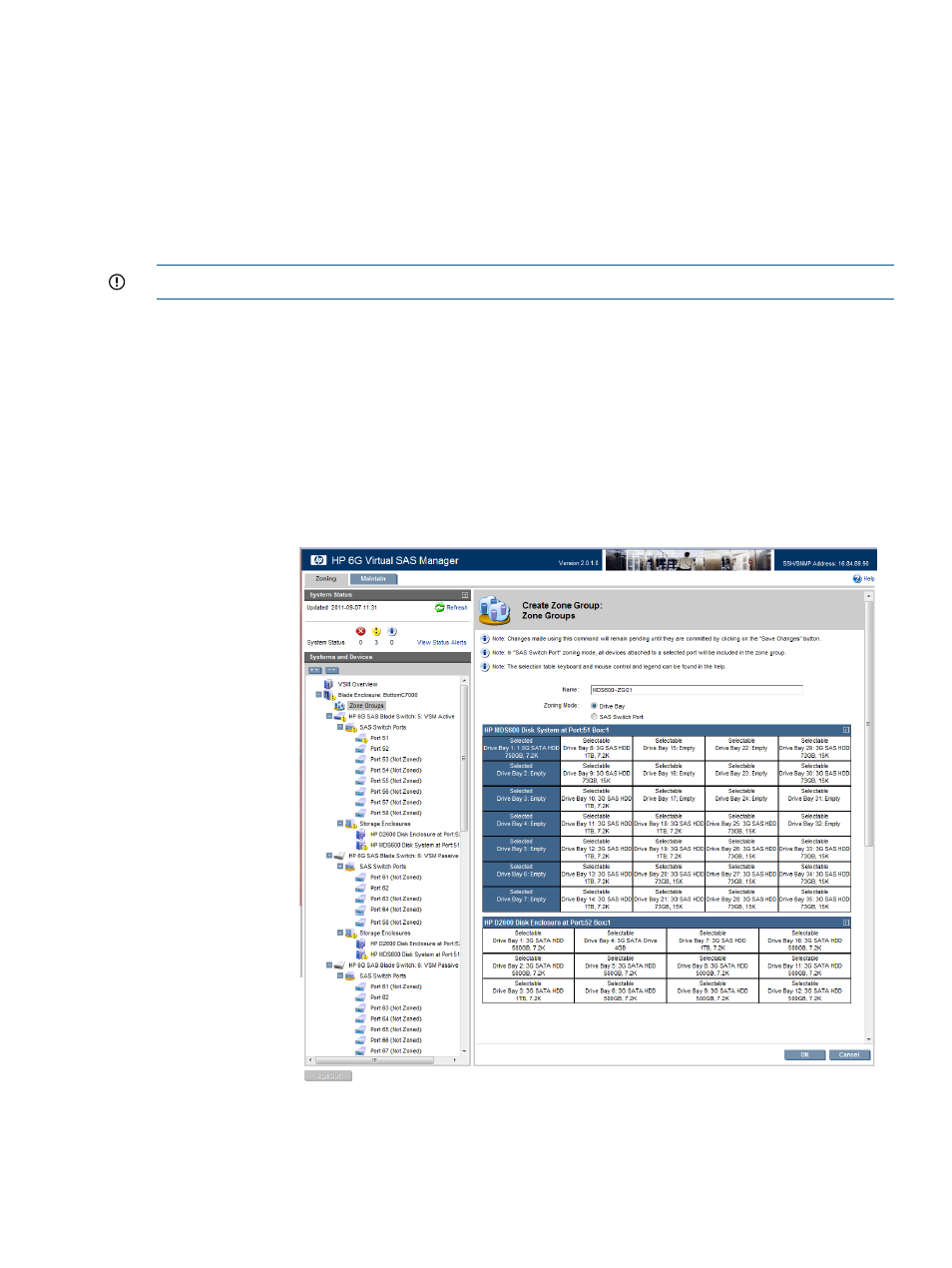
•
The following words may be displayed in the navigation tree by the zone group:
Pending Save—until the configuration is saved.
◦
◦
Unassigned—until a server device bay is granted access to the zone group.
•
To assign this zone group to a server device bay, select the server device bay in the navigation
tree and click Modify Zone Access. For more information, see
Creating drive-bay zone groups
IMPORTANT:
The maximum supported number of drive bay zone groups is 104.
To create drive-bay zone groups, select Zone Groups in the navigation tree, and then click Create
Zone Group.
Select the following parameters:
Name
Type a name to assign to the zone group (must be unique, up to 16 characters,
with no spaces). HP recommends that the zone group name include the bay
number or name of the server that needs access the zone group. An effective
naming strategy will help manage the assignment of drive-bay zone groups to
servers.
Zoning Mode
Select Drive Bay.
Drive bays
In the grid representing the storage enclosures, select the disk drive bays to be
included in the zone group.
To select a drive bay, click an available (white) drive bay. (The bay status is
automatically updated, changing the color from white to blue.) To clear a
Create Zone Group task
25
