Network settings task, Snmp settings task, Snmp test trap task – HP 6Gb SAS Switch for HP BladeSystem c-Class User Manual
Page 45: Helpful hints, Available parameters
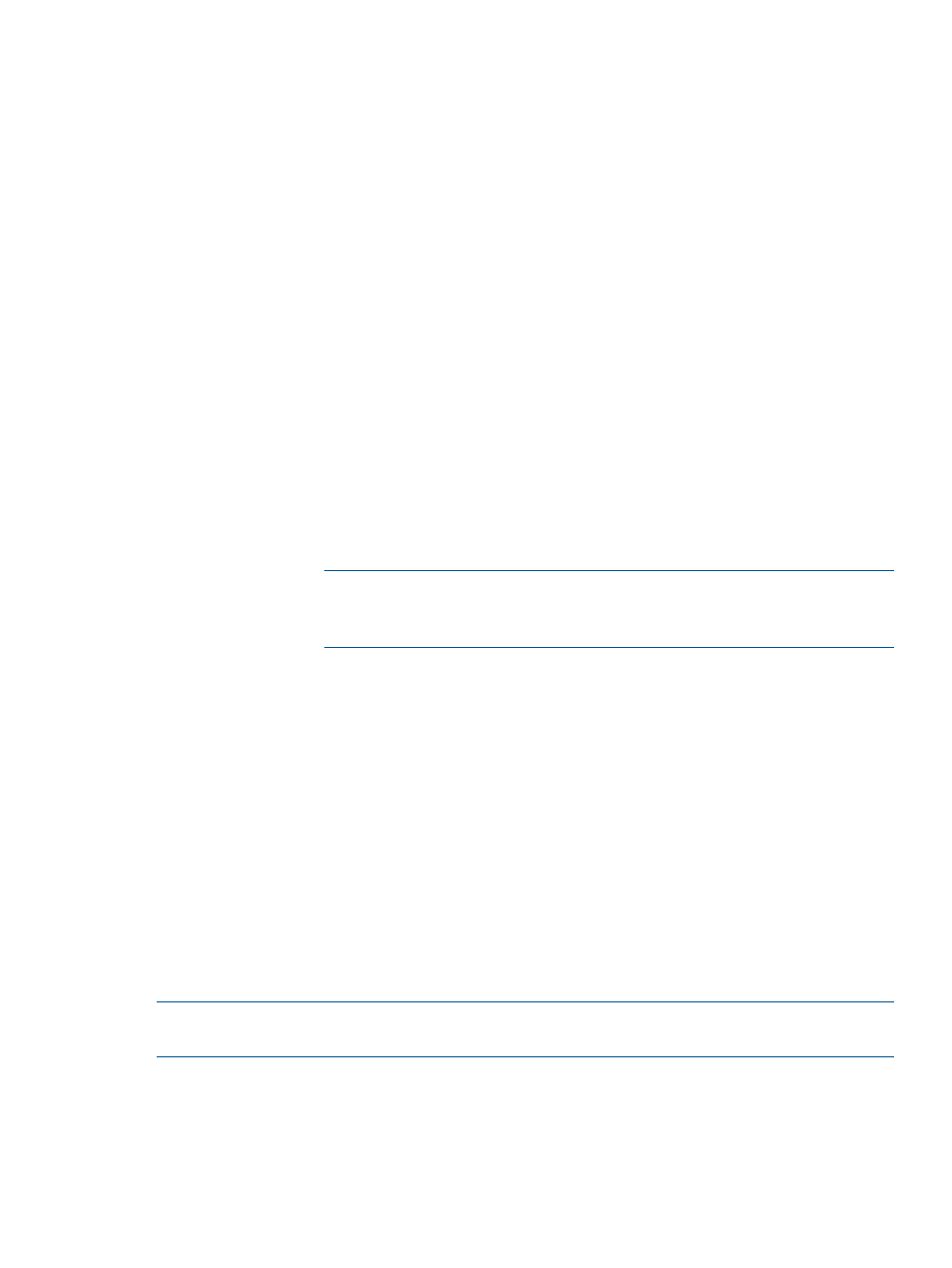
Helpful hints
•
Before resetting a storage enclosure, make sure that all I/O to the storage enclosure is halted.
Power down all hosts with access to the storage enclosure and restart them after the reset is
completed.
•
This task is required after updating storage enclosure firmware.
•
After the reset is complete, click the refresh icon to ensure that you are viewing the most recent
status information. Confirm that the status of the storage enclosure is acceptable. Correct any
issues as needed.
Network Settings task
To enter or modify information about the external network, select the active switch in the navigation
tree, and then click Network Settings.
Available parameters:
Host Name
16 character user-defined name for the switch. Can be any combination of
numbers, letters, or special characters, but can not include spaces. In OA, this
is referred to as the User Assigned Name of the switch.
IP
Configuration
Internet Protocol (IP) address configuration options include:
DHCP – Automatic—The switch is assigned an IP address automatically from
a Dynamic Host Configuration Protocol (DHCP) server on the network.
•
•
Manual—The IP address must be assigned manually.
NOTE:
When the Manual option is selected, the display changes and
fields are provided for entering the IP Address, Subnet Mask, Gateway,
Primary DNS Server, and Secondary DNS server.
SNMP Settings task
To enable, disable, and configure SNMP alerts, select the active switch in the navigation tree, and
then click SNMP Settings.
Available parameters:
Disabled
Do not allow SNMP alerts.
Enabled
(Default) Allow SNMP alerts.
When Enabled, the fields are provided for entering the System Location, System
Contact, Read Community, and Alert Community information.
SNMP Test Trap task
To test connectivity to the SNMP server, select the active switch in the navigation tree, and then
click SNMP Test Trap.
NOTE:
This task is enabled only when SNMP service is enabled. For more information, see
“SNMP Settings task” (page 45)
Network Settings task
45
