4 tasks in the vsm zoning tab – HP 6Gb SAS Switch for HP BladeSystem c-Class User Manual
Page 21
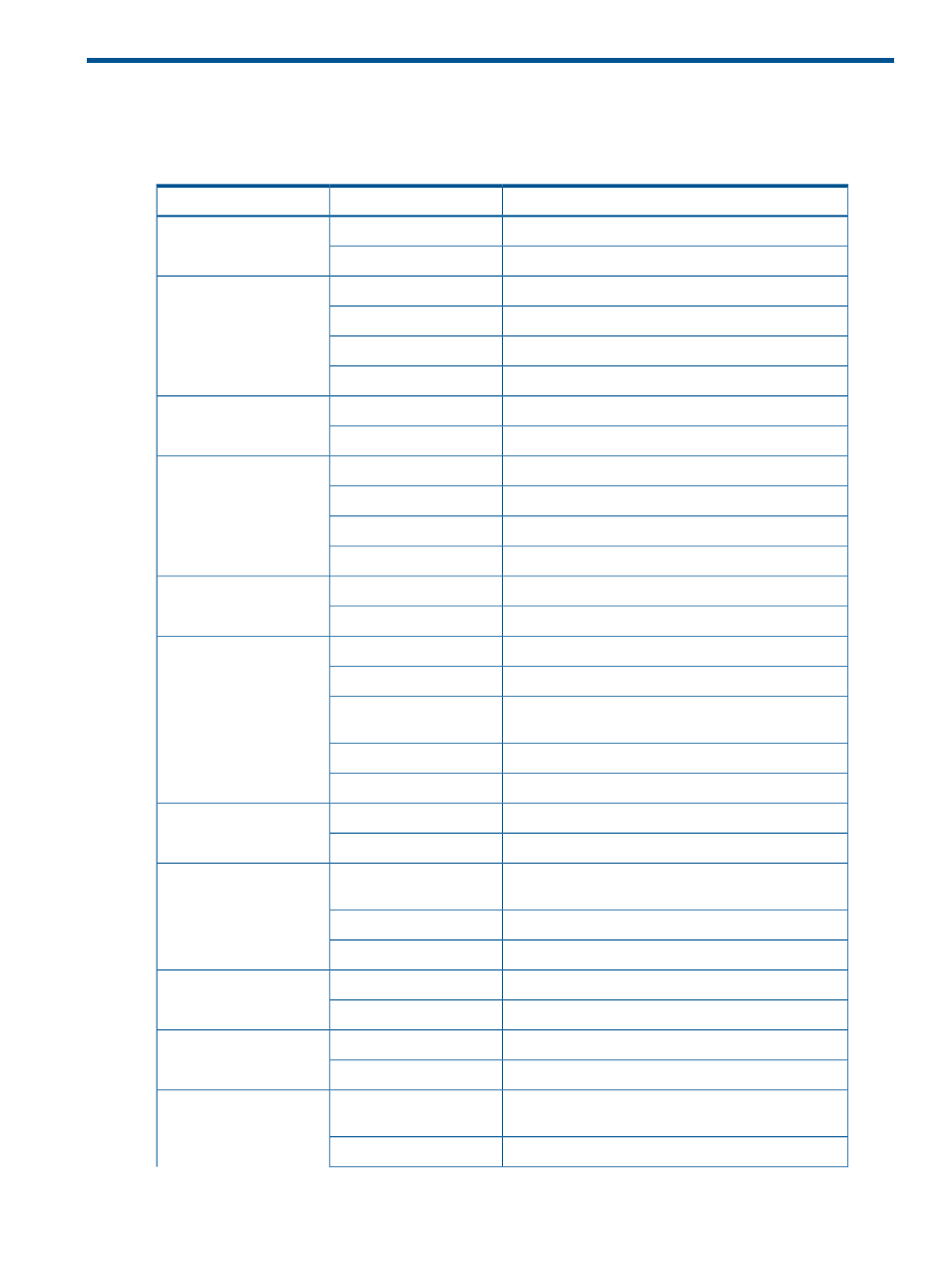
4 Tasks in the VSM Zoning tab
After selecting a component in the navigation tree, a unique task list for that component is displayed.
The following table lists the tasks for each system component.
Where documented
Available tasks
System component
“More Information task” (page 22)
More Information
Blade Enclosure
Topology Map
“Create Zone Group task” (page 23)
Create Zone Group
Zone Groups
“Delete Zone Groups task” (page 26)
Delete Zone Group
“More Information task” (page 22)
More Information
Topology Map
Delete
A specifc zone group
Modify
“Clear Configuration task” (page 28)
Clear Configuration
HP 6Gb SAS Blade Switch
(VSM Active)
“Advanced Settings task” (page 28)
Advanced Settings
“More Information task” (page 22)
More Information
Topology Map
“More Information task” (page 22)
More Information
SAS Switch Ports
Topology Map
Split Port
A specific switch port
“Merge Sub-Ports task” (page 29)
Merge Sub-Ports
“Create Single Port Zone Group task” (page 29)
Create Single Port Zone
Group
“More Information task” (page 22)
More Information
Topology Map
“More Information task” (page 22)
More Information
Storage Enclosures
Topology Map
“Replicate Zoning Configuration task” (page 30)
Replicate Zoning
Configuration
HP MDS600 Disk System
or HP D2600/D2700 Disk
Enclosure
“More Information task” (page 22)
More Information
Topology Map
“More Information task” (page 22)
More Information
HP 6G SAS Blade Switch
(VSM Passive)
Topology Map
“More Information task” (page 22)
More Information
Blade Ports
Topology Map
“Create and Assign Zone Group task” (page 31)
Create and Assign Zone
Group
A specific blade port
“Modify Zone Access task” (page 30)
Modify Zone Access
21
