HP 6Gb SAS Switch for HP BladeSystem c-Class User Manual
Page 38
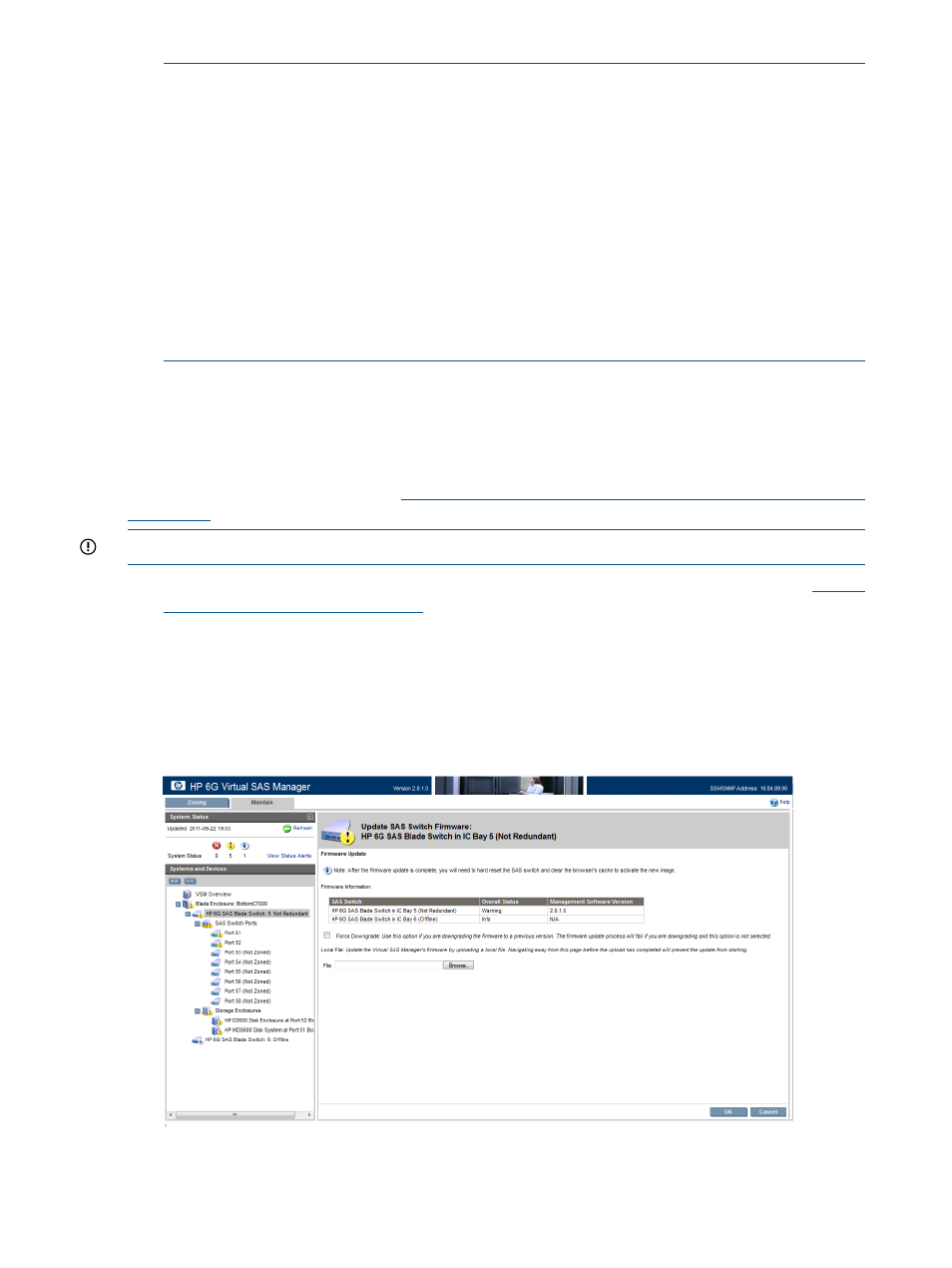
NOTE:
In the HP Support websites:
◦
If you are not yet registered, click Register with the Business Support Center now to receive
email notifications about firmware or hardware, driver and support alerts, advisories,
and notifications. This alert notification system is a one-way broadcasting method to
distribute important notices about HP products.
◦
Before clicking the Download button, click the title in the Description column to access
important information about the update. Be sure to read information in the following tabs:
–
Click the Description tab for a brief overview about the download.
–
Click the Release Notes tab for detailed information about the download, including
version information, compatibility information, a summary of changes, important
notes, service considerations, and installation precautions.
Updating HP 6Gb SAS BL Switch firmware in single-domain deployments
The following describes updating HP 6Gb SAS BL Switch firmware using the VSM GUI. For
information about updating HP 6Gb SAS BL Switch firmware using the VSM CLI, see the HP 6G
Virtual SAS Manager User Guide. For information about using the Smart Update Firmware DVD
ISO, see the HP BladeSystem websit
.
IMPORTANT:
A service maintenance window must be opened when updating switch firmware.
1.
Obtain the HP 6Gb SAS BL Switch firmware file from the HP Support Downloads page:
Be sure to obtain the .img firmware file; Smart Component
firmware updating methods are not used when updating firmware using the VSM.
2.
From the workstation with access to both the firmware file and the BladeSystem c-Class
enclosure, access the VSM for the switch.
3.
Click the refresh icon to ensure that you are viewing the most recent status information. Correct
any issues before proceeding.
4.
In the VSM, select the Maintain tab, and then click Update SAS Switch Firmware.
38
Tasks in the VSM Maintain tab
