Transform – HP Prime Graphing Wireless Calculator User Manual
Page 37
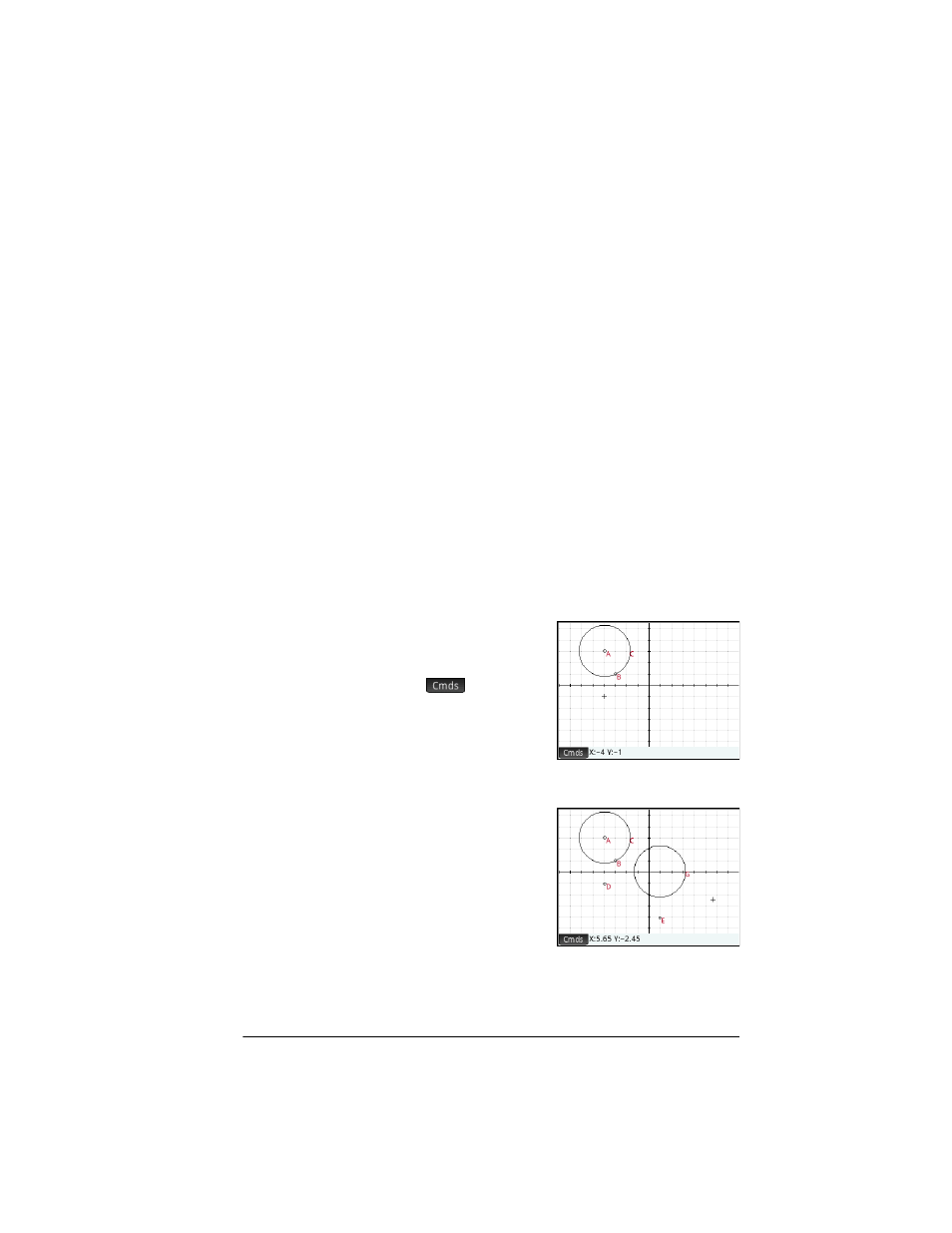
Geometry
33
List
Syntax: plotlist(Matrix 2xn)
Plots a set of n points and connects them with segments. The
points are defined by a 2xn matrix, with the abscissas in the
first row and the ordinates in the second row.
Example:
plotlist([[0,3],[2,1],[4,4],[0,3]]) draws a
triangle
Slider
Creates a slider bar that can be used to control the value of
a parameter. A dialog box displays the slider bar definition
and any animation for the slider.
Transform
The
Transform
menu provides numerous tools for you to
perform transformations on geometric objects in Plot view. You
can also define transformations in Symbolic view
Translation
A translation is a transformation of a set of points that moves
each point the same distance in the same direction. T: (x,y) →
(x+a, y+b).
Suppose you want to
translate circle B at the right
down a little and to the right:
1. Tap ,
tap
Transform, and select
Translation.
2. Tap the object to be
moved and press
E
.
3. Tap an initial location
and press
E
.
4. Tap a final location and
press
E
.
The object is moved the
same distance and
direction from the initial
to the final locations.
The original object is left in place.
