HP Prime Graphing Wireless Calculator User Manual
Page 14
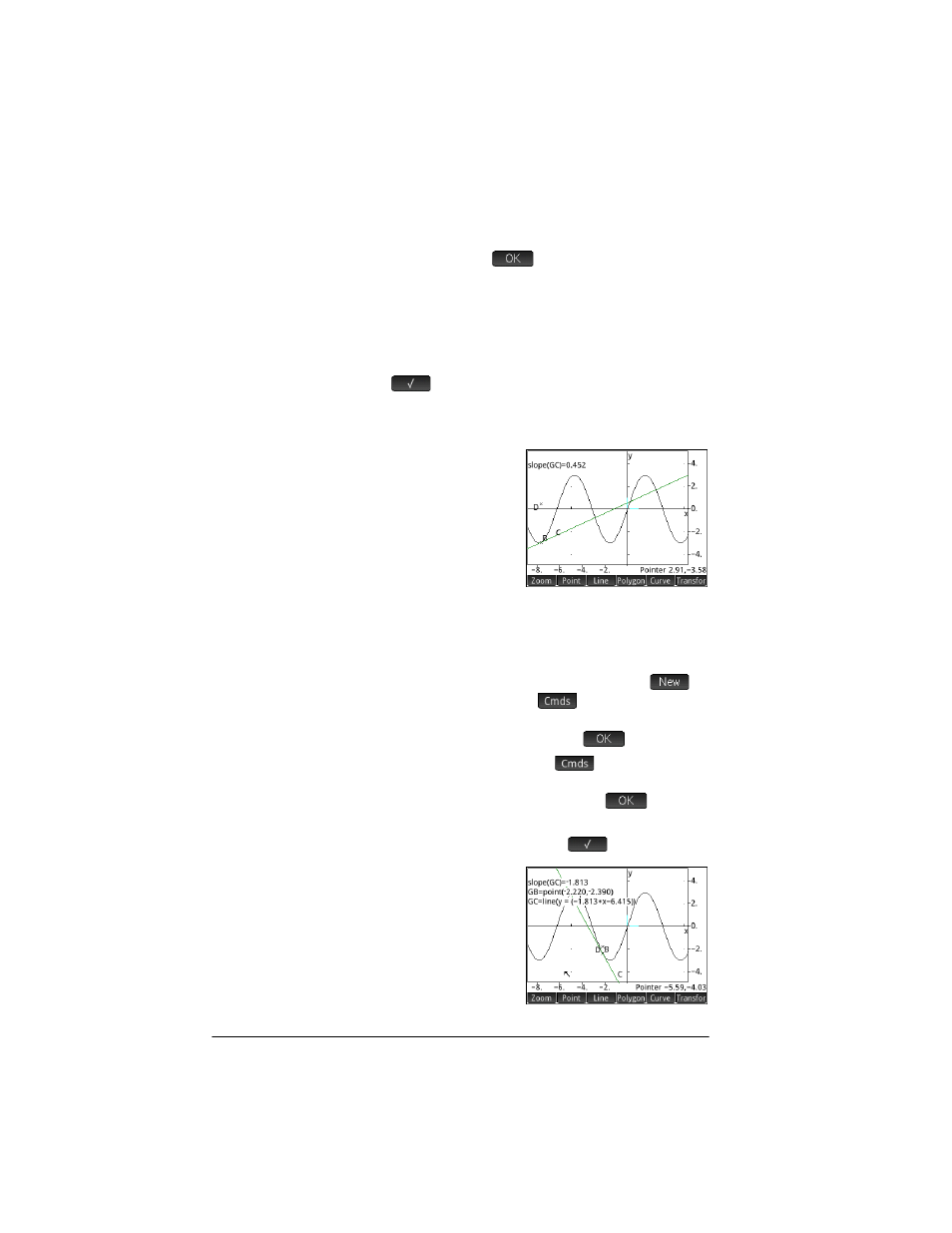
10
Geometry
23. Between parentheses, add the name of the tangent,
namely GC, and tap
.
Notice that the current slope is calculated and displayed.
The value here is dynamic, that is, if the slope of the
tangent changes in Plot view, the value of the slope is
automatically updated in Numeric view.
24.With the new calculation highlighted in Numeric view,
tap .
Selecting a calculation in Numeric view means that it will
also be displayed in Plot view.
25.Press
P
to return to
Plot view.
Notice the calculation
that you have just
created in Numeric view
is displayed at the top
left of the screen.
Let’s now add two more
calculations to Numeric view and have them displayed
in Plot view.
26.Press
M
to return to Numeric view.
27. Tap the last blank field to select it, and then tap
to
start a new calculation. Tap
, select Cartesian,
and then select Coordinates. Between the
parentheses, enter GB and then tap
.
28.To start a third calculation, tap
, select
Cartesian, and then select Equation of. Between
the parentheses, enter GC and then tap
.
29. Make sure both of these new equations are selected (by
choosing each one and pressing
).
30.Press
P
to return to
Plot view.
Notice that your new
calculations are
displayed.
