HP Prime Graphing Wireless Calculator User Manual
Page 19
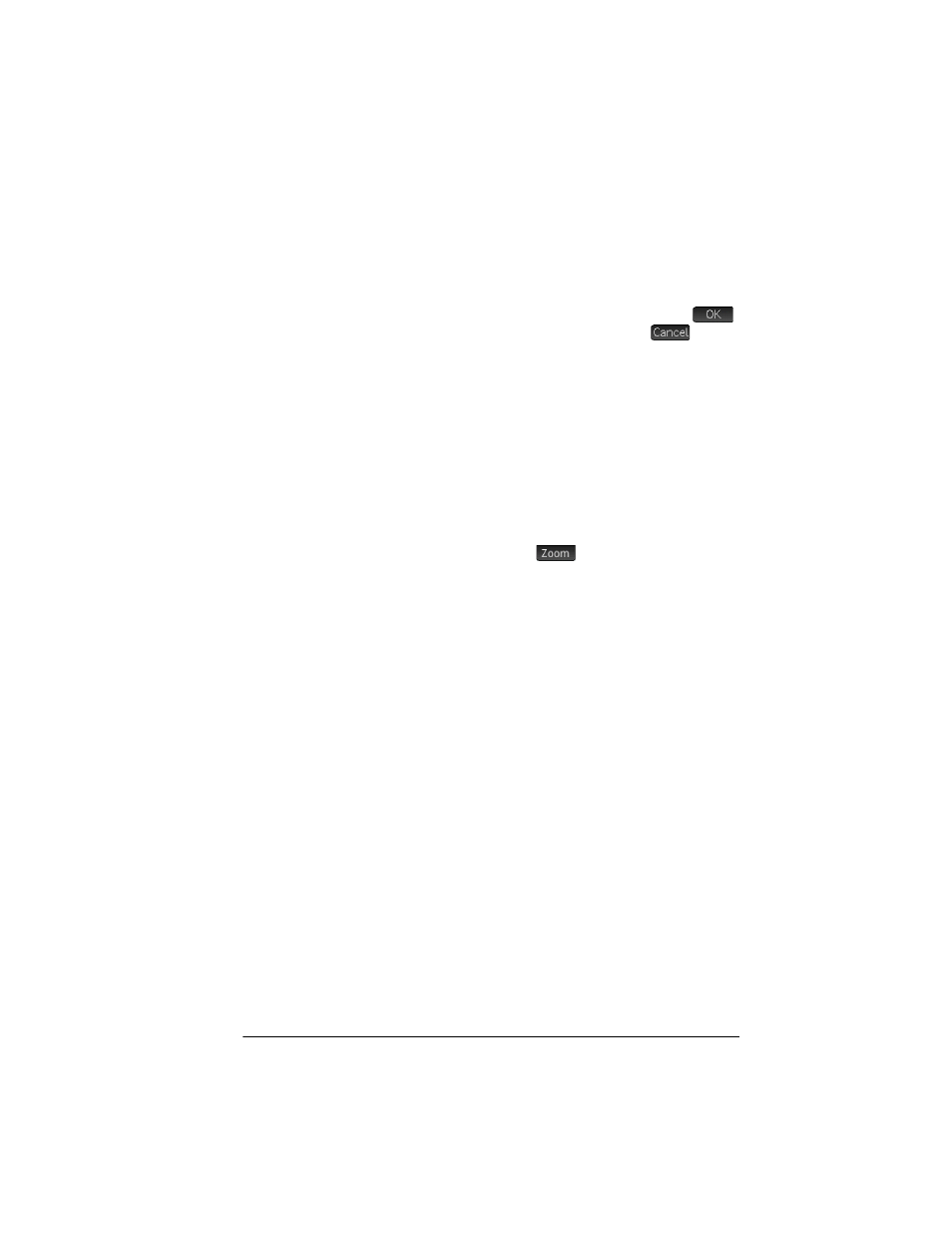
Geometry
15
circle and D are deleted, but the defining points—the center
and radius points—remain.
Clearing all
objects
To clear the app of all geometric objects, press
SJ
. You
will be asked to confirm your intention to do so. Tap
to clear all objects defined in Symbolic view or
to keep
the app as it is. You can clear all measurements and
calculations in Numeric view in the same way.
Gestures in Plot
view
You can pan by dragging a finger across the screen: either
up, down, left, or right. You can also use the cursor keys to
pan once the cursor is at the edge of the screen. You can use
a pinch gesture to zoom in or out. Place two fingers on the
screen. Move them apart to zoom in or bring them together
to zoom out. You can also press + to zoom in on the
pointer or press w to zoom out on the pointer.
Zooming
You can zoom by tapping
and choosing a zoom
option. The zoom options are the same as you find in the Plot
view of many apps in the calculator.
- iPAQ Glisten (185 pages)
- iPAQ Glisten-AT&T (185 pages)
- iPAQ rx5900 Travel Companion (10 pages)
- iPAQ h1900 Pocket PC series (127 pages)
- iPAQ hx2700 Pocket PC series (168 pages)
- QuickSpecs H5400 (13 pages)
- 620LX (172 pages)
- IPAQ H1930 (13 pages)
- 700 Series (204 pages)
- iPAQ h5150 (8 pages)
- Jornada 420 (146 pages)
- iPAQ PC h1910 (2 pages)
- HX2000 (11 pages)
- iPAQ hx2000 Series (3 pages)
- h4000 (141 pages)
- iPAQ HX2495b (10 pages)
- 820e (178 pages)
- 820 (186 pages)
- iPAQ h1910 (105 pages)
- iPAQ hx2790c (10 pages)
- IPAQ Pocket PC hx2110 (7 pages)
- rx3000 Series (301 pages)
- iPAQ hx4700 (169 pages)
- 2490 (14 pages)
- iPAQ hw6500 (170 pages)
- h6300 (190 pages)
- IPAQ HX2750 (9 pages)
- iPAQ h2200 Pocket PC series (125 pages)
- iPAQ Pocket PC h5400 Series (10 pages)
- Jornada 520 (134 pages)
- iPAQ h4100 Pocket PC series (143 pages)
- IPAQ H5100 (169 pages)
- h5400 (273 pages)
- IPAQ RX3000 (60 pages)
- H2200 (9 pages)
- UNIX AA-XXXXX-TF (15 pages)
- Jornada 540 Series (135 pages)
- PC Series (22 pages)
- 430se (151 pages)
- h1937 EN (127 pages)
- PrintCalc 100 (33 pages)
- PrintCalc 100 (32 pages)
- 48gII Graphing Calculator (892 pages)
- 48gII Graphing Calculator (864 pages)
- EliteBook 2740p Tablet-PC (177 pages)
