HP Prime Graphing Wireless Calculator User Manual
Page 12
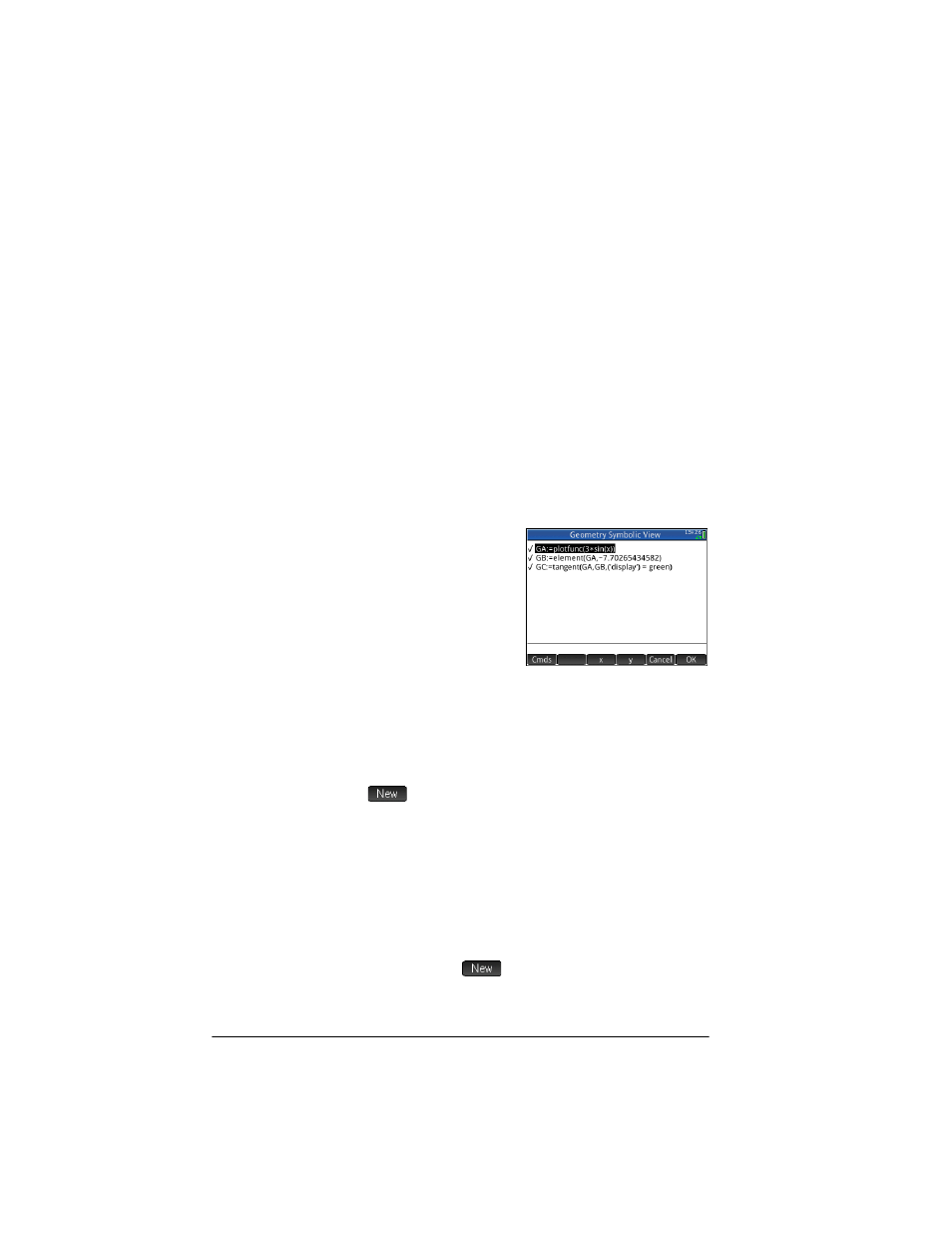
8
Geometry
movement of point B. To deselect point B, either press
J
or tap point B and press
E
.
Note that whatever you do, point B remains constrained to the
curve. Moreover, as you move point B, the tangent moves as
well. If it moves off the screen, you can bring it back by
dragging your finger across the screen in the appropriate
direction.
Create a
derivative point
The derivative of a graph at any point is the slope of its
tangent at that point. We’ll now create a new point that will
be constrained to point B and whose ordinate value is the
derivative of the graph at point B. We’ll constrain it by forcing
its x coordinate (that is, its abscissa) to always match that of
point B, and its y coordinate (that is, its ordinate) to always
equal the slope of the tangent at that point.
14. To define a point in
terms of the attributes of
other geometric objects,
you need to go to
Symbolic view:
Y
Note that each object
you have so far created
is listed in Symbolic view. Note too that the name for an
object in Symbolic view is the name it was given in Plot
view but prefixed with a “G”. Thus the graph—labeled A
in Plot view—is labeled GA in Symbolic view.
15. Highlight the blank definition following GC and tap
.
When creating objects that are dependent on other
objects, the order in which they appear in Symbolic view
is important. Objects are drawn in Plot view in the order
in which they appear in Symbolic view. Since we are
about to create a new point that is dependent on the
attributes of GB and GC, it is important that we place its
definition after that of both GB and GC. That is why we
made sure we were at the bottom the list of definitions
before tapping
. If the new definition appeared
higher up in Symbolic view, the point created in the
following step would not be active in Plot view.
