Symbolic view in detail – HP Prime Graphing Wireless Calculator User Manual
Page 23
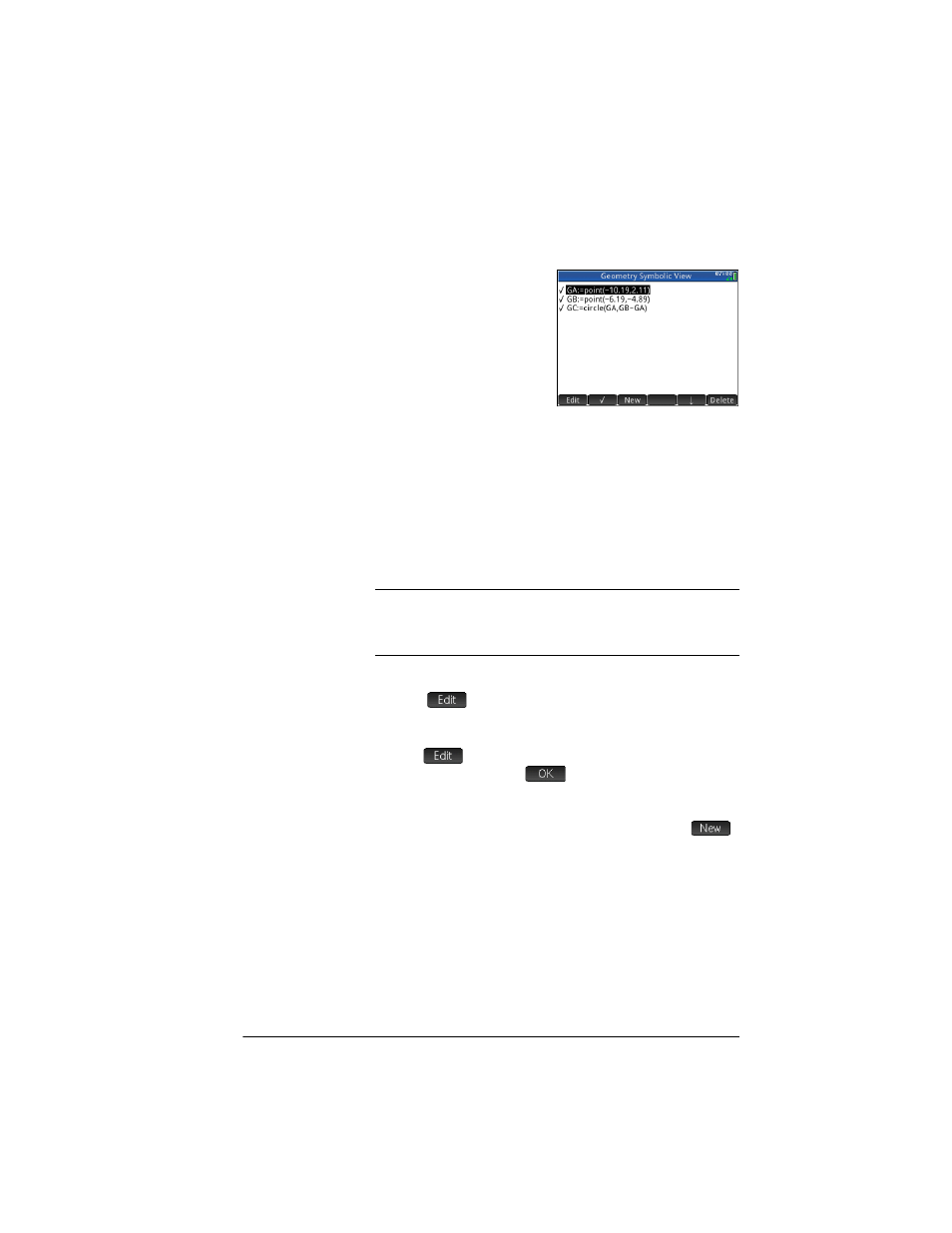
Geometry
19
Symbolic view in detail
Every object—whether a
point, segment, line,
polygon, or curve—is given
a name, and its definition is
displayed in Symbolic view
(
Y
). The name is the
name for it you see in Plot
view, but prefixed by “G”.
Thus a point labeled A in Plot view is given the name GA in
Symbolic view.
The G-prefixed name is a variable that can be read by the
computer algebra system (CAS). Thus in the CAS you can
include such variables in calculations. Note in the illustration
above that GC is the name of the variable that represents a
circle drawn in Plot view. If you are working in the CAS and
wanted to know what the area of that circle is, you could enter
area(GC) and press
E
.
N o t e
Calculations referencing geometry variables can be made in
the CAS or in the Numeric view of the Geometry app
(explained below on page 20).
You can change the definition of an object by selecting it,
tapping
, and altering one or more of its defining
parameters. The object is modified accordingly in Plot view.
For example, if you selected point GB in the illustration above,
tapped
, changed one or both of the point’s
coordinates, and tapped
, you would find, on returning
to Plot view, a circle of a different size.
Creating objects
You can also create an object in Symbolic view. Tap
,
define the object—for example, point(4,6)—and press
E
. The object is created and can be seen in Plot view.
Another example: to draw a line through points P and Q,
enter line(GP,GQ) in Symbolic view and press
E
.
When you return to Plot view, you will see a line passing
through points P and Q.
