HP Prime Graphing Wireless Calculator User Manual
Page 25
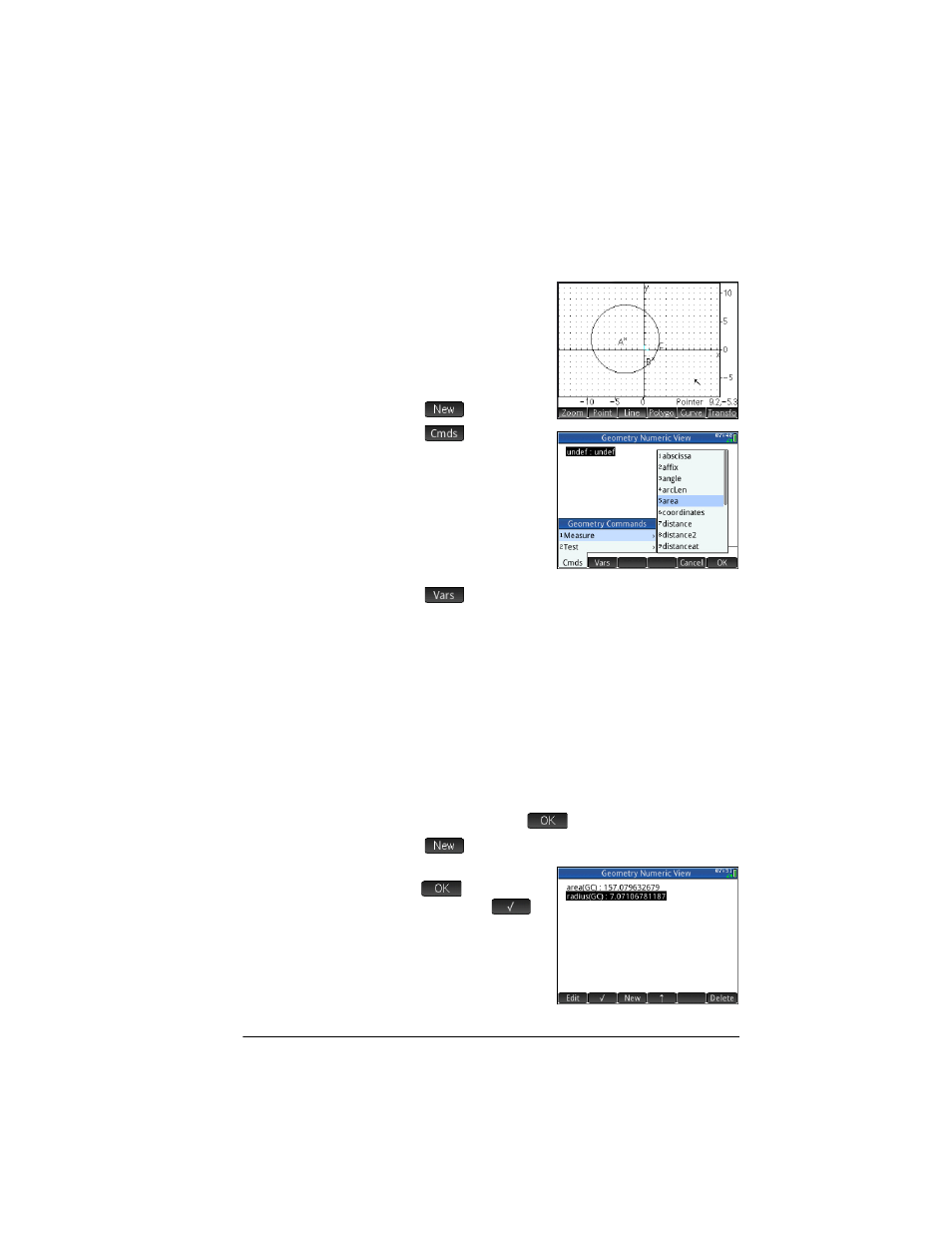
Geometry
21
automatically updated to reflect the new properties of that
object.
Consider circle C in the
illustration at the right. To
calculate the area and
radius of C:
1. Press
M
to open
Numeric view.
2. Tap .
3. Tap
and choose
Measure > Area.
Note that area()
appears on the entry
line, ready for you to
specify the object whose
area you are interested
in.
4. Tap ,
choose
Curves and then the curve whose
area you are interested in.
The name of the object is placed between the
parentheses.
You could have entered the command and object name
manually, that is, without choosing them from menus. If
you enter object names manually, remember that the
name of the object in Plot view must be given a “G”
prefix if it is used in any calculation. Thus the circle
named C in Plot view must be referred to as GC in
Numeric view and Symbolic view.
5. Press
E
or tap
. The area is displayed.
6. Tap .
7. Enter radius(GC) and
tap
. The radius is
displayed. Use
to verify both of these
measurements so that
they will be available in
Plot view.
