Hp smart storage administrator, Minimum requirements, Hp smart array controller – HP Secure Encryption User Manual
Page 9
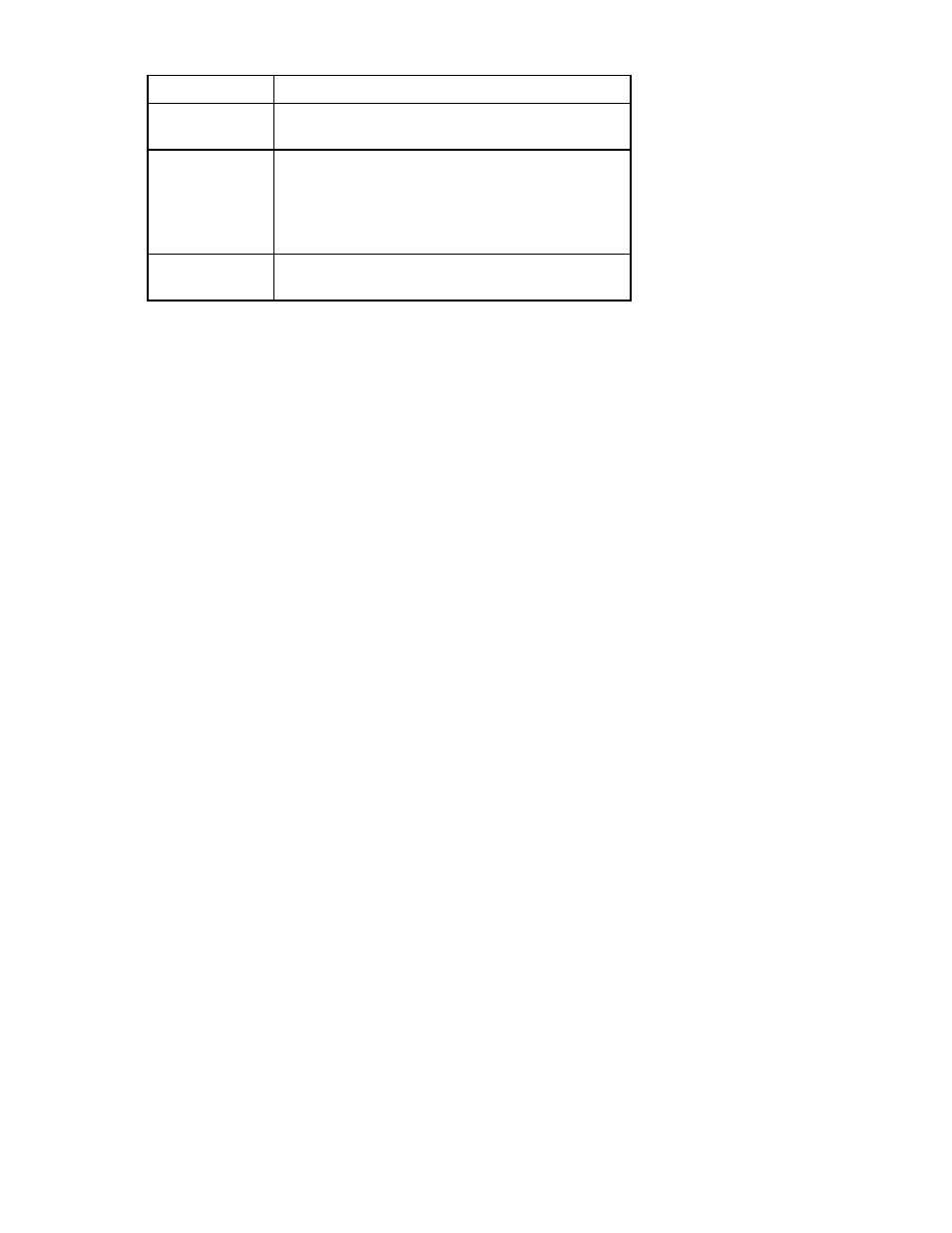
Overview 9
Component
Model
ML
•
ML350e V2
•
ML350p
Rack
•
DL360e/p
•
DL380e/p
•
DL385p
•
DL560
•
DL580
SL
•
SL270s
•
SL210
For more information about HP ProLiant Gen8 servers, see the HP website
.
HP Smart Storage Administrator
HP SSA is a configuration and management tool for HP Smart Array controllers. Starting with HP ProLiant
Gen8 servers, HP SSA replaces ACU with an enhanced GUI and additional configuration features.
HP SSA exists in three interface formats: the HP SSA GUI, the HP SSA CLI, and HP SSA Scripting. Although
all formats provide support for configuration tasks, some of the advanced tasks are available in only one
format.
Some HP SSA features include the following:
•
Supports online array capacity expansion, logical drive extension, assignment of online spares, and
RAID or stripe size migration
•
Suggests the optimal configuration for an unconfigured system
•
Provides diagnostic and SmartSSD Wear Gauge functionality on the Diagnostics tab
•
For supported controllers, provides access to additional features.
For more information about HP SSA, see the HP website
Minimum requirements
For minimum operating system requirements to run any HP SSA format, see the HP website
Minimum video requirements to run the HP SSA GUI include a minimum monitor resolution of 1024x768 and
16bpp. The GUI supports the following browsers:
•
Mozilla Firefox 9.0 or later
•
Microsoft Internet Explorer 8.0 or later
•
Google Chrome
For a list of supported controllers, see HP Smart Array RAID Controllers on the HP website
HP Smart Array Controller
HP Secure Encryption supports the use of the following HP Smart Array Px3x controllers:
•
For internal drive connectivity: P430, P830
