HP Secure Encryption User Manual
Hp secure encryption installation and user guide
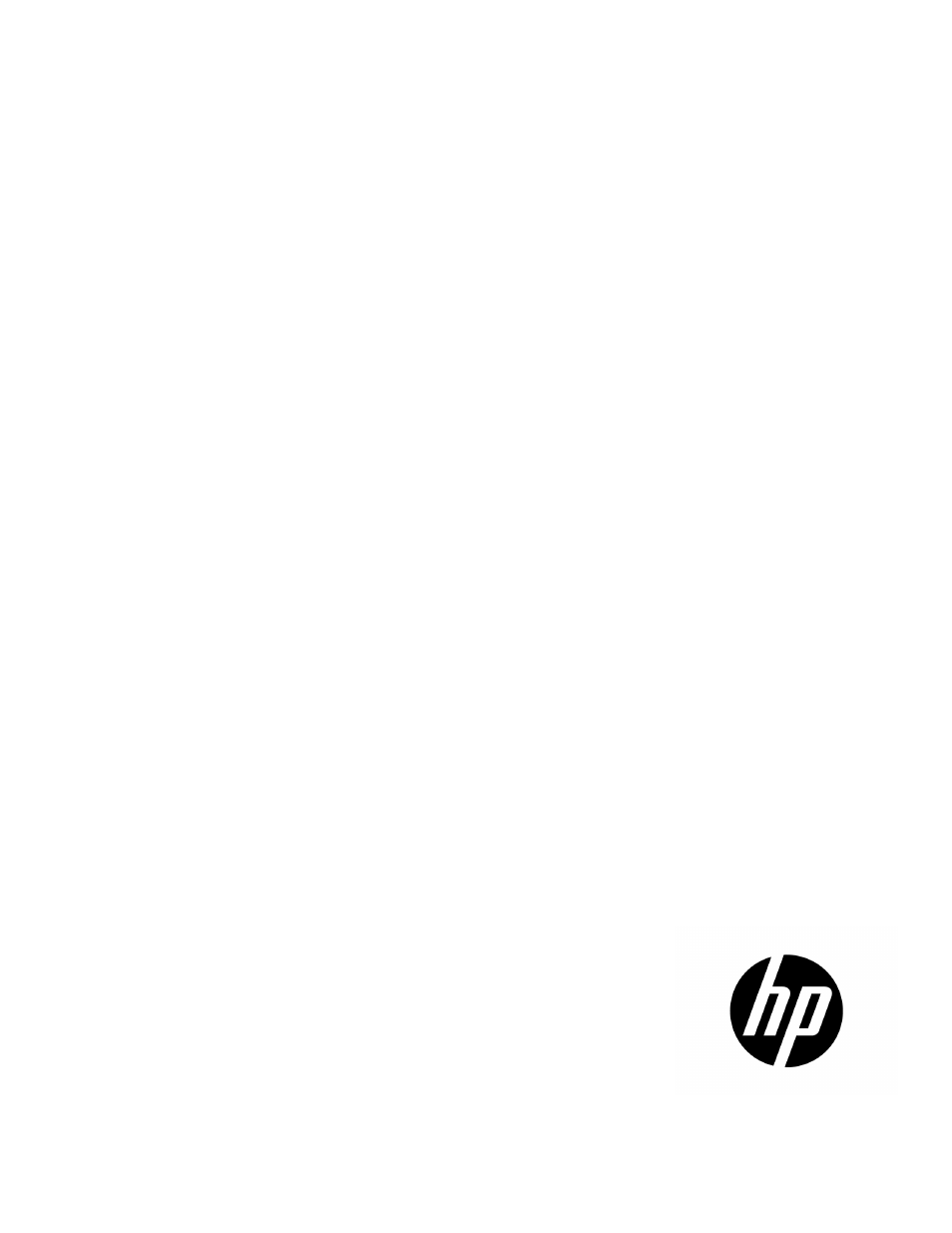
HP Secure Encryption
Installation and User Guide
Abstract
This document includes feature, installation, and configuration information about HP Smart Encryption and is for the person who installs, administers,
and troubleshoots servers and storage systems. HP assumes you are qualified in the servicing of computer equipment and trained in recognizing
hazards in products with hazardous energy levels.
Part Number: 759078-001
January 2014
Edition: 1
Table of contents
Document Outline
- HP Secure Encryption Installation and User Guide
- Abstract
- Notice
- Contents
- Overview
- Planning
- Configuration
- Operations
- Accessing Encryption Manager
- Managing passwords
- Working with keys
- Creating a plaintext volume
- Converting plaintext volumes into encrypted volumes
- Changing key management modes
- Enabling/disabling plaintext volumes
- Enabling/disabling the firmware lock
- Enabling/disabling local key cache
- Importing drive sets in Local Key Management Mode
- Maintenance
- Troubleshooting
- Support and other resources
- Appendix
- Glossary
- Documentation feedback
- Index
