Enabling/disabling local key cache – HP Secure Encryption User Manual
Page 46
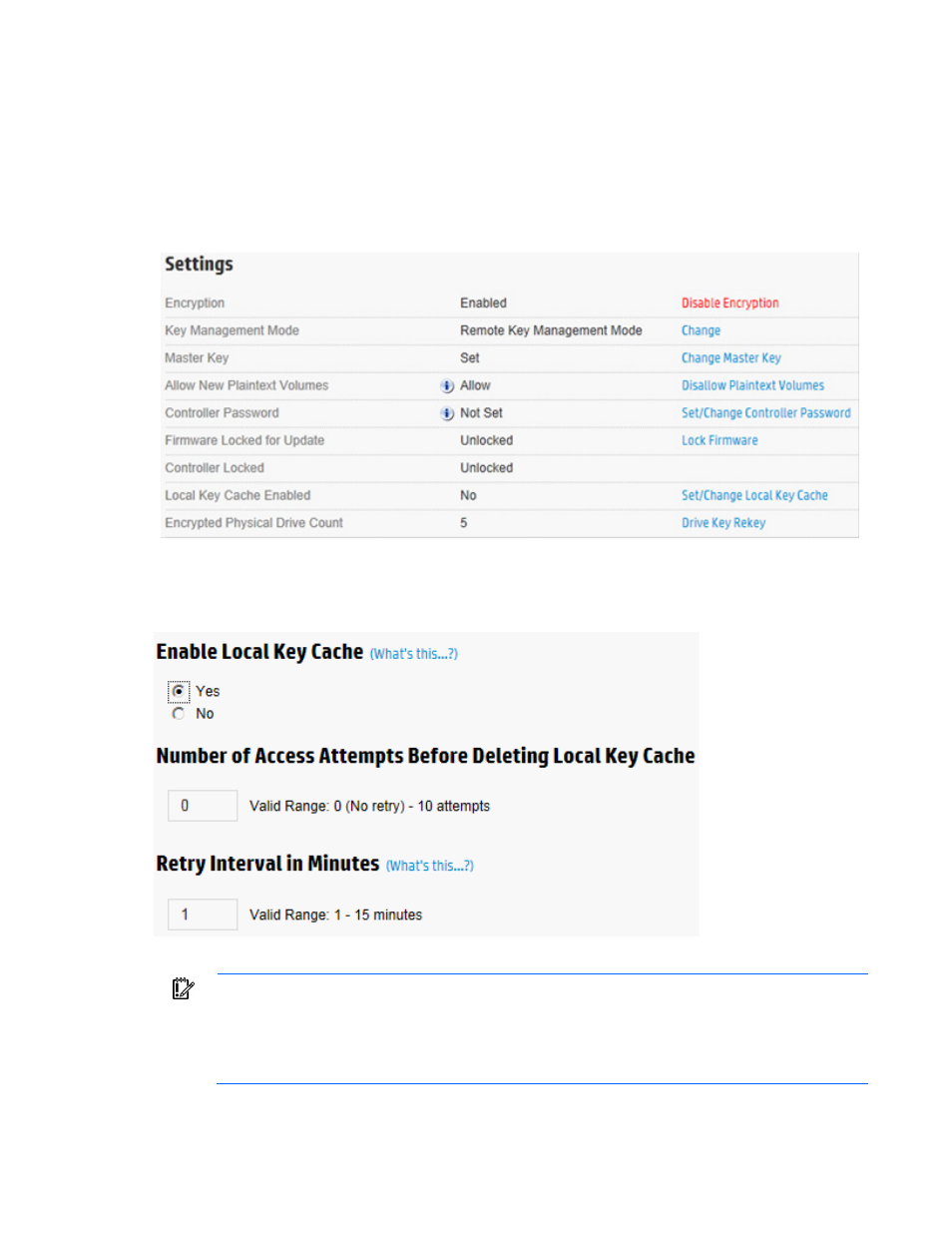
Operations 46
5.
A prompt appears, asking you to confirm the change. Click Yes to proceed.
Enabling/disabling local key cache
1.
Open HP Encryption Manager ("
" on page
2.
Log in to Encryption Manager ("
Logging into Encryption Manager
" on page
).
3.
Under Settings, locate Local Key Cache Enabled. Click Set/Change Local Key Cache.
4.
Do one of the following:
a.
To disable, select No.
b.
To enable, select Yes. If you select Yes, two new fields appear.
5.
Complete the following fields.
IMPORTANT:
HP recommends using the default settings, which will disable checking for the
presence of the HP ESKM 3.1 prior to booting. Only change these values if there is a concern that
an unintended individual might remove the server from the environment. After repeated failures to
locate the HP ESKM 3.1, the local key cache is deleted prior to boot. All volumes remain locked
until the HP ESKM 3.1 is reached and retrieves the required keys.
a.
Number of Access Attempts Before Deleting Local Key Cache
- Scripting Toolkit for Linux (68 pages)
- Scripting Toolkit for Windows 9.50 (62 pages)
- Scripting Toolkit for Windows 9.60 (62 pages)
- Storage Area Manager (13 pages)
- Core HP-UX (5 pages)
- Matrix Operating Environment Software (137 pages)
- Matrix Operating Environment Software (138 pages)
- Matrix Operating Environment Software (97 pages)
- Matrix Operating Environment Software (33 pages)
- Matrix Operating Environment Software (142 pages)
- Matrix Operating Environment Software (189 pages)
- Matrix Operating Environment Software (58 pages)
- Matrix Operating Environment Software (79 pages)
- Matrix Operating Environment Software (68 pages)
- Matrix Operating Environment Software (223 pages)
- Matrix Operating Environment Software (136 pages)
- Matrix Operating Environment Software (34 pages)
- Matrix Operating Environment Software (63 pages)
- Matrix Operating Environment Software (67 pages)
- Matrix Operating Environment Software (128 pages)
- Matrix Operating Environment Software (104 pages)
- Matrix Operating Environment Software (75 pages)
- Matrix Operating Environment Software (245 pages)
- Matrix Operating Environment Software (209 pages)
- Matrix Operating Environment Software (71 pages)
- Matrix Operating Environment Software (239 pages)
- Matrix Operating Environment Software (107 pages)
- Matrix Operating Environment Software (77 pages)
- Insight Management-Software (148 pages)
- Matrix Operating Environment Software (80 pages)
- Insight Management-Software (128 pages)
- Matrix Operating Environment Software (132 pages)
- Matrix Operating Environment Software (74 pages)
- Matrix Operating Environment Software (76 pages)
- Matrix Operating Environment Software (233 pages)
- Matrix Operating Environment Software (61 pages)
- Matrix Operating Environment Software (232 pages)
- Matrix Operating Environment Software (70 pages)
- Matrix Operating Environment Software (120 pages)
- Matrix Operating Environment Software (36 pages)
- Matrix Operating Environment Software (192 pages)
- Matrix Operating Environment Software (99 pages)
- Matrix Operating Environment Software (198 pages)
- Matrix Operating Environment Software (66 pages)
- Matrix Operating Environment Software (95 pages)
