About this guide, Intended audience, Prerequisites – HP StorageWorks XP Remote Web Console Software User Manual
Page 9: Firmware versions, Table 1 recommended and minimum firmware versions, 1 recommended and minimum firmware versions
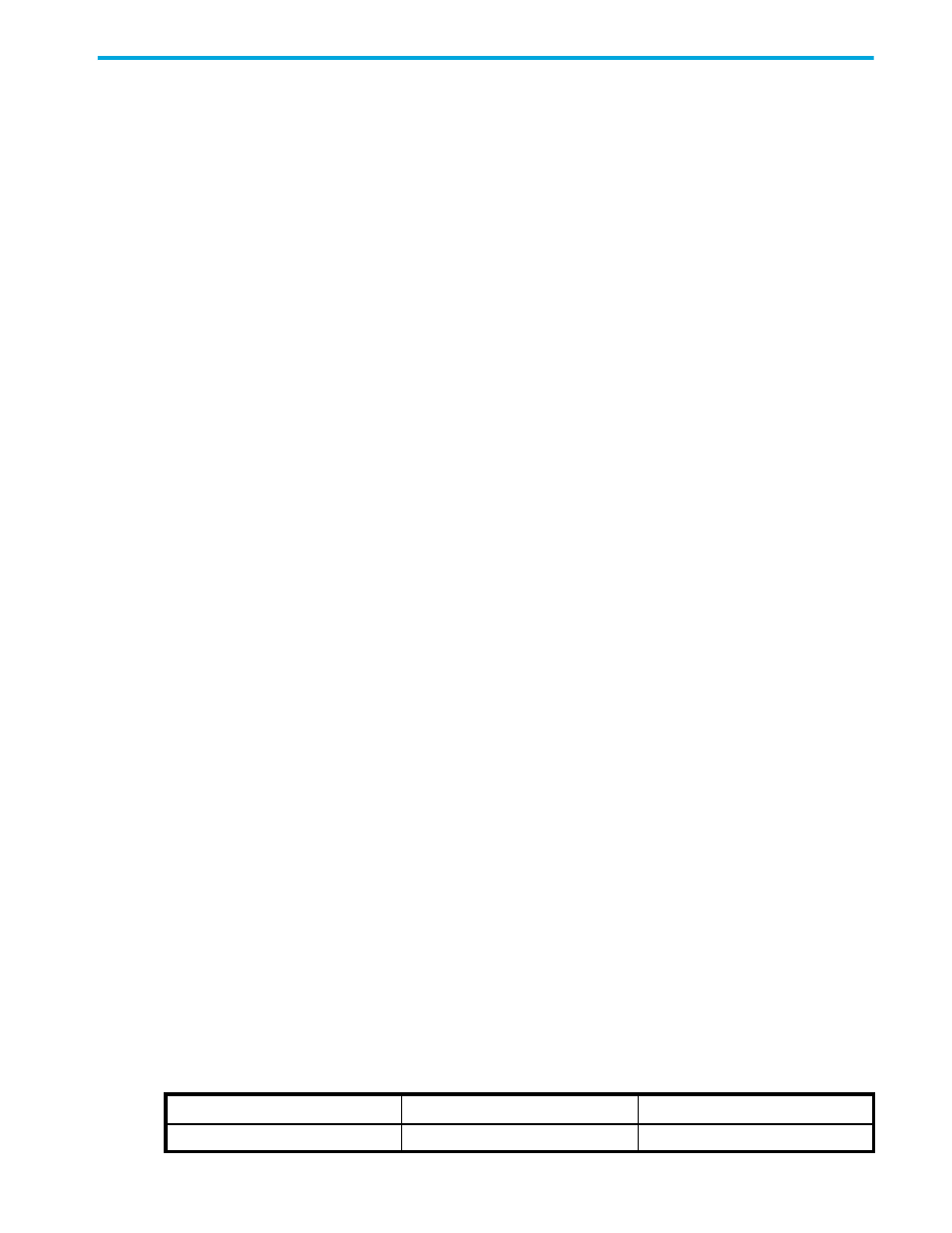
LUN Configuration and Security Manager XP user guide for the XP1024/XP128
9
About this guide
This guide provides information about the following:
•
LUN Manager for the XP1024/XP128
• ”
• ”
• ”
• ”
Configuring LU paths in a Fibre Channel environment
• ”
• ”
• ”
• ”
• ”
• ”
• ”
• ”
• ”
• ”
Making settings on iSCSI ports and iSNS servers
• ”
Checking the status of connection between hosts and the disk array (iSCSI environment only)
• ”
Setting user authentication (iSCSI environments only)
• ”
•
Volume Management for the XP1024/XP128
• ”
Volume Management (LU Size Expansion)
• ”
• ”
• ”
• ”
Intended audience
This guide is intended for customers and HP-authorized service providers with knowledge of the following:
•
Disk array hardware and software
•
Data processing and RAID storage subsystems and their basic functions
Prerequisites
Prerequisites for using this product include:
•
Installation of the HP StorageWorks disk array(s)
•
Installation of the license key for this product
Firmware versions
The recommended firmware versions shown in
provide the optimal level of support for the
features provided with this product. Older firmware versions can be used; however, product features
enabled with newer firmware will not appear.
Table 1
Recommended and minimum firmware versions
XP disk array
Minimum
Recommended
XP1024/XP128
21-14-14-00/00 or later
21-14-18-00/00 or later
