HP StorageWorks XP Remote Web Console Software User Manual
Page 17
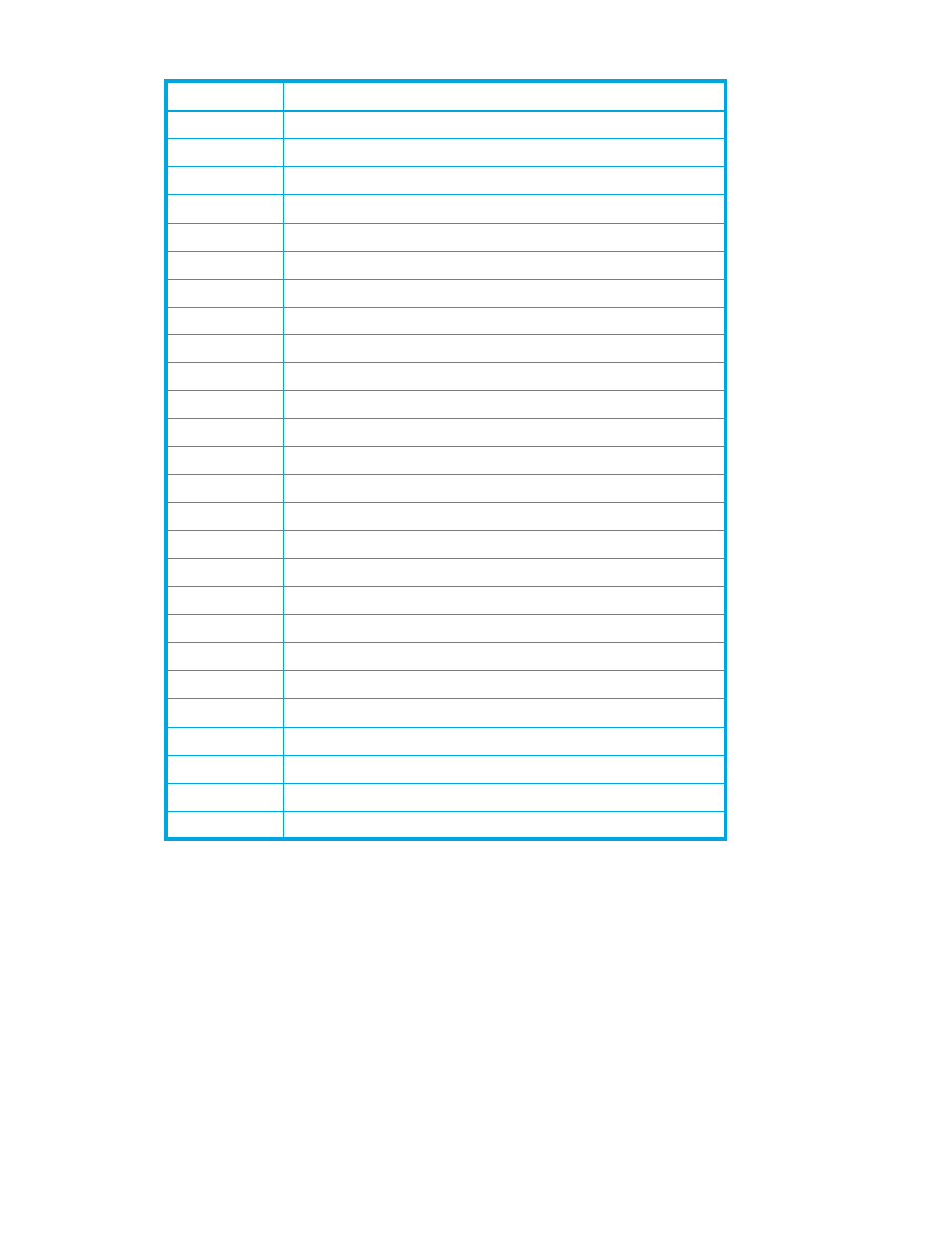
LUN Configuration and Security Manager XP user guide for the XP1024/XP128
17
05
OpenVMS
06
Reserve
07
Tru64®
08
HP-UX or Windows
2
09
Solaris
®
0A
NetWare
®
0B Reserve
0C Windows
3,
4
0D, 0E
Reserve
0F
AIX
®
10 – 19
Reserve
1A – 1F
Reserve
20 – 29
Reserve
2A, 2B
Reserve
2C
Windows Extension
3, 4
2D – 2F
Reserve
6A, 6B
Reserve
6C
Windows Extension 2
4,
5
6D, 6E
Reserve
6F
AIX Extension 2
6
29 Solaris
Extension
7
60
Red Hat Linux, IRIX (Standard Extension 2)
61, 62
Reserve
63
HP-UX (HP Extension 2)
64 – 68
Reserve
69
Solaris Extension 2
6
1. For Windows with any FC HBAs when MSCS is not needed.
2. For Windows with D8602 FC HBAs with or without MSCS.
3. For Windows with Emulex or QLogic FC HBAs with or without MSCS.
4. If you register Windows server hosts in a host group, verify that the host mode of the host group is
0C: Windows, 2C: Windows Extension, or 6C: Windows Extension 2. If you are thinking about
creating LUSE volumes, such as expanded LUs, consider setting the host mode 2C: Windows
Extension or 6C: Windows Extension 2 to the host group. If the host mode of a host group is 2C:
Windows Extension or 6C: Windows Extension 2, and an LU path is defined, you can create a LUSE
volume. If the host mode is 0C: Windows and an LU path is defined for a volume, you cannot execute
LUSE operations on the volume without unmapping the volume first.
5. This mode is the same as host mode 2C.
6. Select this mode if you are using any of the following: The I/O fencing feature in VERITAS Cluster
Server 4.0, VERITAS DataBase Edition/Active Cluster, or VERITAS Storage Foundation for Oracle
RAC.
7. Select this mode when registering Sun Cluster server hosts in the host group. Use this host mode
when both VERITAS Cluster Server and Sun Cluster are used.
Table 3
Host modes for host operating systems (continued)
Host mode
Host operating system
