Wwn or iscsi name table, Figure 11 wwn and iscsi name tables, Ldev table – HP StorageWorks XP Remote Web Console Software User Manual
Page 29: Table 9 ldev icons for lun manager operations, 11 wwn and iscsi name tables, 9 ldev icons for lun manager operations
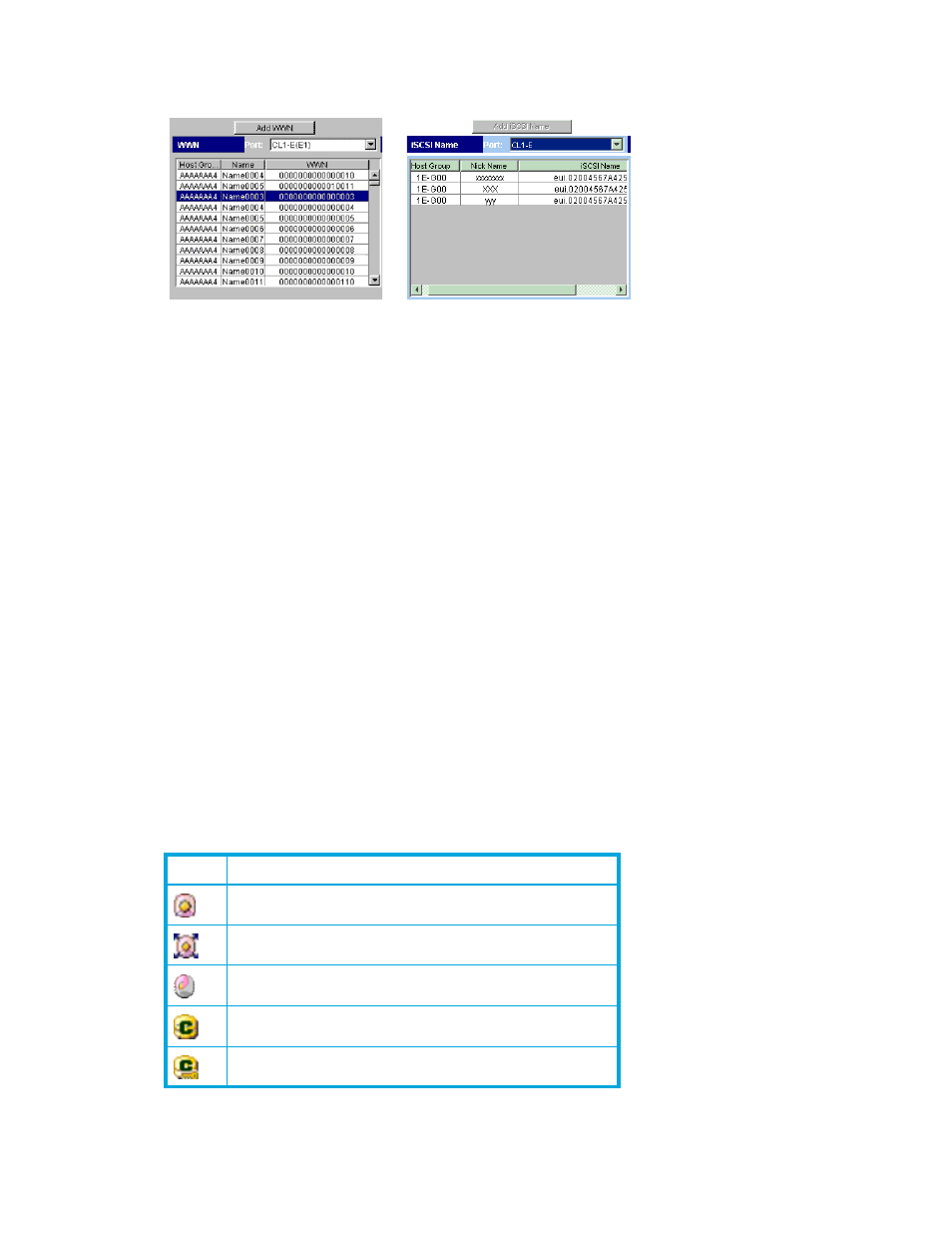
LUN Configuration and Security Manager XP user guide for the XP1024/XP128
29
•
Ex-Dev. Info: The array where the LDEVs exist.
WWN or iSCSI name table
Figure 11
WWN and iSCSI name tables
The lower-left corner of the LUN Manager tab displays the WWN or iSCSI Name table. If you selected a
Fibre Channel port in the LU Path tree, the WWN table appears. If you selected an iSCSI port, the iSCSI
Name table appears.
The WWN table lists host bus adapters that are connected to Fibre Channel ports on the disk array and
the iSCSI Name table lists host bus adapters that are connected to iSCSI ports on the disk array.
The tables contain the following information:
•
A list of ports
•
Host Group: Host groups are used to classify servers (hosts) connected to the disk array. You can
create host groups in the LUN Manager pane.
•
Name (Nick Name in iSCSI Name table): Indicates nicknames for hosts. Nicknames can be specified
in the LUN Manager pane.
•
The WWN (WWN table only). Each worldwide name represents one host.
•
The iSCSI Name (iSCSI Name table only)
LDEV table
The LDEV table in the lower-left corner of the LUN Manager tab lists LDEVs in the disk array. The LDEV
table does not list Auto LUN-reserved LDEVs.
The table contains the following information:
•
A list of CU images
•
LDEV: A combination of the CU image number and LDEV number that identifies an LDEV. If an LDEV
number ends with the sharp symbol (#), the logical volume is an external LU.
The following icons indicate LDEV status:
•
Emulation: Emulation type for each LDEV
•
Capacity: Size of each LDEV
Table 9
LDEV icons for LUN Manager operations
Icon
Status
Normal logical volume
Expanded LU
A CVS volume
A command device.
A command device with security enabled
