Figure 13 add new wwn dialog box (fibre channel), Figure 14 add new iscsi name dialog box (iscsi), 13 add new wwn dialog box (fibre channel) – HP StorageWorks XP Remote Web Console Software User Manual
Page 32: 14 add new iscsi name dialog box (iscsi)
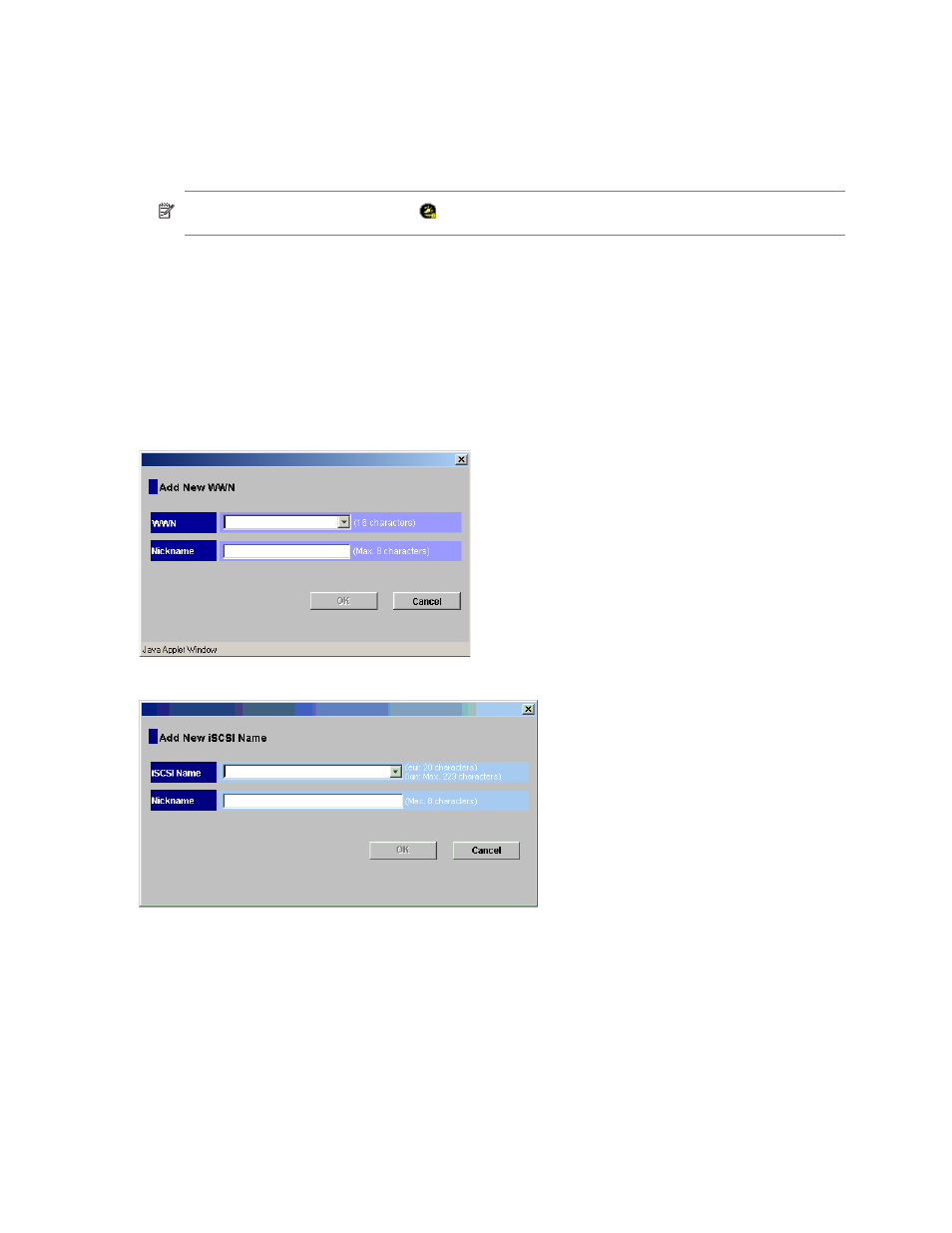
32
LUN Manager for the XP1024/XP128
\ / : , ; * ? " < > | ~
•
You cannot use the space character for the first or the last nickname character.
•
Nicknames are case sensitive. For example, hp and HP are different nicknames.
To register hosts in a host group:
1.
In the LU Path tree, locate the port the host group belongs to and verify that LUN security is enabled.
NOTE:
If the port icon has a key ( ), LUN security is enabled.
If LUN security is not enabled, right-click the port and select LUN Security: OFF->ON in the shortcut
menu.
2.
If the desired host has never been connected via a cable to another port in the disk array, skip to
3.
In the Port list on the upper right corner of the WWN table (Fibre Channel) or the iSCSI name table
(iSCSI environment), select the port to which the desired host is connected.
4.
Select the desired host bus adapter from the WWN (or iSCSI Name) table.
5.
Select a host group from the tree and click the Add WWN (or Add iSCSI Name) button. The Add New
WWN (Fibre Channel) or Add New iSCSI Name (iSCSI) dialog box appears.
Figure 13
Add New WWN dialog box (Fibre Channel)
Figure 14
Add New iSCSI Name dialog box (iSCSI)
6.
To assign a nickname to the host bus adapter, enter the nickname in the Nickname box and click OK.
