HP Designjet 9000s Printer series User Manual
Page 30
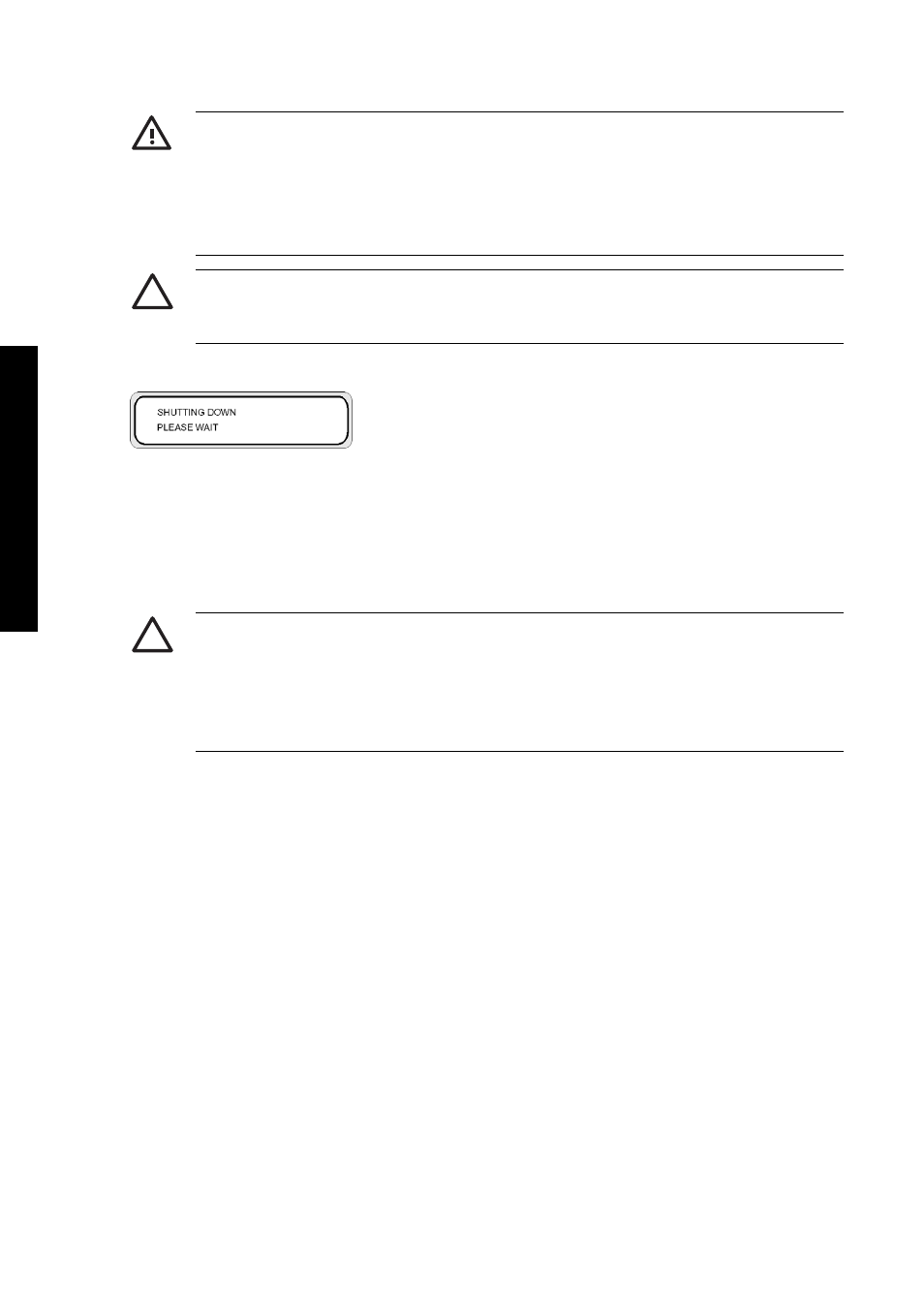
WARNING! Turn the printer off and unplug the power cable from the power outlet in any of
the following cases;
when placing your hands inside the printer, if there is smoke or an unusual smell coming from
the printer, if the printer is making an unusual noise not heard during normal operation, a piece
of metal or a liquid (not part of cleaning and maintenance routines) touches internal parts of
the printer, during an electrical (thunder/lightning) storm, during a power failure.
CAUTION Always hold the power cord by the plug when connecting and disconnecting from
the power outlet. Never pull on the cord because this may damage it and create risk of fire and
electric shock.
▲
Turn off the power by pressing the power on/off key on the front panel for a couple of seconds.
The front panel displays the message above to indicate that a shutdown process is in progress. After
the process ends, the power is turned off.
If you intend to turn the printer off for a short time, you can avoid the printhead wash operation by
pressing the power on/off key while pressing the CANCEL key.
The printhead wash operation is recommended.
CAUTION The printer power switch on the rear of the printer should only be used when the
printer is turned off to move it, connect it to a computer, or to install or maintain printer parts.
Turn off the power on/off switch, wait for at least ten seconds, then turn it on again.
The printer washes the printheads 20 hours after the last printing process and every 3 days.
We recommend that the printer power is left on.
Turn off the heater
▲
Turn off the heater by pressing the on/off keys on the heater front panel.
Under normal conditions of use, you do not need to turn off the heater using the heater power
switch on the rear of the printer.
20
Chapter 2 How do I perform basic operations?
ENWW
How do
I
perf
orm
basic
operat
ions?
