The problem is print qualit y – HP Designjet 9000s Printer series User Manual
Page 126
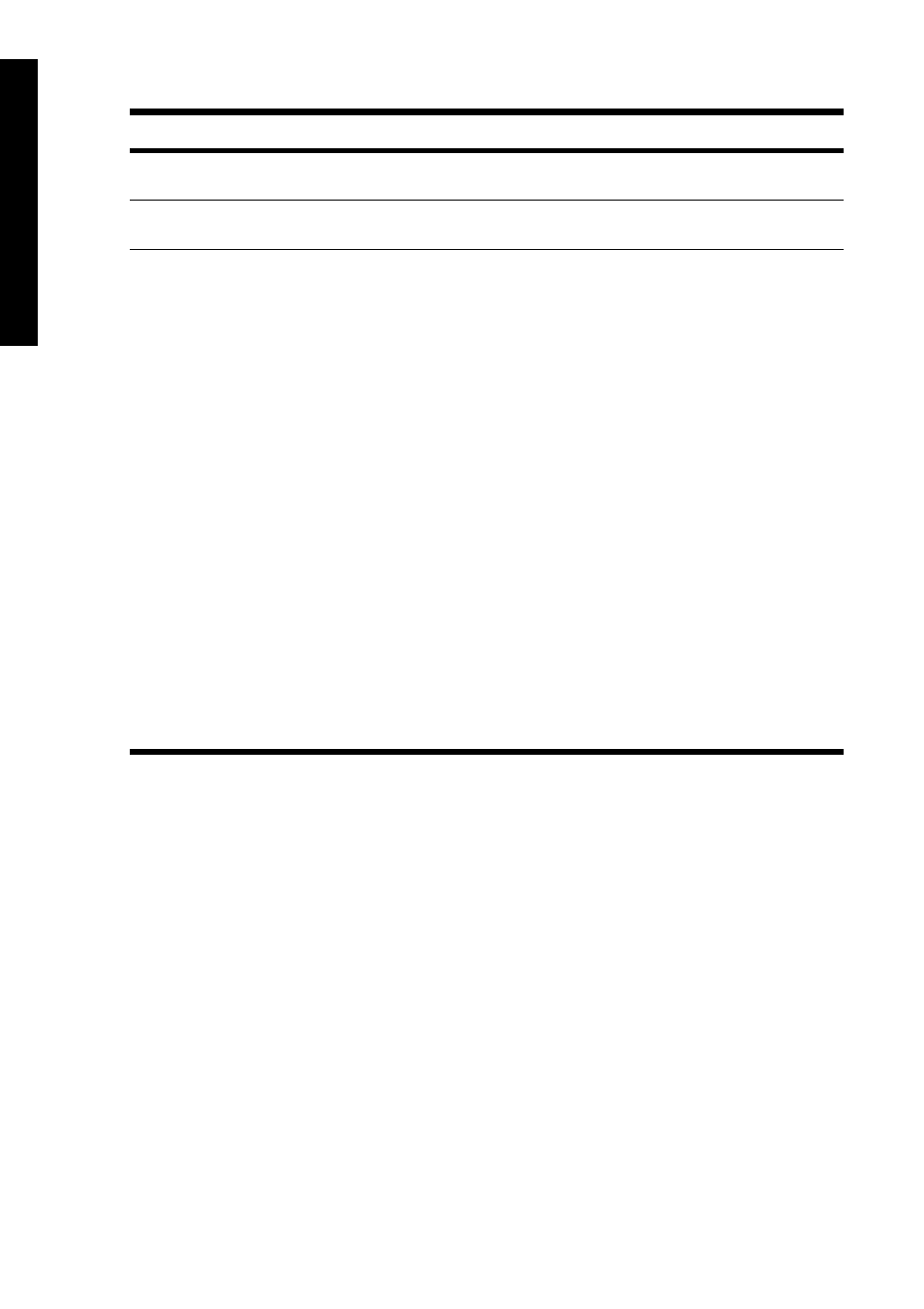
Symptom
Possible cause
Corrective measure
Poor print quality cannot be improved
even when the cleaning is performed.
The cap or wiper is stained.
Check for stains on the cap and wiper.
If they are stained, clean them.
There is banding on new media
The printer requires calibration for the
new media.
Adjust the printer settings for the new
media. See How do I...
There is banding on media that has
been calibrated and did not give
banding before.
If one of the following is true, try the
corresponding solution and if banding
has not disappeared, then go to the
next possible cause and solution:
1. The file you are printing:
a) is new
b) is not new
2. The print mode:
a) has changed
b) has not changed
3. Normal printhead recovery:
a) did not improve banding
b) improved banding
4. Strong printhead recovery:
a) did not improve banding
b) improved banding
Try one of the following solutions:
1. a) Try using a file that did not give
banding. If banding does not disappear,
then see the next possible cause.
b) Check that you are using the same
print mode as before.
2. a) Try using the same print mode. If
banding does not improve, then try a
new roll of media. If you still see
banding call HP support.
b) Try normal printhead recovery. If
banding improves, repeat normal
printhead recovery until no
improvement is seen and banding is
still present. Call HP support.
3. a) Print the IQ print and check
whether there are any printhead
nozzles not working. If some printheads
are not working, try strong printhead
recovery for the affected printheads.
4. a) Call HP support
b) Repeat normal printhead recovery
until no improvement is seen and
banding is still present. Call HP support.
116
Chapter 9 The problem is print quality
ENWW
The
problem
is print
qualit
y
