HP Designjet 9000s Printer series User Manual
Page 161
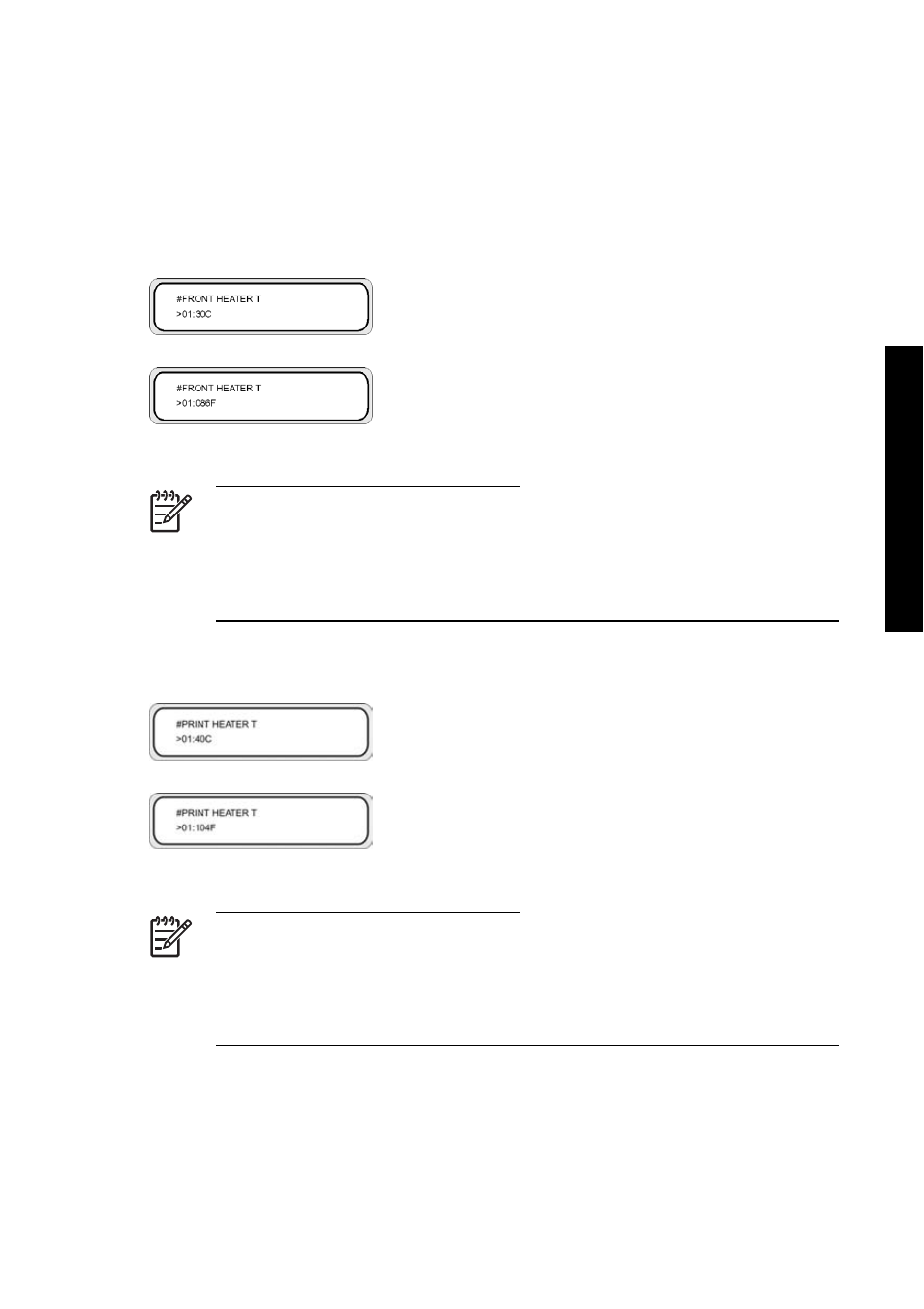
Parameters:
●
NORMAL — Normal fan suction level
●
LOW — Low fan suction level
Initial temperature setting for the front heater (FRONT HEATER T)
Use this option to set the front heater temperature for the selected media type.
Parameters: 15 °C to 55 °C, or ** to turn the heater off.
NOTE For Celsius/Fahrenheit conversions:
F = (9 × C / 5) + 32
C = 5 × (F - 32) / 9
NOTE This value will only be applied if the HEATER PREF option is set to HEAT PANEL.
Initial temperature setting for the print heater (PRINT HEATER T)
Use this option to set the printer platen heater temperature for the selected media type.
Parameters: 15 °C to 55 °C, or ** to turn the heater off.
NOTE For Celsius/Fahrenheit conversions:
F = (9 × C / 5) + 32
C = 5 × (F - 32) / 9
NOTE This value will only be applied if the HEATER PREF option is set to HEAT PANEL.
Initial temperature setting for the rear heater (REAR HEATER T)
Use this option to set the rear heater temperature for the selected media type.
ENWW
The MEDIA REG menu
151
Tell me about
f
ront
panel menus
- Laserjet p1606dn (152 pages)
- LaserJet 1320 (2 pages)
- LaserJet 1320 (9 pages)
- LaserJet 1320 (184 pages)
- LaserJet 1320 (4 pages)
- Deskjet 6940 (150 pages)
- LaserJet P2035n (148 pages)
- LaserJet 4250 (304 pages)
- LaserJet P2055dn (176 pages)
- Deskjet 5650 (165 pages)
- LASERJET PRO P1102w (158 pages)
- LaserJet P2015 (158 pages)
- DesignJet 500 (16 pages)
- DesignJet 500 (268 pages)
- Officejet Pro 8000 - A809 (140 pages)
- Officejet 6100 (138 pages)
- Officejet 6000 (168 pages)
- LASERJET PRO P1102w (2 pages)
- 2500c Pro Printer series (66 pages)
- 4100 mfp (164 pages)
- 3600 Series (6 pages)
- 3392 (10 pages)
- LASERJET 3800 (18 pages)
- 3500 Series (4 pages)
- Photosmart 7515 e-All-in-One Printer - C311a (62 pages)
- PSC-500 (40 pages)
- 2500C/CM (65 pages)
- QMS 4060 (232 pages)
- 2280 (2 pages)
- 2430dtn (4 pages)
- 1500 (13 pages)
- 1000 Series (1 page)
- TOWERFEED 8000 (36 pages)
- Deskjet 3848 Color Inkjet Printer (95 pages)
- 2100 TN (184 pages)
- B209 (24 pages)
- Designjet 100 Printer series (1 page)
- QM2-111 (35 pages)
- 2100 (5 pages)
- 2000CP series (2 pages)
- 2300L (4 pages)
- 35000 (2 pages)
- 3015 (2 pages)
- Color LaserJet CM3530 Multifunction Printer series (302 pages)
- StudioJet (71 pages)
