HP 3PAR Operating System Software User Manual
Page 40
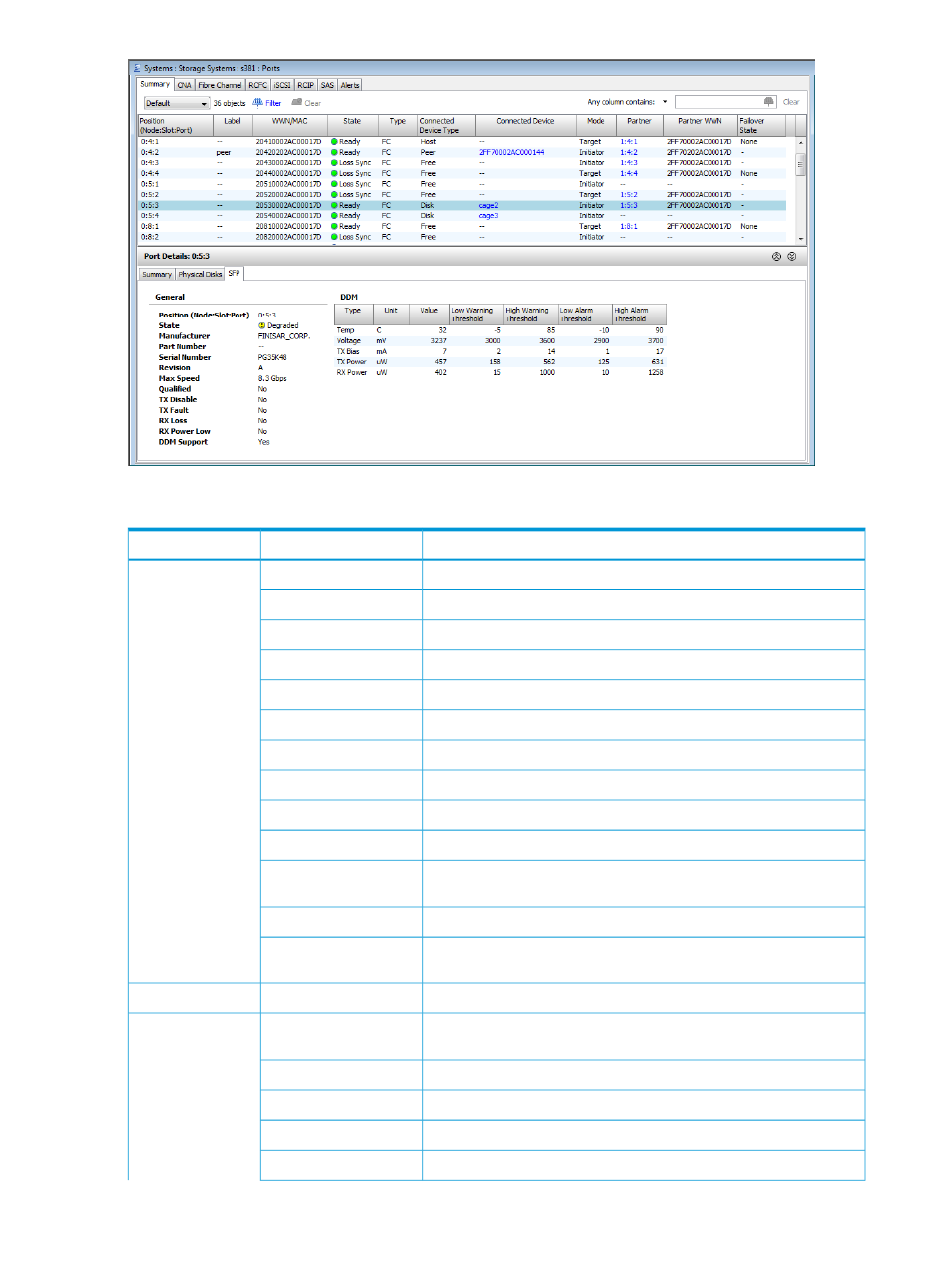
The following information is provided:
Description
Field
Group
The location of the SFP within the system.
Position
General
Current condition of the SFP.
State
Manufacturer of the SFP.
Manufacturer
Part number of the SFP.
Part Number
Serial number of the SFP.
Serial Number
SFP's revision level.
Revision
Maximum speed allowed by the SFP.
Max Speed
Displays whether the SFP has been tested and if the SFP is supported.
Qualified
Displays whether the transmit laser is disabled.
TX Disable
Displays whether the transmit laser has a problem.
TX Fault
Displays whether the receive end of the SFP is experiencing a loss of
signal from the host or drive cage.
RX Loss
Displays whether the SFP receive power is low.
RX Power Low
Displays whether the SFP is DDM-capable (Digital Diagnostic
Monitoring).
DDM Support
Description
Column
Identifies the monitored parameters (temperature, voltage, TX bias, TX
power, and RX power).
Type
DDM
The unit of measure used for the monitored parameters.
Unit
The current measured value.
Value
The manufacturer's recommended lower-limit warning level.
Low Threshold Warning
The manufacturer's recommended upper-limit warning level.
High Threshold Warning
40
Managing Ports
- StorageWorks MSL6000 Tape Library (61 pages)
- Лент-е накопители HP StoreEver DAT (64 pages)
- Лент-е накопители HP StoreEver DAT (50 pages)
- StoreEver TapeAssure Software (40 pages)
- StoreEver Ultrium Tape Drives (75 pages)
- StoreEver Ultrium Tape Drives (60 pages)
- Linear Tape File System Software (28 pages)
- Linear Tape File System Software (25 pages)
- StoreEver Ultrium Tape Drives (78 pages)
- StoreEver Ultrium Tape Drives (76 pages)
- Linear Tape File System Software (20 pages)
- StoreEver Ultrium Tape Drives (61 pages)
- 2600fx Optical Disk Drive (65 pages)
- Ленточный автозагрузчик HP StorageWorks DAT 72x10 (58 pages)
- StorageWorks 1500cs Modular Smart Array (71 pages)
- 2000fc Modular Smart Array (150 pages)
- StorageWorks 1000 Modular Smart Array (72 pages)
- StorageWorks 1000 Modular Smart Array (81 pages)
- StorageWorks 1500cs Modular Smart Array (48 pages)
- StorageWorks 1500cs Modular Smart Array (52 pages)
- Servidor de almacenamiento HP ProLiant DL585 G2 (152 pages)
- Sistemas de almacenamiento de red HP StorageWorks X3000 (152 pages)
- Software de HP StoreVirtual VSA (127 pages)
- Software de HP StoreVirtual VSA (85 pages)
- X500 Data Vault (331 pages)
- StorageWorks 1000i Virtual Library System (122 pages)
- StorageWorks XP Remote Web Console Software (20 pages)
- 200 Storage Virtualization System (176 pages)
- XP Array Manager Software (101 pages)
- StorageWorks MSA 2.8 SAN Switch (307 pages)
- StorageWorks MSA 2.8 SAN Switch (22 pages)
- StorageWorks MSA 2.8 SAN Switch (104 pages)
- StorageWorks MSA 2.8 SAN Switch (270 pages)
- StorageWorks All-in-One SB600c Storage Blade (72 pages)
- StorageWorks All-in-One SB600c Storage Blade (80 pages)
- StorageWorks All-in-One SB600c Storage Blade (78 pages)
- StorageWorks All-in-One SB600c Storage Blade (60 pages)
- ProLiant DL585 G2 Storage-Server (150 pages)
- Data Protector Express Basic-Software (93 pages)
- Data Protector Express Basic-Software (83 pages)
- ProLiant DL185 G5 Storage Server (174 pages)
- ProLiant High Availability Storage Server (72 pages)
- 2000I G2-Modular-Smart-Array (48 pages)
- P2000 G3 MSA Array Systems (58 pages)
- StorageWorks 2000fc G2 Modular Smart Array (76 pages)
