HP 3PAR Operating System Software User Manual
Page 397
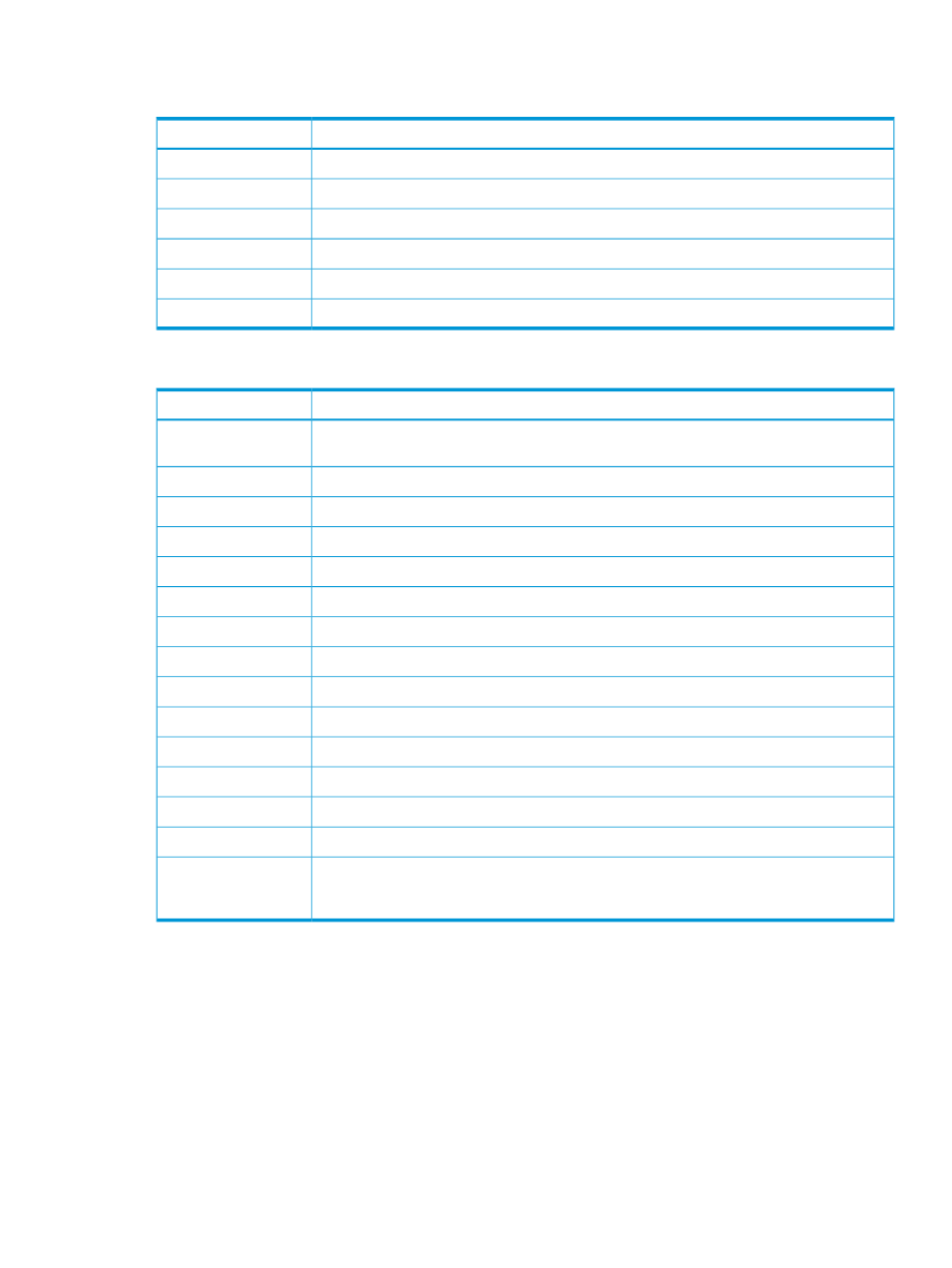
time, and the Y-axis (value) indicates an access count or access time, depending on the type of
chart.
Y-Axis Units
Chart Type
I/O operations per second.
IOPs
Kilobytes per second.
Bandwidth
Milliseconds.
Service Time
Kilobytes per second.
I/O Size
The number of outstanding I/O requests at the time the sample was collected.
Queue Length
The percentage of time the object is busy.
Average Busy
A table below the charts displays the following statistics:
Description
Column
The date and time usage information was collected. (Shown only for values over time chart
types.)
Time
Number of read operations per second.
Read IOPs/s
Number of write operations per second.
Write IOPs/s
Total number of (read + write) operations per second.
Total IOPs/s
Read bandwidth in kilobytes per second.
Read KBytes/s
Write bandwidth in kilobytes per second.
Write KBytes/s
Total (read + write) bandwidth in kilobytes per second.
Total KBytes/s
Average read service time in milliseconds.
Read Svct ms
Average write service time in milliseconds.
Write Svct ms
Average total (read + write) service time in milliseconds.
Total Svct ms
Average size of read operations, in kilobytes.
Read I/O Size
Average size of write operations, in kilobytes.
Write I/O Size
Average size of (read + write) operations, in kilobytes.
Total I/O Size
Queue length at sample time.
Length
The percentage of time the object is busy (has at least one outstanding I/O request). For RCFC
ports, the value is always 100%, as the read requests are always waiting in the queue to be
processed.
Avg Busy
For values at a specified time chart types, the table may also display the port type, port node, port
slot, port number, and port speed (in gigabits per second).
Port Performance Statistics report for values over a time interval:
Creating Reports 397
