Viewing the cpgs tab – HP 3PAR Operating System Software User Manual
Page 130
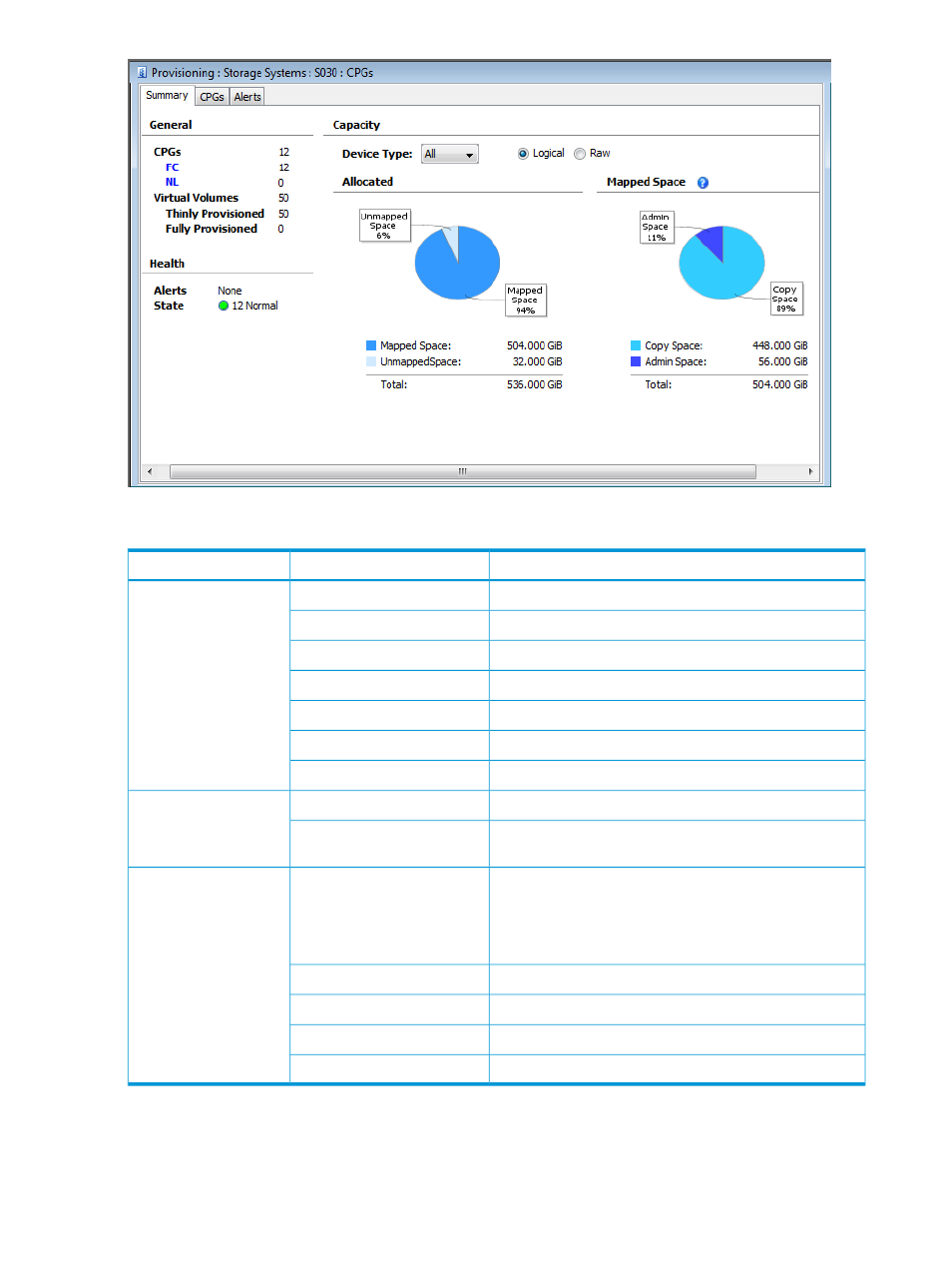
The following information is displayed:
Description
Field
Group
The total number of CPGs.
CPGs
General
The total number of Fast Class (FC) drives.
FC
The total number of Near Line (NL) drives.
NL
The total number of Solid State Devices (SSD).
SSD
The total number of virtual volumes.
Virtual Volumes
The total number of thinly provisioned virtual volumes.
Thinly Provisioned
The total number of fully provisioned virtual volumes.
Fully Provisioned
The total number of alerts.
Alerts
Health
The current state. See
“System and Component Status Icons”
State
Select the device type, Fast Class (FC), Near Line (NL), or
Solid State Device (SSD). The capacity and capacity usage
Device Type
Capacity
of the selected device type is displayed in graphical form.
You can also select All to display capacity and capacity
usage for all device types.
Select to display logical capacity.
Logical
Select to display raw capacity.
Raw
Displays mapped and unmapped allocated space.
Allocated
Displays the distribution of mapped space.
Mapped Space
Viewing the CPGs Tab
To view the CPGs tab:
1.
Access the CPGs screen through the Provisioning Manager, by selecting the system in the
Management Tree containing the CPGs you want to view.
130 Managing Common Provisioning Groups
