HP ProLiant DL380 G5 Server User Manual
Page 63
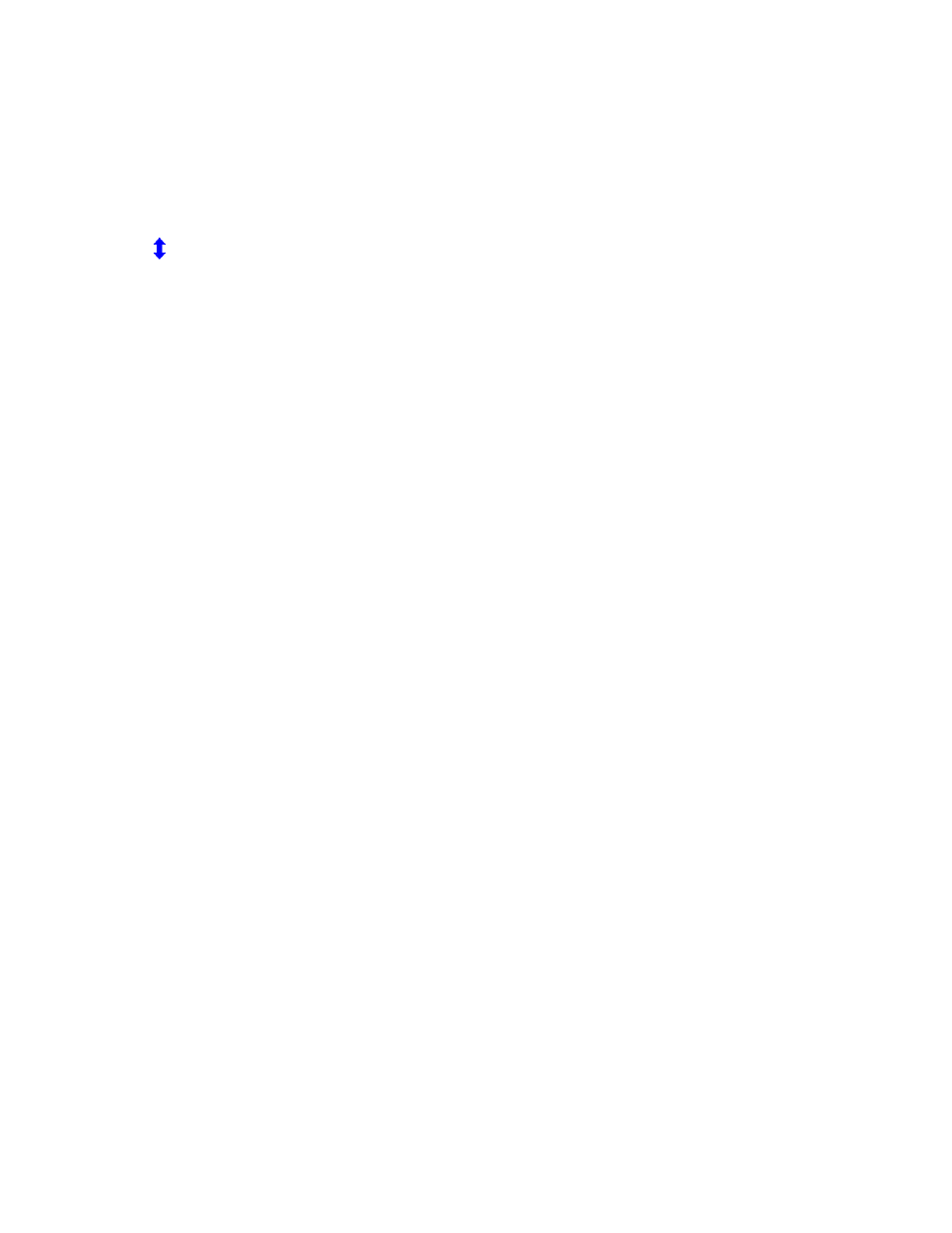
•
Available—This drive supports predictive failure monitoring.
•
Unknown—The Storage Agents cannot determine if the drive supports predictive failure monitoring. You
might need to upgrade your driver or Storage Agents.
•
Placement—Indicates if the physical drive is in an internal or external storage system. The following values are
valid:
•
Internal—The physical drive is in an internal storage system.
•
External—The physical drive is in an external storage system.
•
Unknown—The physical drive is not in a storage system or the Storage Agents cannot determine the drive
placement.
—This symbol indicates that the drive is a hot-plug drive.
•
Rotational Speed—Indicates the rotational speed of the drive in revolutions per minute.
Drive indicators
Select a SCSI physical drive from the SCSI controller submenu to display information on actions to take when a SCSI
physical drive is not operating properly.
Use the Predictive Indicators to predict that a drive, is now operating normally, might need to be replaced. The
numerical data associated with these items displays after the item name. For example, “Used Realloc: 122” indicates
that there are 122 used reallocation sectors for this drive. The Predictive Indicators are as follows:
•
Used Reallocs—Displays the number of sectors of the reallocation area that have been used by the physical
drive.
Because of the nature of magnetic disks, certain sectors on a drive might have media defects. The reallocation
area is part of the drive that the drive manufacturer sets aside to compensate for these defects. The controller
writes information addressed from these unusable sectors to available sectors in the reallocation area. If too
many sectors have been reallocated, there might be a problem with the drive. The number of reallocation
sectors reserved for this purpose is drive-specific, and you must contact the drive vendor for these values.
•
Spinup Time—Monitors the time it takes for a physical drive to spin up to full speed.
Drives require time to gain momentum and reach operating speed. As cars are tested to go from 0 mph to 60
mph in X number of seconds, drive manufacturers have preset expectations for the time it takes the drive to spin
to full speed. Drives that do not meet these expectations might have problems. If this value increases over time,
the drive might be having problems spinning up. Replace the drive as a precaution.
The spinup value is shown in tenths of a second. If the drive takes 12 seconds to spin up, the value would be
120. The value might be 0 if you are monitoring a physical drive and you use a warm boot to reset the system.
During a warm boot, the drives continue to spin.
•
Timeouts—Displays the number of times that the SCSI Hardware Interface Driver issued a SCSI command but
did not receive a reply within a specific amount of time. The count is kept from the time the driver was loaded.
Timeouts might occur when a device fails to process a request because the SCSI bus was busy.
If the count is greater than zero and the drive has failed, complete the following steps to attempt to correct the
problem without replacing the drive:
a.
Ensure that all system and storage system cables are intact and seated properly. You might need to replace
the cables.
b.
Be sure that the ProLiant Storage System is plugged in and powered on. Be sure the power supply is
functioning.
c.
Check the physical proximity of the system to other electrical devices. Because electrical noise might cause
a timeout error, check the AC circuit for other electrical devices.
d.
Timeouts can be caused when two or more drives are set to the same SCSI ID. Be sure that the ProLiant and
system SCSI IDs do not conflict.
e.
On a ProLiant Storage System, check the SCSI ID cable on the drive tray. If the cable is damaged or
incorrectly installed, SCSI Timeouts can occur. For more information, see the documentation accompanying
the Hot-Plug Drive Tray Service Spare Kit.
f.
Be sure that the system temperature is within specified limits. Be sure that fans are operating and are not
blocked.
In some instances, drive failure can cause timeouts. If you continue to receive many of these errors, replace the
drive.
•
Problem Indicator—Use this utility to determine when a drive failure has occurred that might be correctable
without replacing the drive. If the drive has failed and the problem indicator is non-zero, place your cursor over
the field and press the F1 key. The context-sensitive Help for the item includes information on correcting the
problem.
Agent information 63
