HP ProLiant DL380 G5 Server User Manual
Page 39
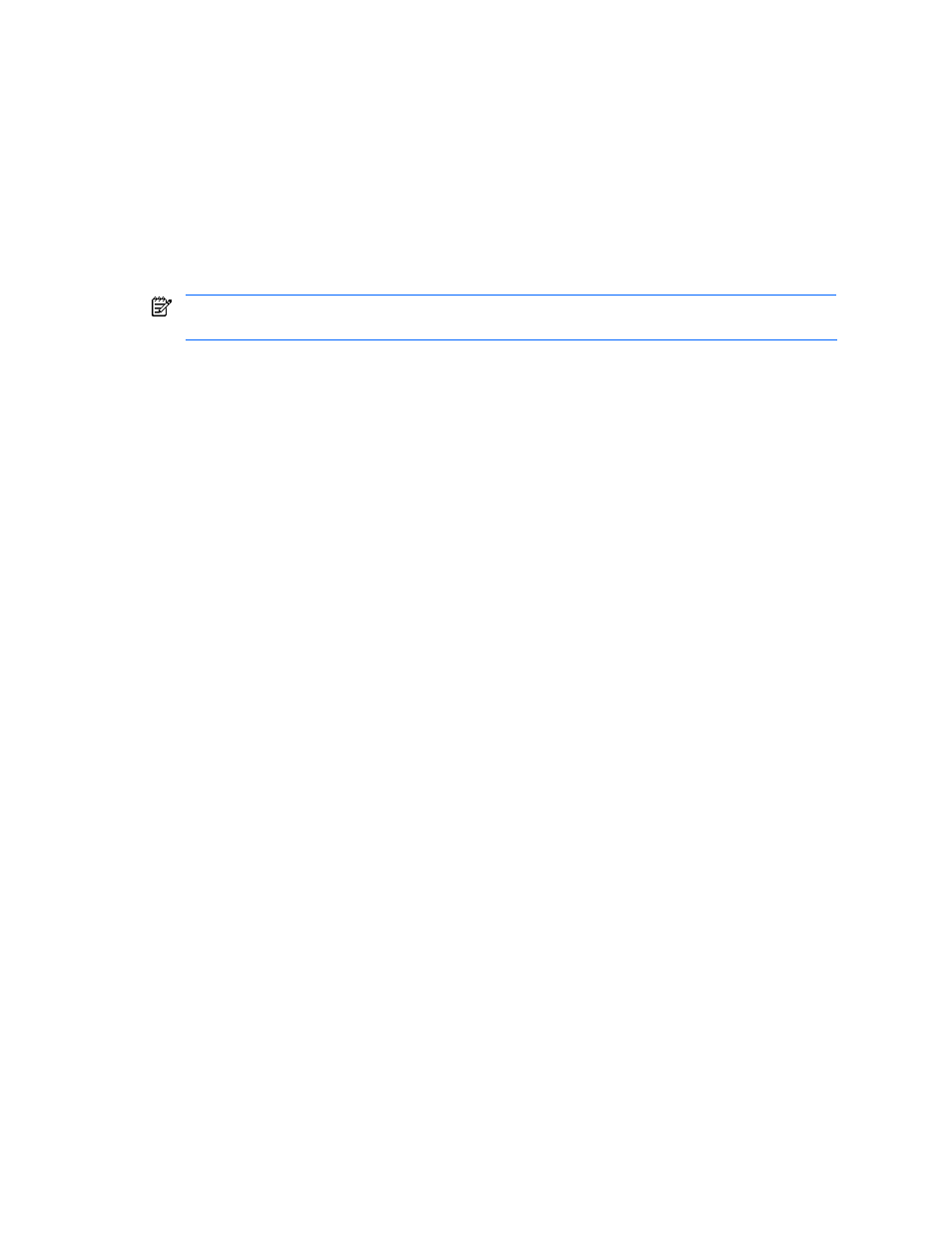
temporarily suspended until the batteries are fully charged. Array accelerator operations automatically resume
when charging is complete.
•
Degraded—The battery pack is still operating, but one of the batteries in the pack has failed to recharge
properly. Your board should be serviced as soon as possible.
•
Not Present—The battery pack is not present. Some controllers do not have a battery-backed cache.
•
Unknown—The Storage Agents do not recognize the battery status. You may need to update your software.
•
Error Code—Displays the status of the cache operations. The following values are valid:
•
None—Cache operations are currently configured and enabled for at least one logical drive. No cache errors
have occurred.
•
Bad Configuration—Cache operations are temporarily disabled. This error could be caused if the Array
Accelerator was switched from one controller to another. Schedule maintenance time to ensure that the board
has been properly configured for this system.
NOTE:
If data from another system was stored on the board, you must reconfigure it. Reconfiguring the
board destroys any stored data.
•
Replace Battery—The array controller has one or more array accelerator batteries that are failed. Array
accelerator operations such as Battery Backed Write Cache, Expansion, Extension and Migration are
temporarily suspended until the batteries are replaced. Consult the user guide to learn how to identify and
replace failed batteries.
•
Low Battery—The array controller has one or more array accelerator batteries that are recharging. Array
accelerator operations such as Battery Backed Write Cache, Expansion, Extension and Migration are
temporarily suspended until the batteries are fully charged. Array accelerator operations automatically resume
when charging is complete.
•
Disable Command Issued—Cache operations are temporarily disabled. This condition should not exist when the
system regains power.
•
No Resources—Cache operations are temporarily disabled. The controller does not have sufficient resources to
perform cache operations. For example, when a replaced drive is being rebuilt, there are not sufficient
resources. Once the operation that requires the resources has completed, this condition clears and cache
operations resume.
•
Not Connected—Cache operations are temporarily disabled. The Array Accelerator has been configured but is
not currently attached to the controller. Check the alignment of the board and connections.
•
Bad Mirror Data—Cache operations have been permanently disabled. The Array Accelerator stores mirrored
copies of all data. If data exists in the cache when the system is first powered up, the Array Accelerator
performs a data compare test between the mirrored copies. If the data does not match, an error has occurred.
Data may have been lost and the board may need servicing.
•
Read Failure—Cache operations have been permanently disabled. The Array Accelerator stores mirrored copies
of all data. While reading the data, memory parity errors occurred so both copies were corrupted and cannot
be retrieved. Data has been lost. Have the board serviced.
•
Write Failure—Cache operations have been permanently disabled. This error occurs when an unsuccessful
attempt was made to write data to the Array Accelerator. Data could not be written to write cache memory in
duplicate due to the detection of parity errors. This error does not indicate data loss. Have the board serviced.
•
Configuration Changed—Cache operations have been permanently disabled. The configuration of the logical
drives has changed. Reconfigure the Array Accelerator.
•
Expand in Progress—Cache operations are temporarily disabled due to an expand of a logical drive. When the
expand operation completes, the accelerator is enabled.
•
Snapshot in Progress—Cache operations are temporarily disabled due to a snapshot operation that is queued
up or in progress. When the snapshot operation completes, the accelerator is enabled.
•
Redundant Low Battery—Cache operations are temporarily disabled. The redundant controller has insufficient
cache battery power.
•
Redundant Size Mismatch—Cache operations are temporarily disabled. The cache sizes on the redundant
controllers do not match.
•
Redundant Cache Failure—Cache operations are temporarily disabled. The cache on the redundant controller
has failed.
•
Excessive ECC Errors—Cache operations have been permanently disabled. The number of cache lines
experiencing excessive ECC errors has reached a preset limit.
•
ADG Enabler Missing—Indicates that write cache operations have been temporarily disabled. An advanced
data guarding logical drive is configured but the RAID ADG Enabler Module is broken or missing.
Agent information 39
