HP ProLiant DL380 G5 Server User Manual
Page 49
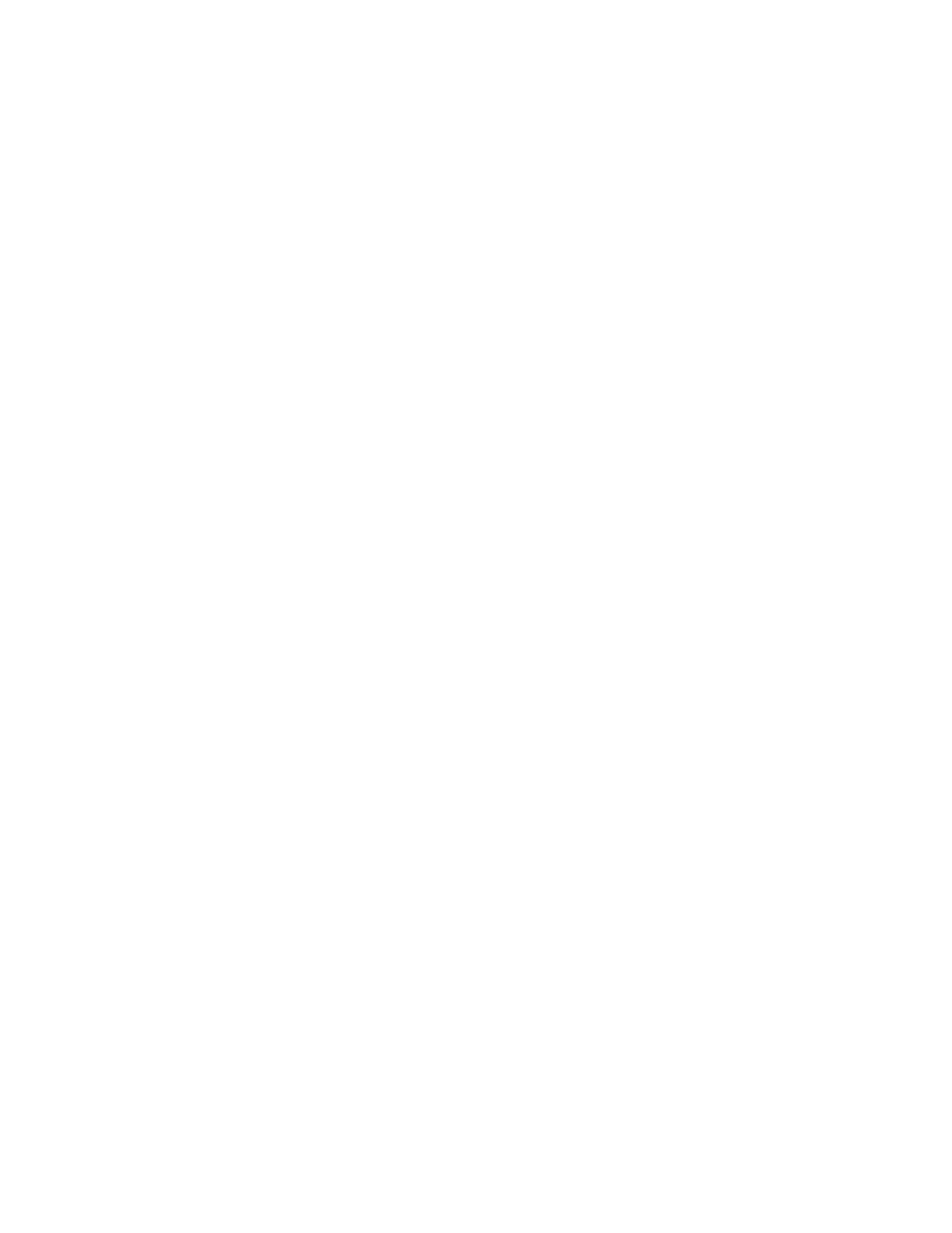
•
RAID 50—Distributed data guarding (RAID 5) with multiple parity groups.
•
RAID 60—Advanced data guarding (RAID 6) with multiple parity groups.
•
Unknown—You may need to upgrade your software.
•
Capacity—Displays the size of the logical drive.
•
Accelerator—Indicates whether the logical drive has an Array Accelerator board configured and enabled. The
following values are valid:
•
Enabled—The Array Accelerator board is configured and enabled for this logical drive.
•
Disabled—The Array Accelerator board is configured but not enabled for this logical drive.
•
Unavailable—There is no Array Accelerator board configured for this logical drive.
•
Unknown—The Storage Agents do not recognize the Array Accelerator board. You may need to upgrade
your software.
•
Stripe Size—Displays the size of a logical drive stripe in kilobytes.
•
Total Read and Write Requests—Displays the total number of read and write requests for the logical volume,
expressed in reads and writes per second.
•
Reads—Displays the number of read requests for the logical volume, expressed in reads per second.
•
Writes—Displays the number of write requests for the logical volume, expressed in writes per second.
•
Sectors Read—Displays the number of sectors read for the logical volume for this interval. This value is
expressed in sectors per second.
•
Sectors Written—Displays the number of sectors written for the logical volume for this interval. This value is
expressed in sectors per second.
•
OS Assigned Name—Displays the operating system name associated with this logical drive.
•
Multipath Status—Displays the overall multipath status of this logical drive. The following values are valid:
•
Not Configured—Indicates that this logical drive is not configured to have multipath access.
•
Redundant—Indicates that all disks of this logical drive currently have more than one I/O path to the
controller.
•
Not Redundant—Indicates that all disks of this logical drive previously had more than one I/O path to the
controller but now one or few of them have no redundant I/O path.
Identify Drive
1.
Select the length of time to identify the physical drives that make up the logical drive from the drop-down list
box, and then click the Start button. The page automatically refreshes and an image of an identified drive and
a Stop button appears.
2.
Click the Stop button to end identification before the time expires.
After the drive identification completes, the page must be manually refreshed to display the Start button. There may
be a delay, depending on the length of the HP Insight Management Agents data collection interval, after the drive
identification completes and before the Start button appears.
Only drives in hot plug trays are supported since the LEDs are part of the tray. Spare drives that are included in the
logical drive are also identified. Only one logical drive on a selected controller may be identified at a time. If a
different drive is selected while another drive is currently identified, the other drive stops identification and the
selected drive is identified.
Tape Storage System Information
Select the Tape Storage System Information entry from the Mass Storage submenu to display the following
information.
•
Status—Displays the status of the tape storage system. The following values are valid:
•
OK—Indicates that the library is operating normally.
•
Degraded—Indicates the library has degraded in some manner.
•
Failed—Indicates the library has failed and can no longer return data. The library may need to be replaced.
•
Offline—Indicates the Storage Agents can no longer communicate with the library. This could be caused by
a cabling problem or the library may be powered off.
•
Unknown—The state of the tape library cannot be determined. You may need to upgrade the Storage
Agents.
•
Model—Displays the model name of the tape library. Use this value for identification purposes.
•
Firmware Revision—Displays the firmware revision level of the tape library. The level can be used for
identification purposes.
Agent information 49
