Asynchronous operations, To perform the asynchronous operations – HP StorageWorks XP Remote Web Console Software User Manual
Page 95
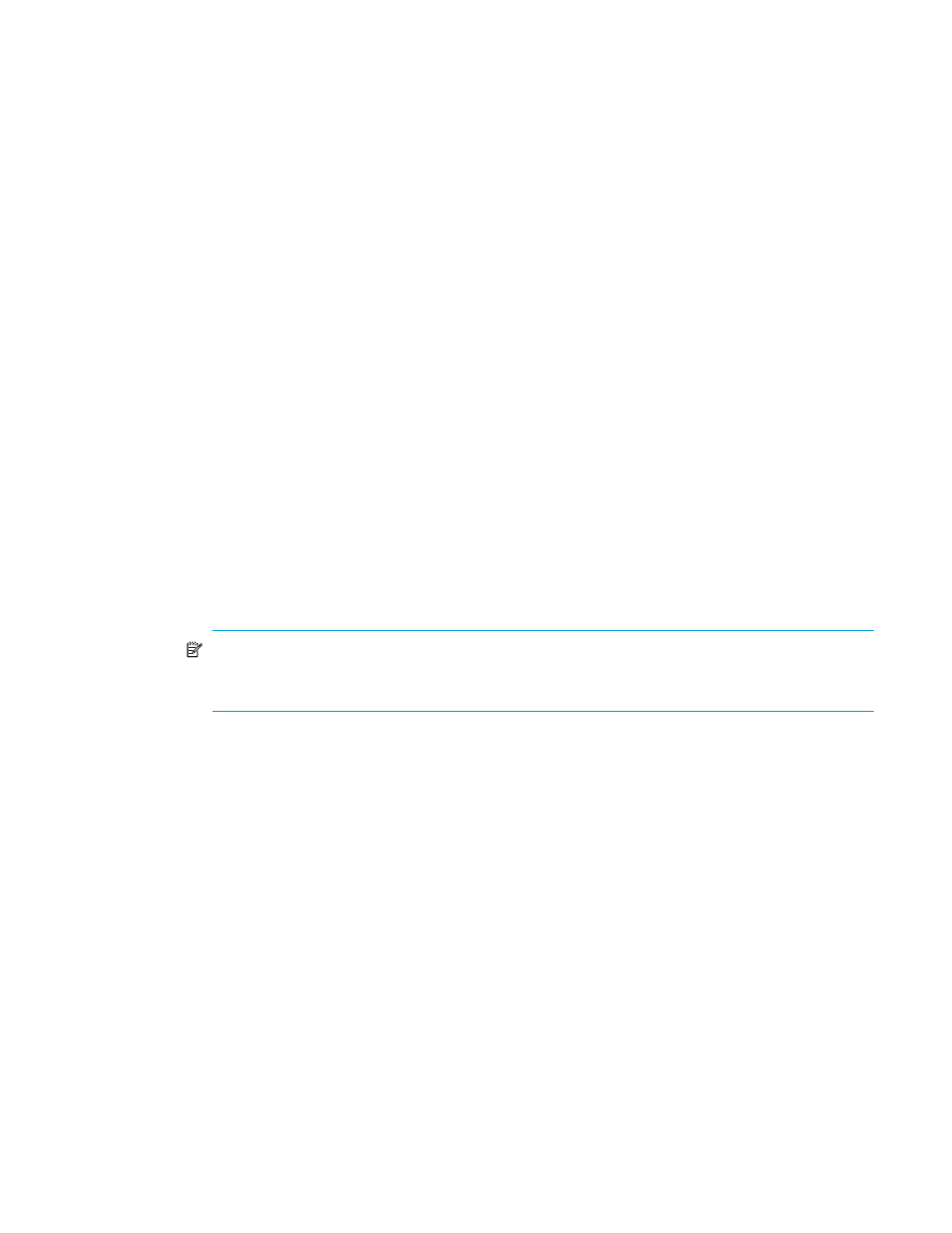
95
2.
Right-click to display the pop-up menu and click Omit. The RCUs, Paths, or SSIDs selected in
are
deleted from the list, and the deleted RCUs, Paths, or SSIDs have been removed from the operations.
3.
Click Apply on TrueCopy main window.
The Cancel All command deletes all the RCUs, Paths, or SSIDs on the list, and all the RCUs, Paths, or SSIDs
have been removed from the operations. All the RCUs, Paths or SSIDs can also be deleted from the list
using the Omit command by selecting all of the RCUs, Paths, or SSIDs on the list. When all the RCUs,
Paths, or SSIDs are deleted from the list (by the Cancel All or Omit command), the list status becomes the
Volume list.
Asynchronous Operations
The TC390A control operations include:
•
Viewing consistency group status (see page 97)
•
Adding consistency groups (see page 99)
•
Modifying the consistency group options (see page 100)
•
Deleting consistency groups (see page 101)
•
Setting the Asynchronous copy options (see page 102)
•
Modifying parameters and omitting consistency groups (see page 103)
Click the Asynchronous Operations tab (see page 70) to perform the asynchronous operations. All the
operations that can be performed from the Asynchronous Operations window have a common procedure.
To perform the asynchronous operations:
1.
Select a consistency group mode (Display All, Used, or Not Used) in the Consistency Group tree.
2.
Select one or more consistency group in the Consistency Group list.
3.
Right-click to display the pop-up menu. The pop-up menu consists of the following:
• Async Option: Sets the parameters for the asynchronous copy operation (see ”
NOTE:
For more information about CLPRs, see the HP StorageWorks Command View XP User
Guide for XP Disk Arrays or the HP StorageWorks XP Remote Web Console User Guide for the
specific disk array.
• CT Group Operation: Performs the following consistency group operations: CT Group Status (see
Viewing Consistency Group Status (CT Group Status)
” on page 97), Add CT Group (see ”
Consistency Groups (Add CT Group)
” on page 99), CT Group Option (see ”
